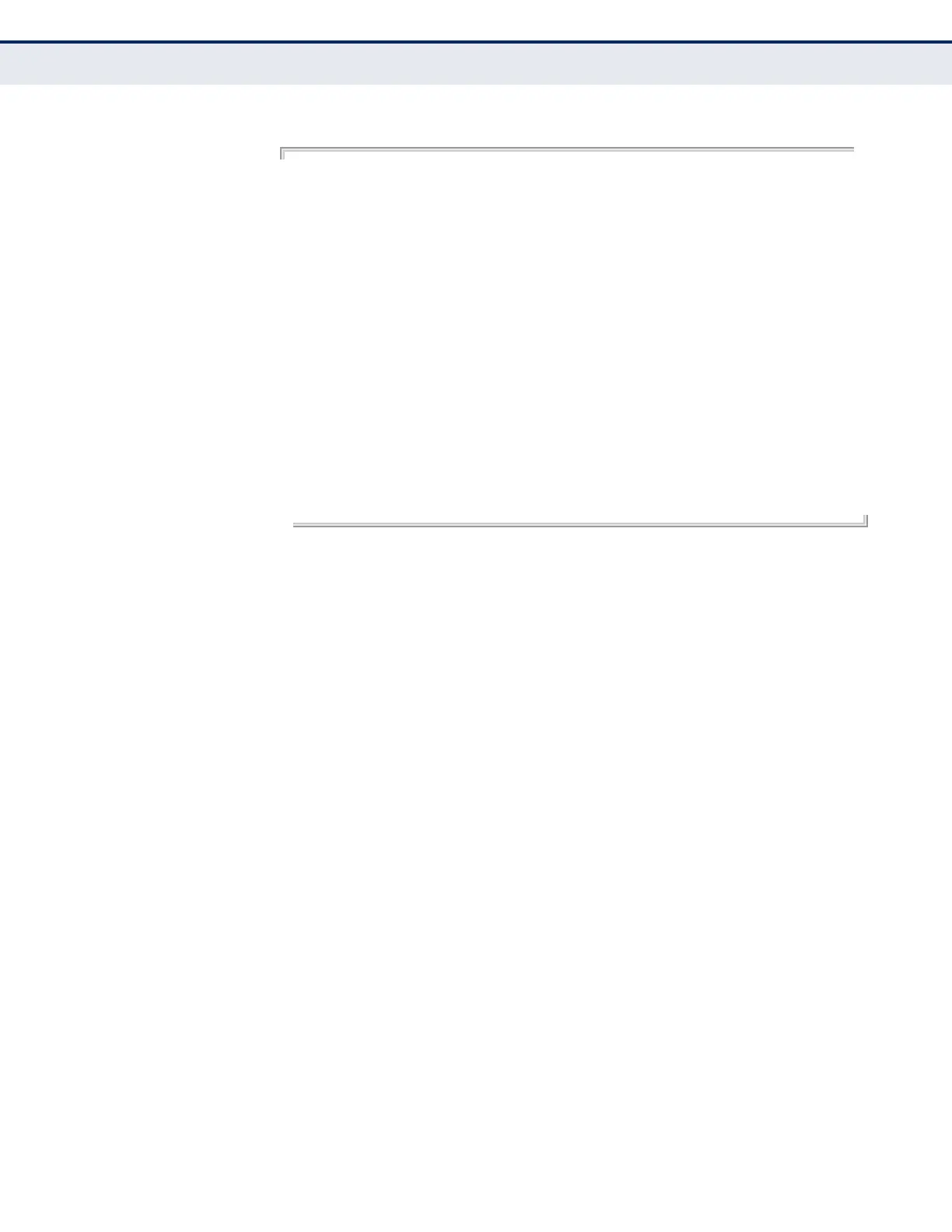C
HAPTER
26
| Interface Commands
Interface Configuration
– 742 –
EXAMPLE
Console#show interfaces status ethernet 1/25
Information of Eth 1/21
Port Type : 1000T
MAC Address : B4-0E-DC-34-E6-3D
Configuration:
Name :
Port Admin : Up
Speed-Duplex : Auto
Capabilities : 10half, 10full, 100half, 100full, 1000full
Flow Control : Disabled
VLAN Trunking : Disabled
LACP : Disabled
Port Security : Disabled
Max MAC Count : 0
Port Security Action : None
Media Type (Combo Forced Mode) : None
Giga PHY Mode : Master
Current Status:
Link Status : Up
Port Operational Status : Up
Operational Speed-Duplex : 100full
Flow Control Type : None
Console#
show interfaces
switchport
This command displays the administrative and operational status of the
specified interfaces.
SYNTAX
show interfaces switchport [interface]
interface
ethernet unit/port
unit - Unit identifier. (Range: 1)
port - Port number. (Range: 1-26)
port-channel channel-id (Range: 1-12)
DEFAULT SETTING
Shows all interfaces.
COMMAND MODE
Normal Exec, Privileged Exec
COMMAND USAGE
If no interface is specified, information on all interfaces is displayed.
