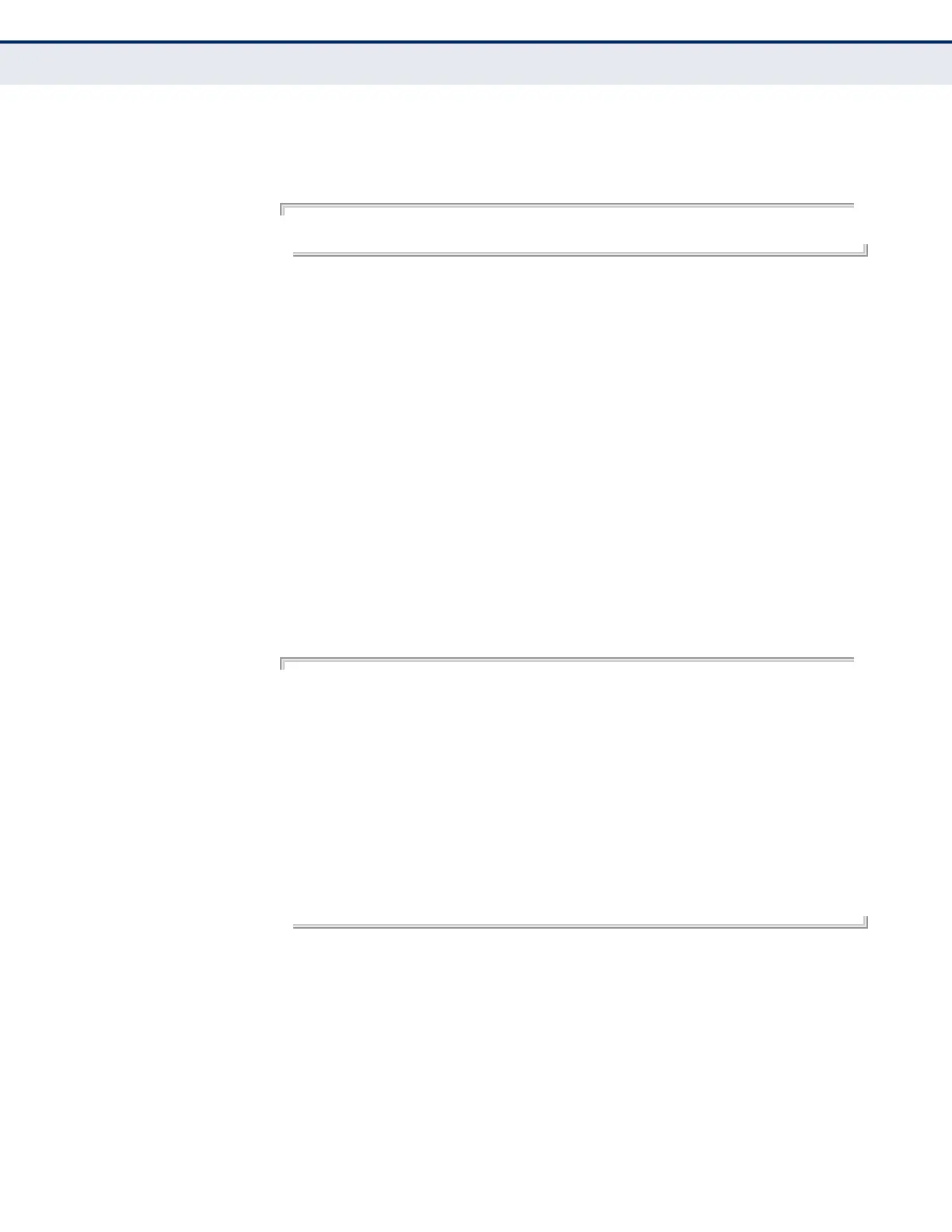C
HAPTER
20
| System Management Commands
Line
– 554 –
EXAMPLE
This example sets the number of lines displayed by commands with lengthy
output such as show running-config to 48 lines.
Console#terminal length 48
Console#
show line This command displays the terminal line’s parameters.
SYNTAX
show line [console | vty]
console - Console terminal line.
vty - Virtual terminal for remote console access (i.e., Telnet).
DEFAULT SETTING
Shows all lines
COMMAND MODE
Normal Exec, Privileged Exec
EXAMPLE
To show all lines, enter this command:
Console#show line
Console Configuration:
Password Threshold : 3 times
Inactive Timeout : Disabled
Login Timeout : Disabled
Silent Time : 30 sec.
Baud Rate : 115200
Data Bits : 8
Parity : None
Stop Bits : 1
VTY Configuration:
Password Threshold : 3 times
Inactive Timeout : 600 sec.
Login Timeout : 300 sec.
Silent Time : 30 sec.
Console#