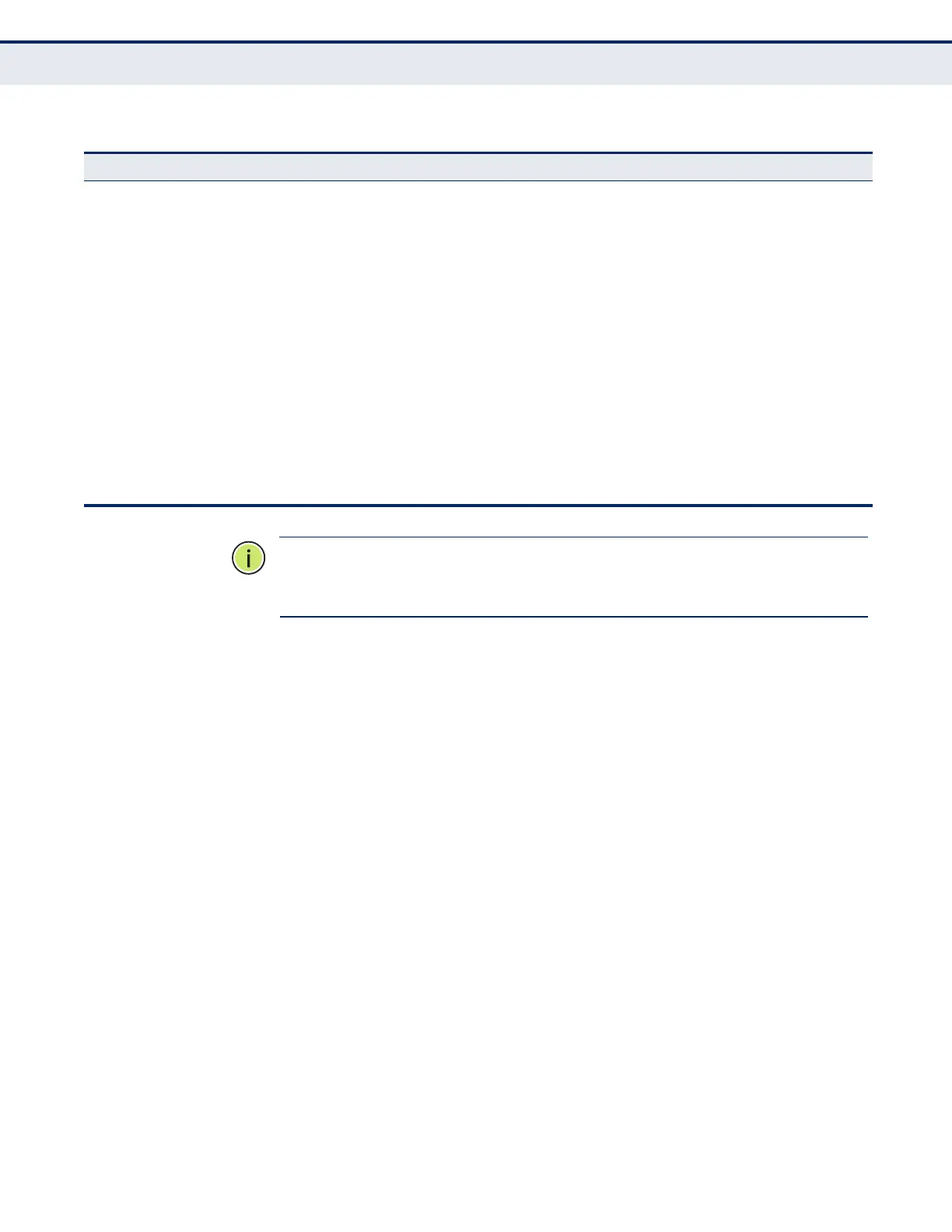C
HAPTER
14
| Basic Administration Protocols
Simple Network Management Protocol
– 398 –
N
OTE
:
The predefined default groups and view can be deleted from the
system. You can
then define customized groups and views for the SNMP
clients that require access.
COMMAND USAGE
Configuring SNMPv1/2c Management Access
To configure SNMPv1 or v2c management access to the switch, follow
these steps:
1. Use the Administration > SNMP (Configure Global) page to enable
SNMP on the switch, and to enable trap messages.
2. Use the Administration > SNMP (Configure User - Add Community)
page to configure the community strings authorized for management
access.
3. Use the Administration > SNMP (Configure Trap) page to specify trap
managers so that key events are reported by this switch to your
management station.
Configuring SNMPv3 Management Access
1. Use the Administration > SNMP (Configure Global) page to enable
SNMP on the switch, and to enable trap messages.
2. Use the Administration > SNMP (Configure Trap) page to specify trap
managers so that key events are reported by this switch to your
management station.
Table 31: SNMPv3 Security Models and Levels
Model Level Group Read View Write View Notify View Security
v1 noAuthNoPriv public
(read only)
defaultview none none Community string only
v1 noAuthNoPriv private
(read/write)
defaultview defaultview none Community string only
v1 noAuthNoPriv user defined user defined user defined user defined Community string only
v2c noAuthNoPriv public
(read only)
defaultview none none Community string only
v2c noAuthNoPriv private
(read/write)
defaultview defaultview none Community string only
v2c noAuthNoPriv user defined user defined user defined user defined Community string only
v3 noAuthNoPriv user defined user defined user defined user defined A user name match only
v3 AuthNoPriv user defined user defined user defined user defined Provides user authentication via MD5 or
SHA algorithms
v3 AuthPriv user defined user defined user defined user defined Provides user authentication via MD5 or
SHA algorithms and data privacy using
DES 56-bit encryption
