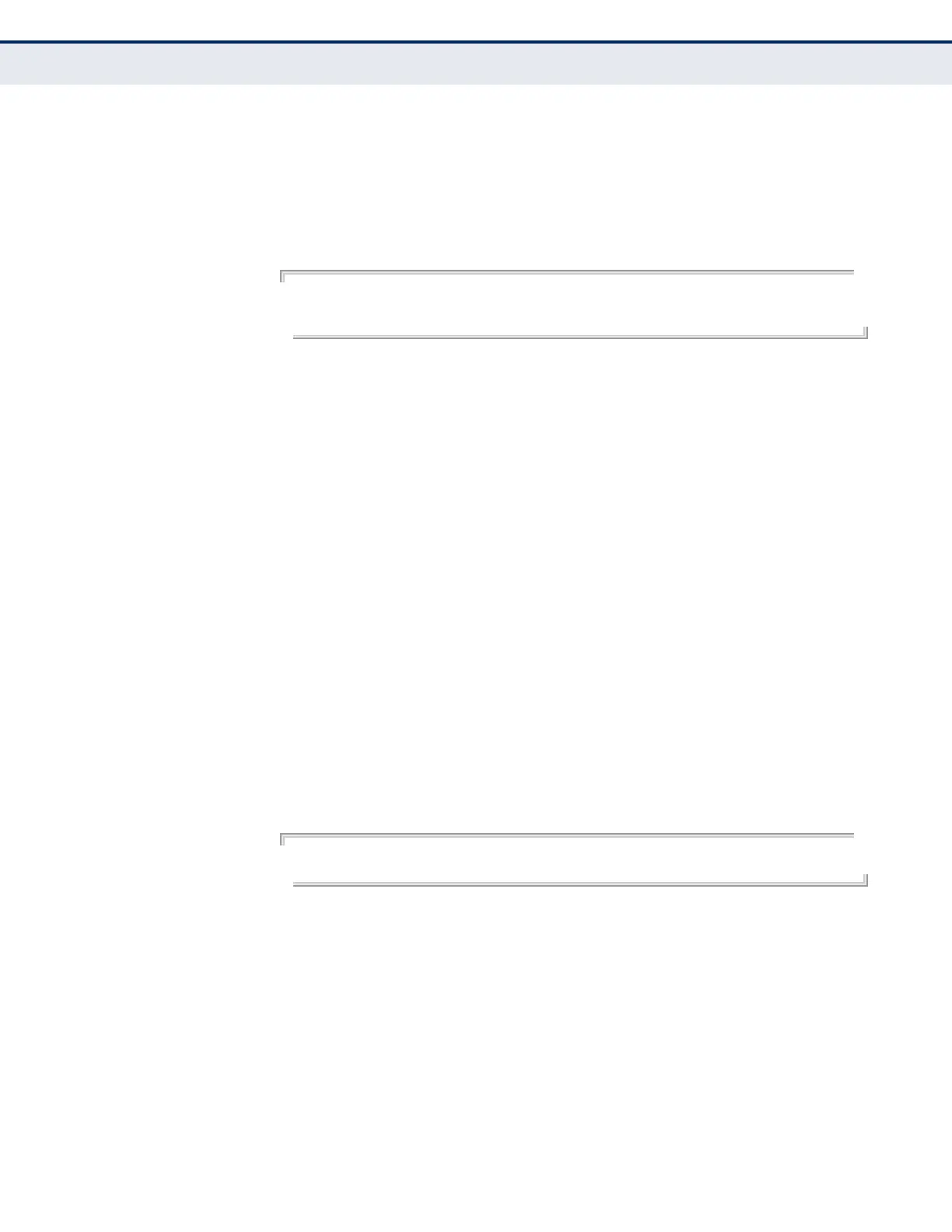C
HAPTER
23
| Authentication Commands
802.1X Port Authentication
– 653 –
DEFAULT
30 seconds
COMMAND MODE
Interface Configuration
EXAMPLE
Console(config)#interface eth 1/2
Console(config-if)#dot1x timeout tx-period 300
Console(config-if)#
dot1x
re-authenticate
This command forces re-authentication on all ports or a specific interface.
SYNTAX
dot1x re-authenticate [interface]
interface
ethernet unit/port
unit - Unit identifier. (Range: 1)
port - Port number. (Range: 1-26)
COMMAND MODE
Privileged Exec
COMMAND USAGE
The re-authentication process verifies the connected client’s user ID and
password on the RADIUS server. During re-authentication, the client
remains connected the network and the process is handled transparently
by the dot1x client software. Only if re-authentication fails is the port
blocked.
EXAMPLE
Console#dot1x re-authenticate
Console#
