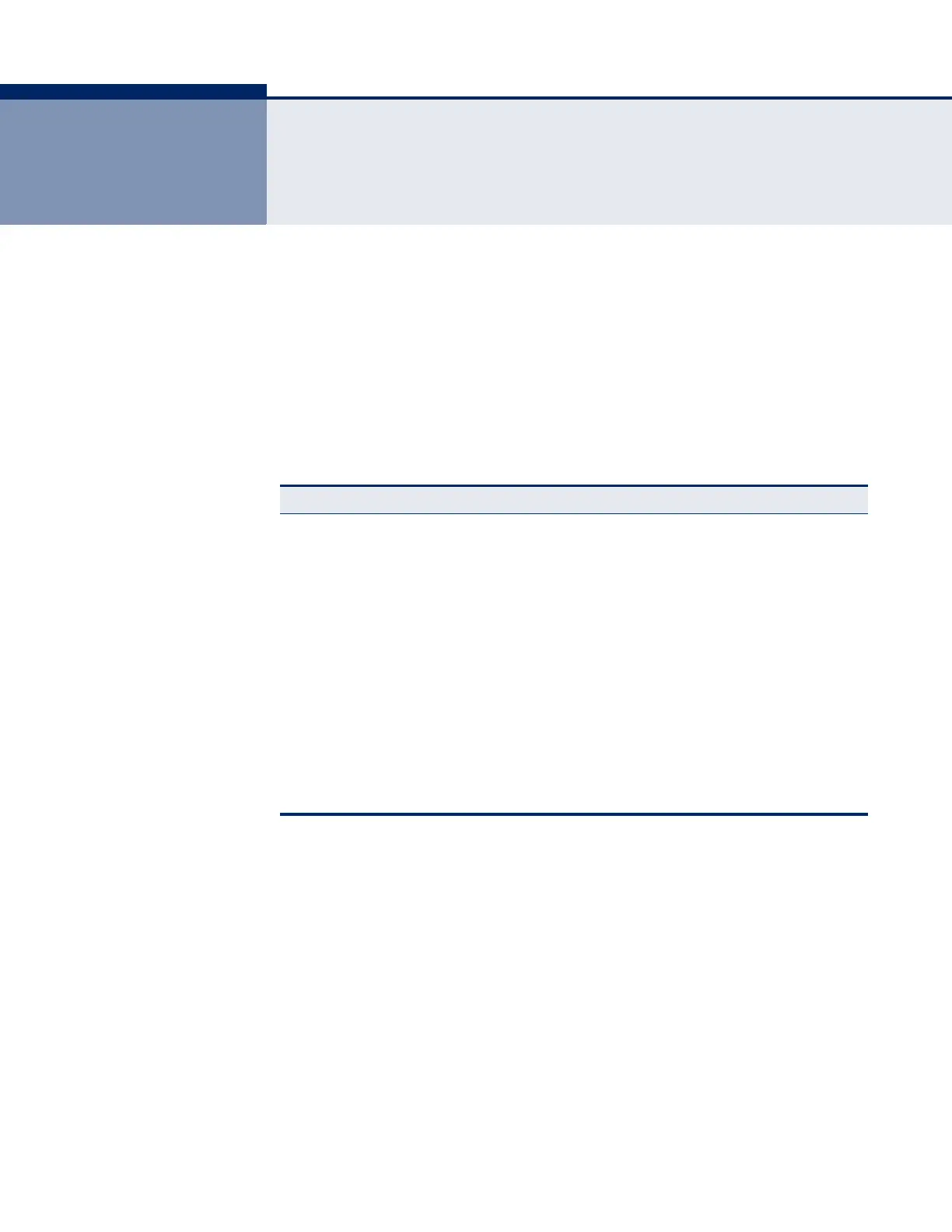– 663 –
24 GENERAL SECURITY MEASURES
This switch supports many methods of segregating traffic for clients
attached to each of the data ports, and for ensuring that only authorized
clients gain access to the network. Port-based authentication using IEEE
802.1X is commonly used for these purposes. In addition to these method,
several other options of providing client security are described in this
chapter. These include port-based authentication, which can be configured
to allow network client access by specifying a fixed set of MAC addresses.
The addresses assigned to DHCP clients can also be carefully controlled
with IP Source Guard and DHCP Snooping commands.
Table 77: General Security Commands
Command Group Function
Port Security
*
* The priority of execution for these filtering commands is Port Security, Port
Authentication, Network Access, Web Authentication, Access Control Lists, DHCP
Snooping, and then IP Source Guard.
Configures secure addresses for a port
802.1X Port
Authentication*
Configures host authentication on specific ports using 802.1X
Network Access* Configures MAC authentication and dynamic VLAN assignment
Web Authentication* Configures Web authentication
Access Control Lists* Provides filtering for IP frames (based on address, protocol, TCP/
UDP port number or TCP control code) or non-IP frames (based on
MAC address or Ethernet type)
DHCP Snooping* Filters untrusted DHCP messages on unsecure ports by building
and maintaining a DHCP snooping binding table
IP Source Guard* Filters IP traffic on insecure ports for which the source address
cannot be identified via DHCP snooping nor static source bindings
ARP Inspection Validates the MAC-to-IP address bindings in ARP packets
DoS Protection Protects against Denial-of-Service attacks
