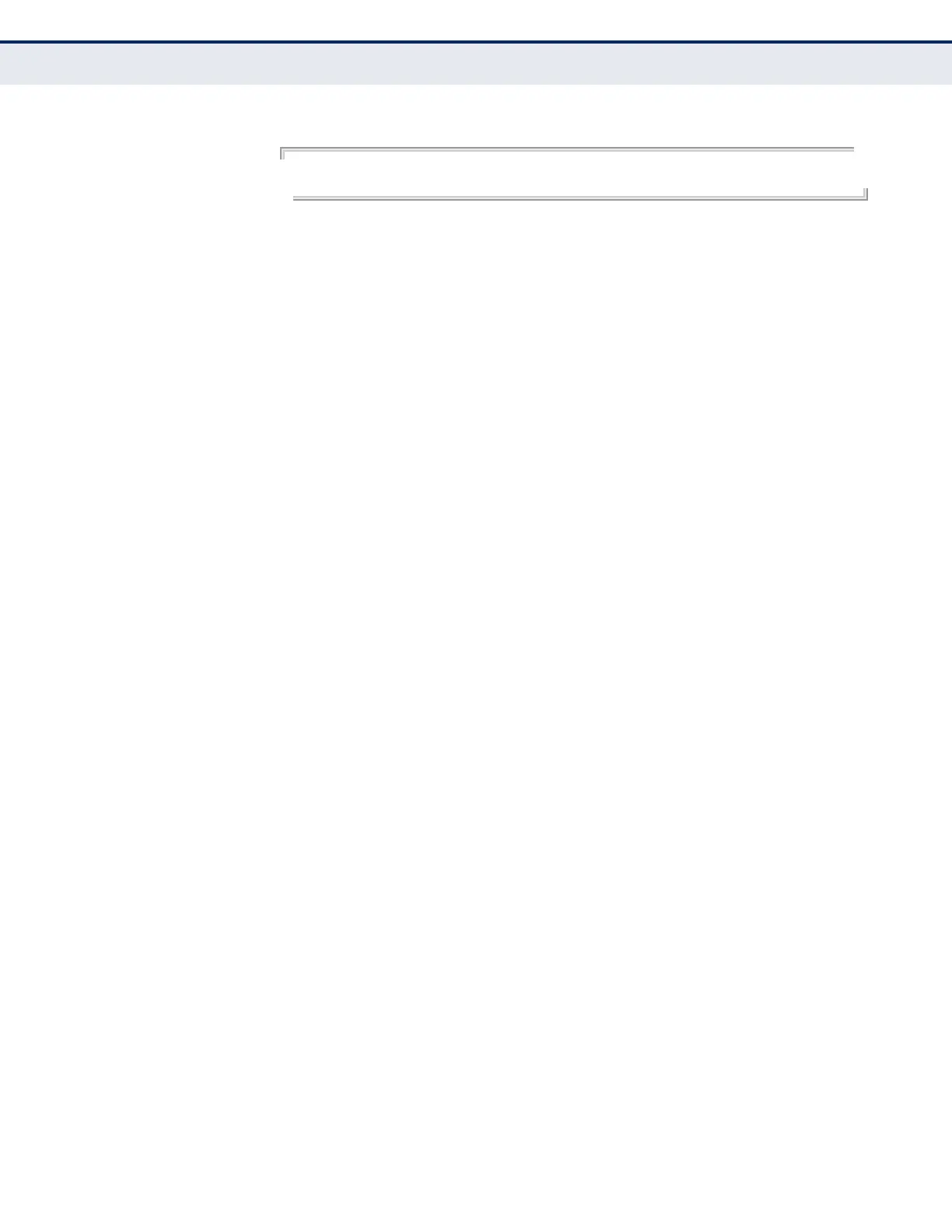C
HAPTER
32
| Spanning Tree Commands
– 818 –
EXAMPLE
Console#spanning-tree protocol-migration eth 1/5
Console#
show spanning-tree This command shows the configuration for the common spanning tree
(CST), for all instances within the multiple spanning tree (MST), or for a
specific instance within the multiple spanning tree (MST).
SYNTAX
show spanning-tree [interface | mst [instance-id]]
interface
ethernet unit/port
unit - Unit identifier. (Range: 1)
port - Port number. (Range: 1-26)
port-channel channel-id (Range: 1-12)
instance-id - Instance identifier of the multiple spanning tree.
(Range: 0-4094, no leading zeroes)
DEFAULT SETTING
None
COMMAND MODE
Privileged Exec
COMMAND USAGE
◆ Use the show spanning-tree command with no parameters to display
the spanning tree configuration for the switch for the Common
Spanning Tree (CST) and for every interface in the tree.
◆ Use the show spanning-tree interface command to display the
spanning tree configuration for an interface within the Common
Spanning Tree (CST).
◆ Use the show spanning-tree mst command to display the spanning
tree configuration for all instances within the Multiple Spanning Tree
(MST), including global settings and settings for active interfaces.
◆ Use the show spanning-tree mst instance-id command to display the
spanning tree configuration for an instance within the Multiple
Spanning Tree (MST), including global settings and settings for all
interfaces.
◆ For a description of the items displayed under “Spanning-tree
information,” see "Configuring Global Settings for STA" on page 207.
For a description of the items displayed for specific interfaces, see
"Displaying Interface Settings for STA" on page 217.
