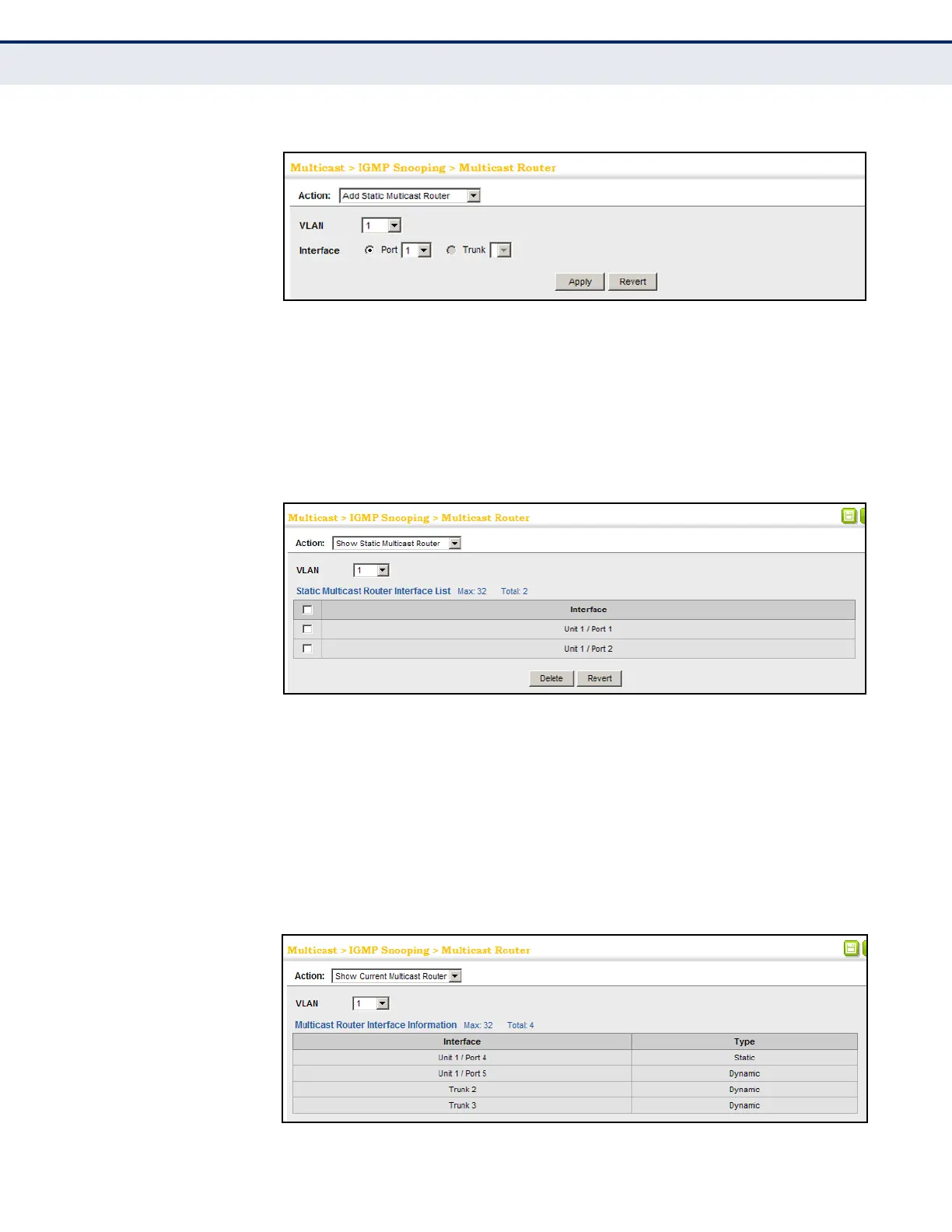C
HAPTER
17
| Multicast Filtering
Layer 2 IGMP (Snooping and Query)
– 479 –
Figure 284: Configuring a Static Interface for a Multicast Router
To show the static interfaces attached to a multicast router:
1. Click Multicast, IGMP Snooping, Multicast Router.
2. Select Show Static Multicast Router from the Action list.
3. Select the VLAN for which to display this information.
Figure 285: Showing Static Interfaces Attached a Multicast Router
To show the all interfaces attached to a multicast router:
1. Click Multicast, IGMP Snooping, Multicast Router.
2. Select Current Multicast Router from the Action list.
3. Select the VLAN for which to display this information. Ports in the
selected VLAN which are attached to a neighboring multicast router/
switch are displayed.
Figure 286: Showing Current Interfaces Attached a Multicast Router
