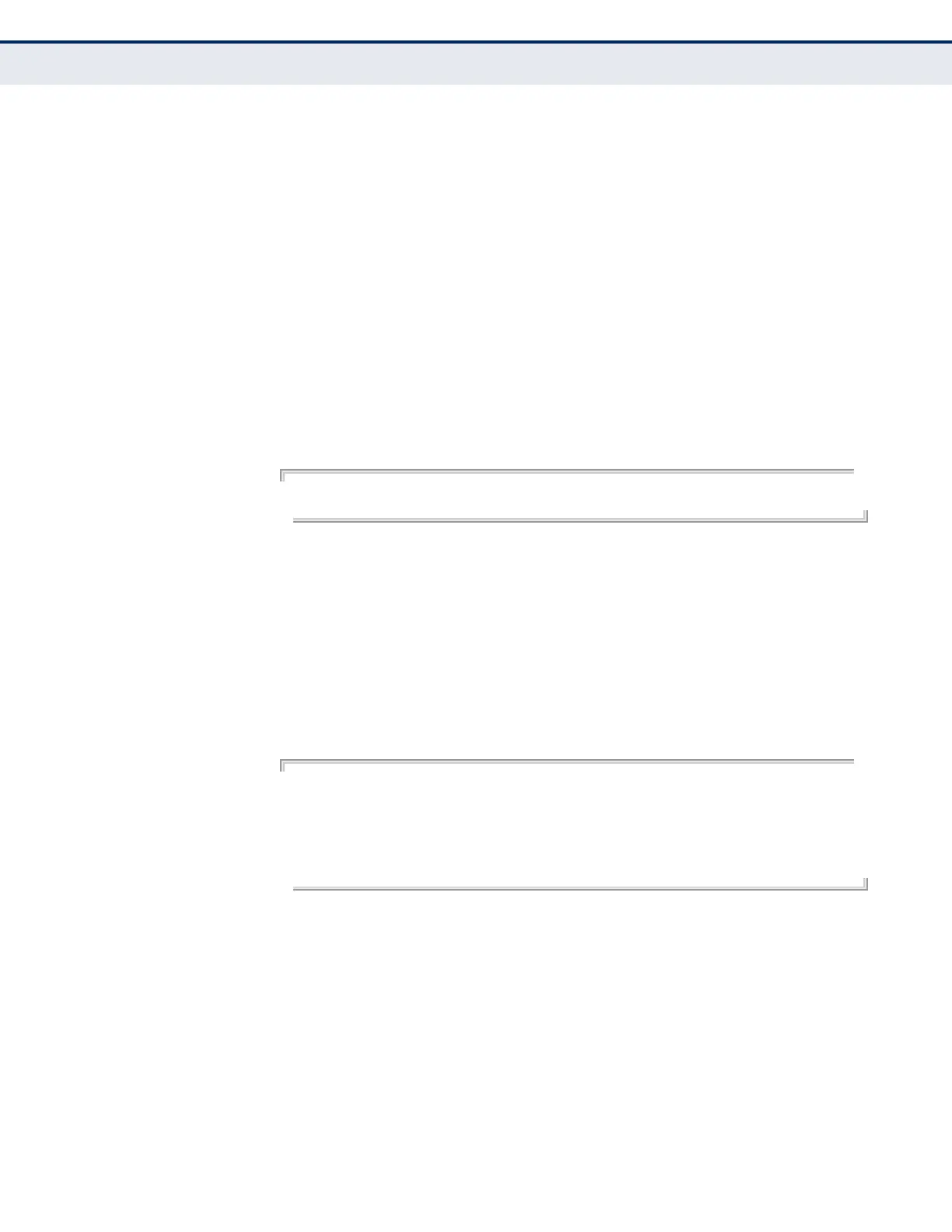C
HAPTER
39
| DHCP Commands
DHCP for IPv6
– 959 –
This combination is known as DHCPv6 stateless, in which a DHCPv6
server does not assign stateful addresses to IPv6 hosts, but does
assign stateless configuration settings.
◆ DHCPv6 clients build a list of servers by sending a solicit message and
collecting advertised message replies. These servers are then ranked
based on their advertised preference value. If the client needs to
acquire prefixes from servers, only servers that have advertised
prefixes are considered.
◆ If the rapid commit option has been enabled on the switch using the
ipv6 dhcp client rapid-commit vlan command, and on the DHCPv6
server, message exchange can be reduced from the normal four step
process to a two-step exchange of only solicit and reply messages.
EXAMPLE
The following command submits a client request on VLAN 1.
Console#ipv6 dhcp restart client vlan 1
Console#
RELATED COMMANDS
ipv6 address (972)
show ip dhcp
client-identifier
This command shows the DHCP client identifier for all interfaces.
COMMAND MODE
Privileged Exec
EXAMPLE
Console#show ip dhcp client-identifier
Interface mode client-identifier
--------- ---- -----------------
VLAN1 TEXT Edge-Core
VLAN2 TEXT bill
VLAN3 TEXT steve
Console#
show ipv6
dhcp duid
This command shows the DHCP Unique Identifier for this switch.
COMMAND MODE
Privileged Exec
COMMAND USAGE
DHCPv6 clients and servers are identified by a DHCP Unique Identifier
(DUID) included in the client identifier and server identifier options. Static
or dynamic address prefixes may be assigned by a DHCPv6 server based
on the client’s DUID.
