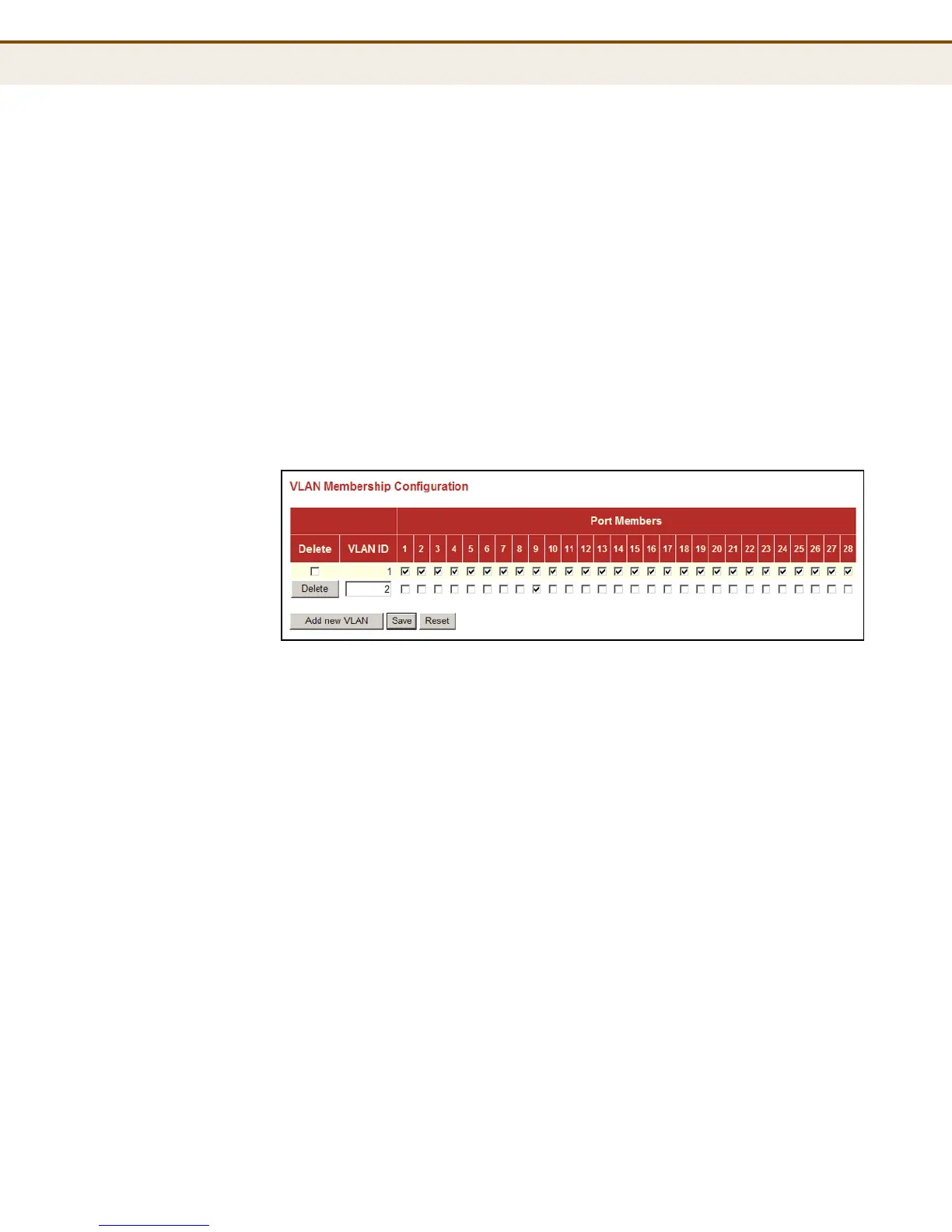C
HAPTER
4
| Configuring the Switch
IEEE 802.1Q VLANs
– 103 –
printers. Note that if you implement VLANs which do not overlap, but
still need to communicate, you must connect them through a router.
WEB INTERFACE
To configure IEEE 802.1Q VLAN groups:
1. Click Configuration, VLANs, VLAN Membership.
2. Change the ports assigned to the default VLAN (VLAN 1) if required.
3. To configure a new VLAN, click Add New VLAN, enter the VLAN ID, and
then mark the ports to be assigned to the new group.
4. Click Save.
Figure 21: VLAN Membership Configuration
CONFIGURING VLAN
ATTRIBUTES FOR PORT
MEMBERS
You can configure VLAN attributes for specific interfaces, including whether
or not the ports are VLAN aware, enabling ingress filtering, accepting
Queue-in-Queue frames with embedded tags, setting the accepted frame
types, and configuring the default VLAN identifier (PVID).
PARAMETERS
The following parameters are displayed on the VLAN Port Configuration
page:
◆ Port - Port identifier.
◆ VLAN Aware - Configures whether or not a port processes the
VLAN ID in ingress frames. (Default: Disabled)
If a port is not VLAN aware, all frames are assigned to the default VLAN
(as specified by the Port VLAN ID) and tags are not removed.
If a port is VLAN aware, each frame is assigned to the VLAN indicated in
the VLAN tag, and the tag is removed.
◆ Ingress Filtering - Determines how to process frames tagged for
VLANs for which the ingress port is not a member. (Default: Disabled)
■
Ingress filtering only affects tagged frames.
