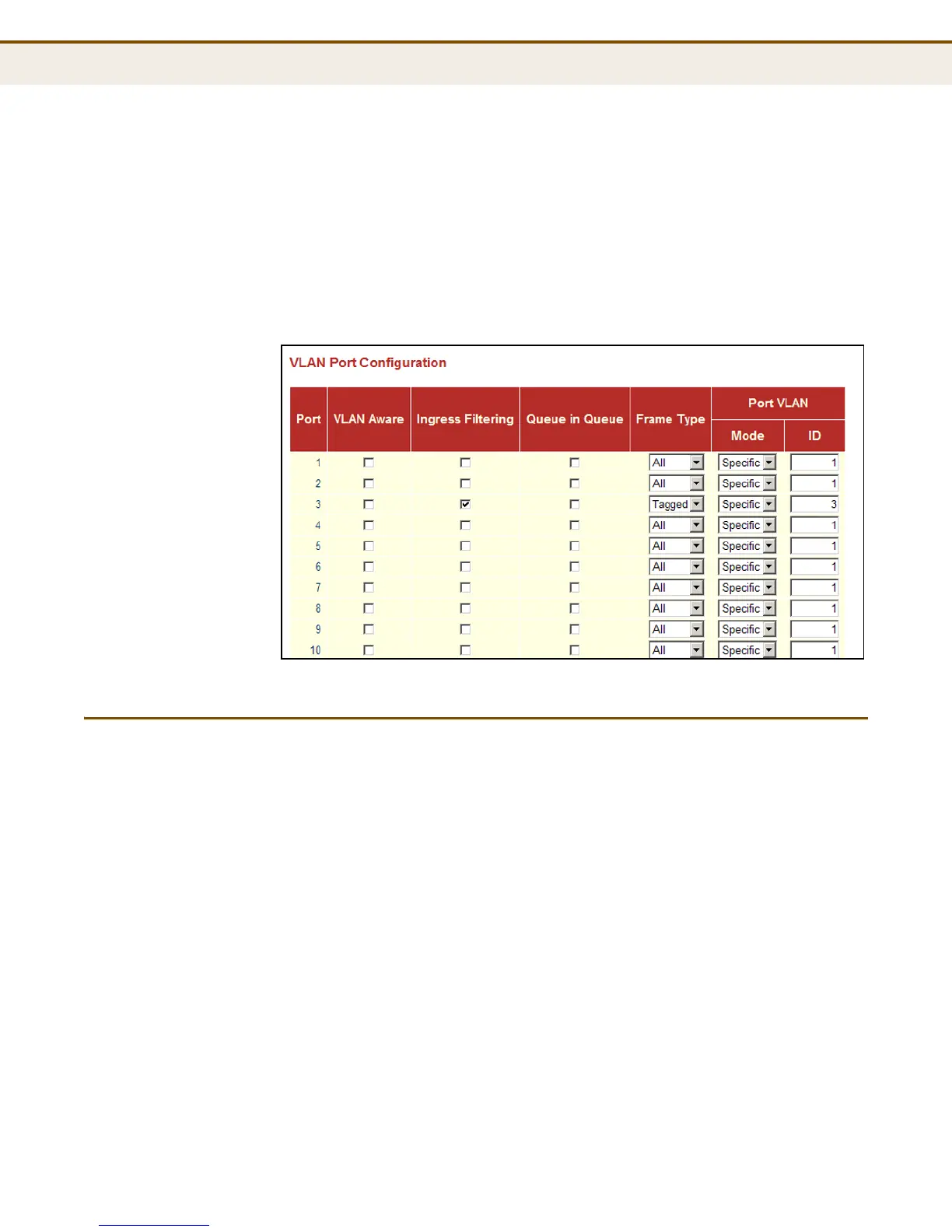C
HAPTER
4
| Configuring the Switch
Configuring Private VLANs
– 105 –
WEB INTERFACE
To configure attributes for VLAN port members:
1. Click Configuration, VLANs, Ports.
2. Configure in the required settings for each interface.
3. Click Save.
Figure 22: VLAN Port Configuration
CONFIGURING PRIVATE VLANS
Private VLANs provide port-based security and isolation between ports
within the assigned VLAN. Data traffic on ports assigned to a private VLAN
can only be forwarded to, and from, uplink ports (that is, ports configured
as members of both a standard IEEE 802.1Q VLAN and the private VLAN).
Ports isolated in the private VLAN are designated as downlink ports, and
can not communicate with any other ports on the switch except for the
uplink ports. Ports assigned to both a private VLAN and an 802.1Q VLAN
are designated as uplink ports, and can communicate with any downlink
ports within the same private VLAN to which it has been assigned, and to
any other ports within the 802.1Q VLANs to which it has been assigned.
One example of how private VLANs can be used is in servicing multi-tenant
dwellings. If all of the tenants are assigned to a private VLAN, then no
traffic can pass directly between the tenants on the local switch.
Communication with the outside world is restricted to the uplink ports
which may connect to one or more service providers (such as Internet,
IPTV, or VOIP). More than one private VLAN can be configured on the
switch if a different set of service providers is required for other client
groups.
