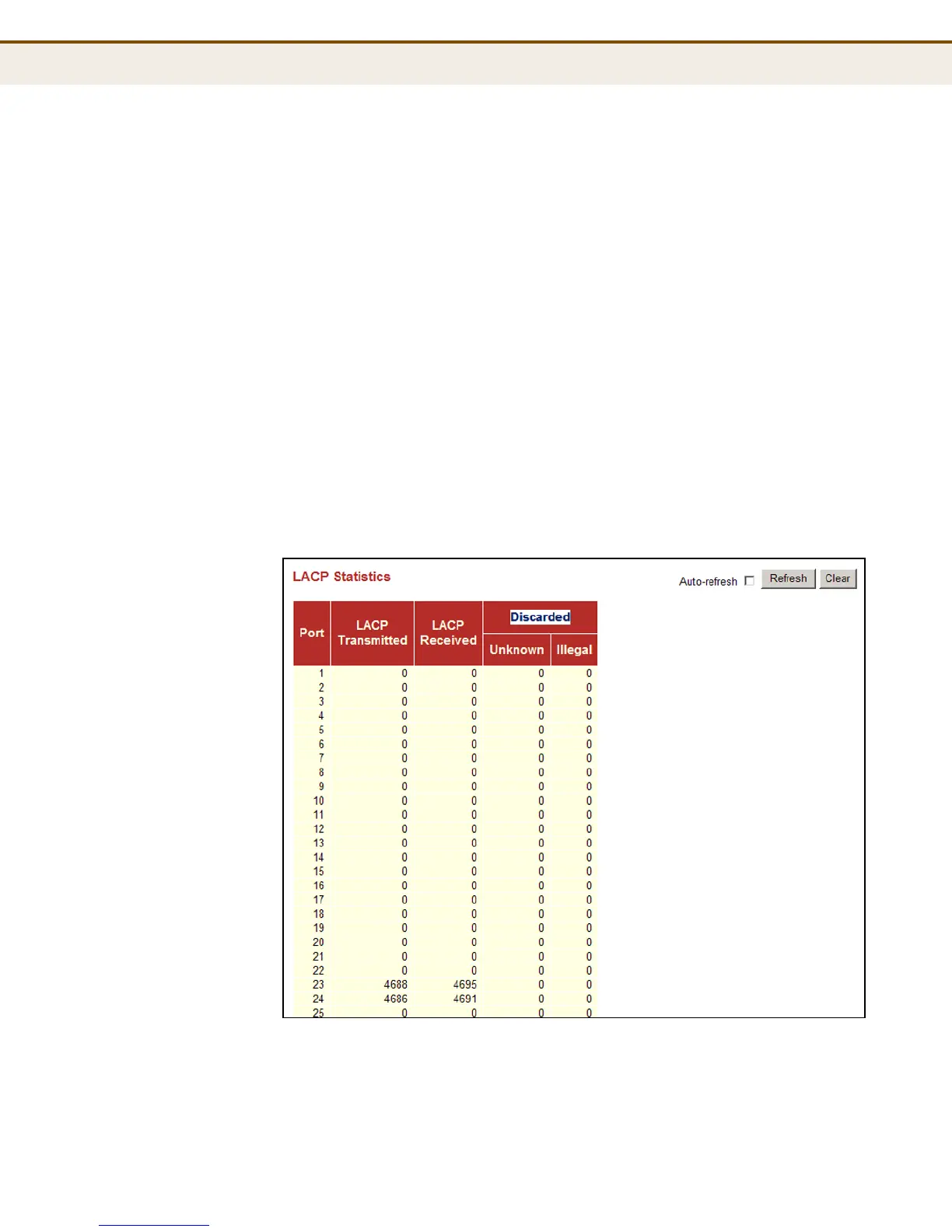C
HAPTER
5
| Monitoring the Switch
Displaying Information on LACP
– 165 –
DISPLAYING LACP
PORT STATISTICS
Use the LACP Port Statistics page to display statistics on LACP control
packets crossing on each port.
PARAMETERS
These parameters are displayed on the LACP Port Statistics page:
◆ Port - Port Identifier.
◆ LACP Transmitted - The number of LACP frames sent from each port.
◆ LACP Received - The number of LACP frames received at each port.
◆ Discarded - The number of unknown or illegal LACP frames that have
been discarded at each port.
WEB INTERFACE
To display LACP statistics for local ports this switch, click Monitor, LACP,
Port Statistics.
Figure 54: LACP Port Statistics
