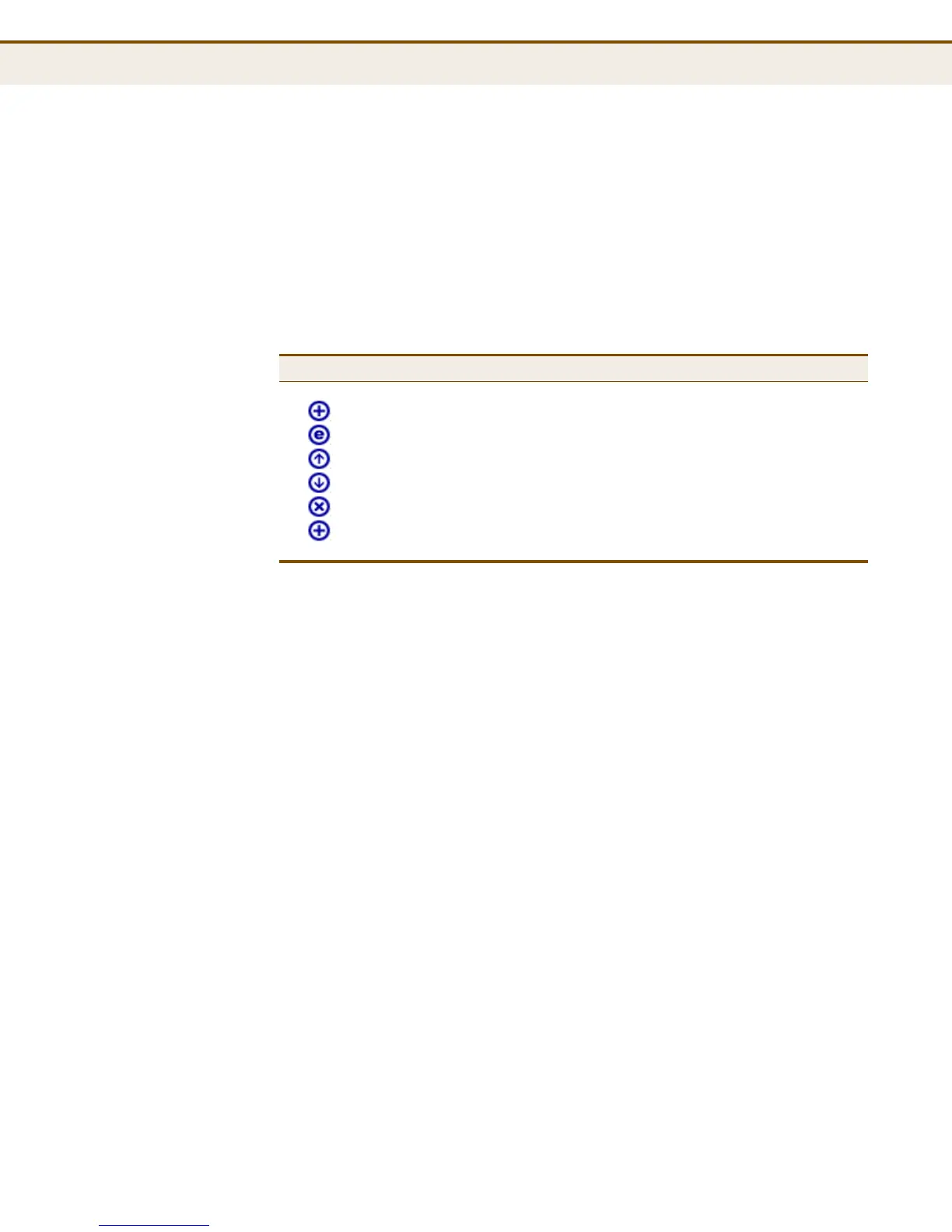C
HAPTER
4
| Configuring the Switch
Quality of Service
– 112 –
◆ QCE Type - Specifies which frame field the Quality Control Entry (QCE)
processes to determine the QoS class of the frame. QCE types are
described later in this section.
◆ Type Value - A value which depends on the selected QCE type. Type
values are also described later in this section.
◆ Traffic Class - The QoS class associated with a QCE.
The following buttons are used to edit or move the QCEs:
QCE Configuration
◆ QCE Type - Specifies which frame field the Quality Control Entry (QCE)
processes to determine the QoS class of the frame. The supported
types are listed below:
■
Ethernet Type - This option can only be used to filter Ethernet II
formatted packets. (Range: 600-ffff hex; Default: ffff)
A detailed listing of Ethernet protocol types can be found in RFC
1060. A few of the more common types include 0800 (IP), 0806
(ARP), 8137 (IPX).
■
VLAN ID - VLAN ID. (Range: 1-4095; Default: 1)
■
TCP/UDP Port - Source/destination port number or range.
(Range: 0-65535; Default: 0-65535)
■
DSCP - IPv4/IPv6 DSCP priority level. (Range: 0-63; Default: 63)
■
ToS - Type of Service level, which processes the precedence part of
the IPv4/IPv6 ToS (3 bits) as an index to the eight QoS Class
values. (Range: Low, Normal, Medium, High; Default: Low)
■
Tag Priority - Uses the User Priority value (3 bits as defined by
IEEE 802.1p) as an index to the eight QoS Class values.
Table 9: QCE Modification Buttons
Button Description
Inserts a new QCE before the current row.
Edits the QCE.
Moves the QCE up the list.
Moves the QCE down the list.
Deletes the QCE.
The lowest plus sign adds a new entry at the bottom of the list.