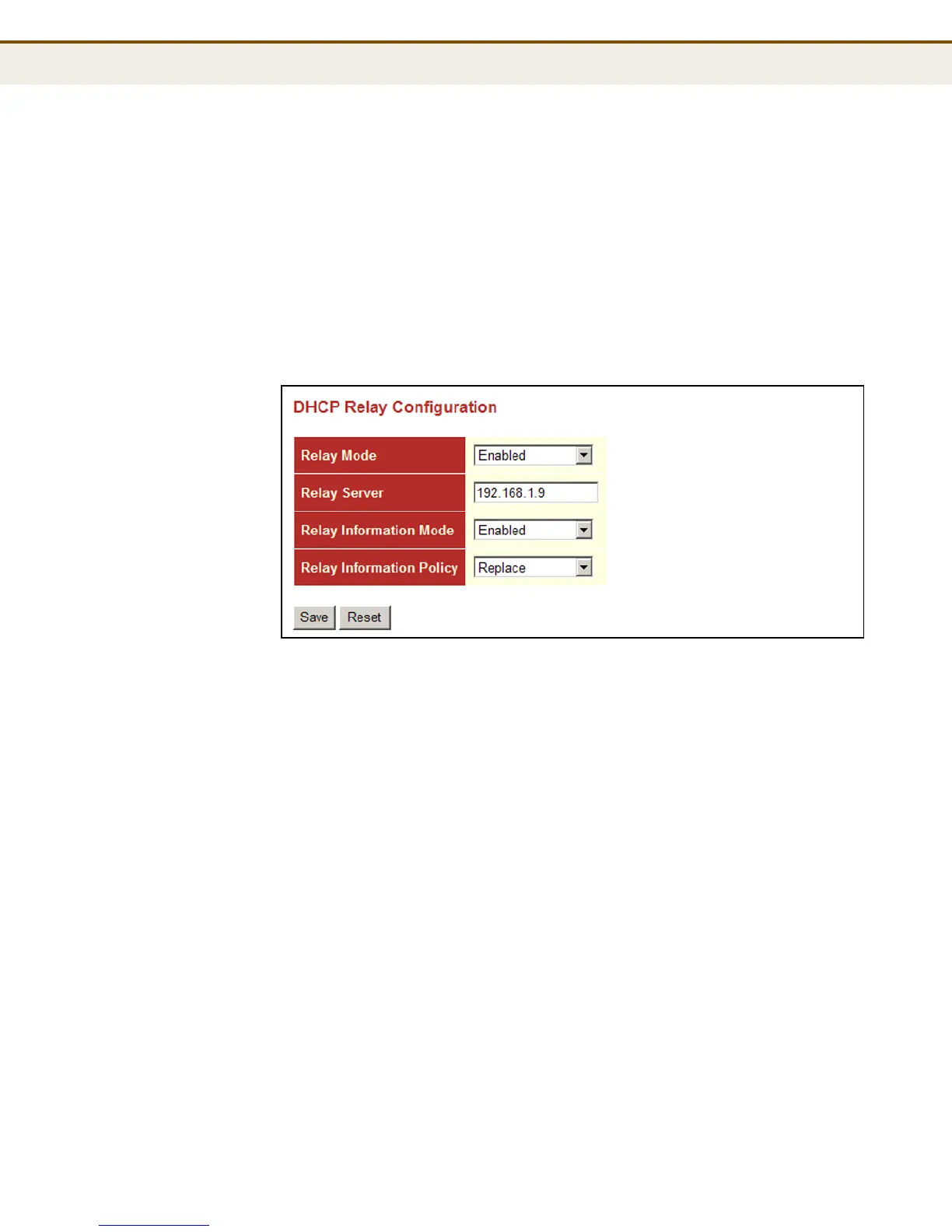C
HAPTER
4
| Configuring the Switch
Configuring DHCP Relay and Option 82 Information
– 146 –
WEB INTERFACE
To configure DHCP Relay:
1. Click Configuration, DHCP, Relay.
2. Enable the DHCP relay function, specify the DHCP server’s IP address,
enable Option 82 information mode, and set the policy by which to
handle relay information found in client packets.
3. Click Save.
Figure 41: DHCP Relay Configuration
