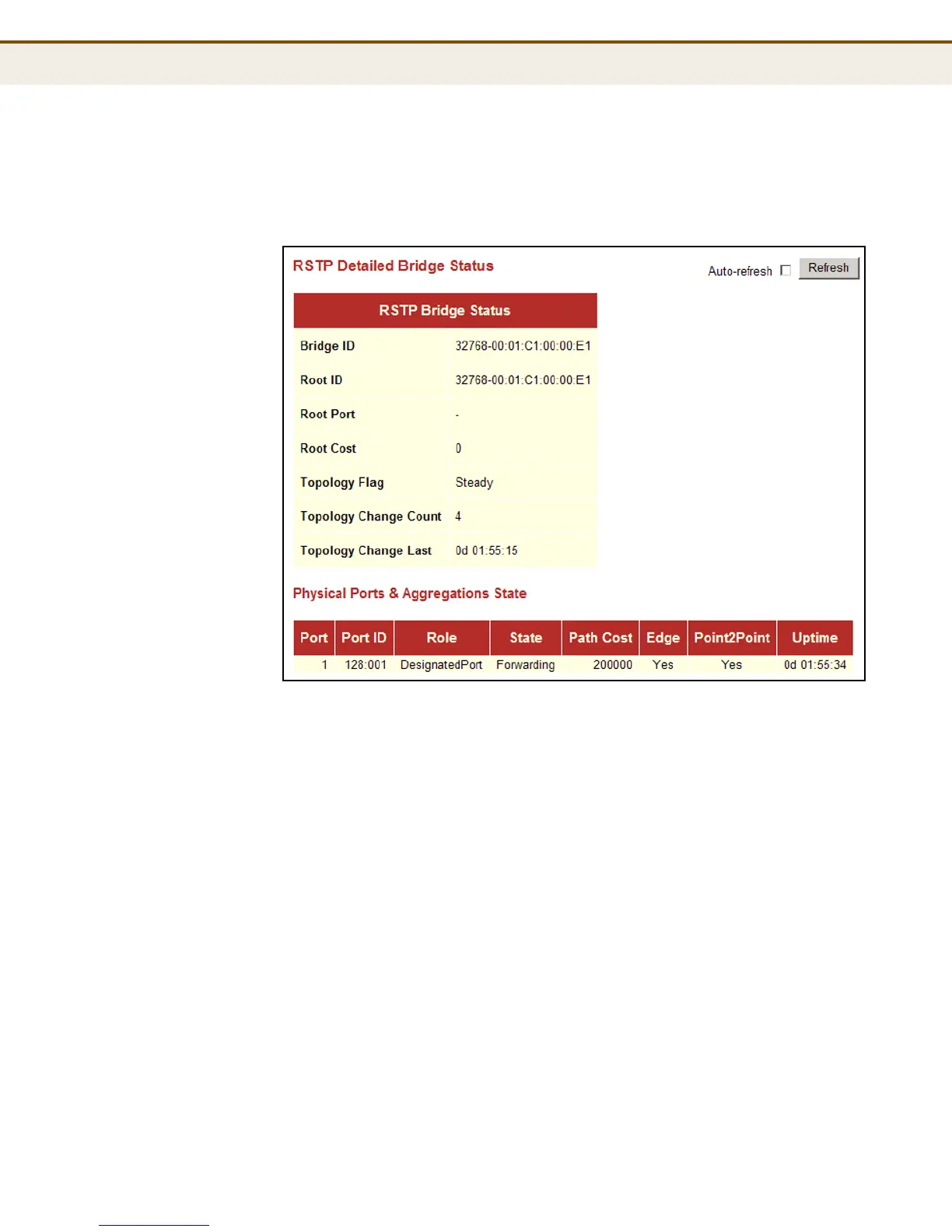C
HAPTER
5
| Monitoring the Switch
Displaying Information on the Spanning Tree
– 168 –
WEB INTERFACE
To display information on spanning tree bridge and port status, click
Monitor, Spanning Tree, Bridge Status.
Figure 55: Spanning Tree Bridge Status
DISPLAYING PORT
STATUS FOR STA
Use the Port Status page to display the RSTP functional status of
participating ports.
PARAMETERS
These parameters are displayed on the RSTP Port Status page:
◆ Port - Port Identifier.
◆ Role - Roles are assigned according to whether the port is part of the
active topology connecting the bridge to the root bridge (i.e., root
port), connecting a LAN through the bridge to the root bridge (i.e.,
designated port); or is an alternate or backup port that may provide
connectivity if other bridges, bridge ports, or LANs fail or are removed.
◆ State - Displays current state of this port within the Spanning Tree:
■
Blocking - Port receives STA configuration messages, but does not
forward packets.
■
Learning - Port has transmitted configuration messages for an
interval set by the Forward Delay parameter without receiving
