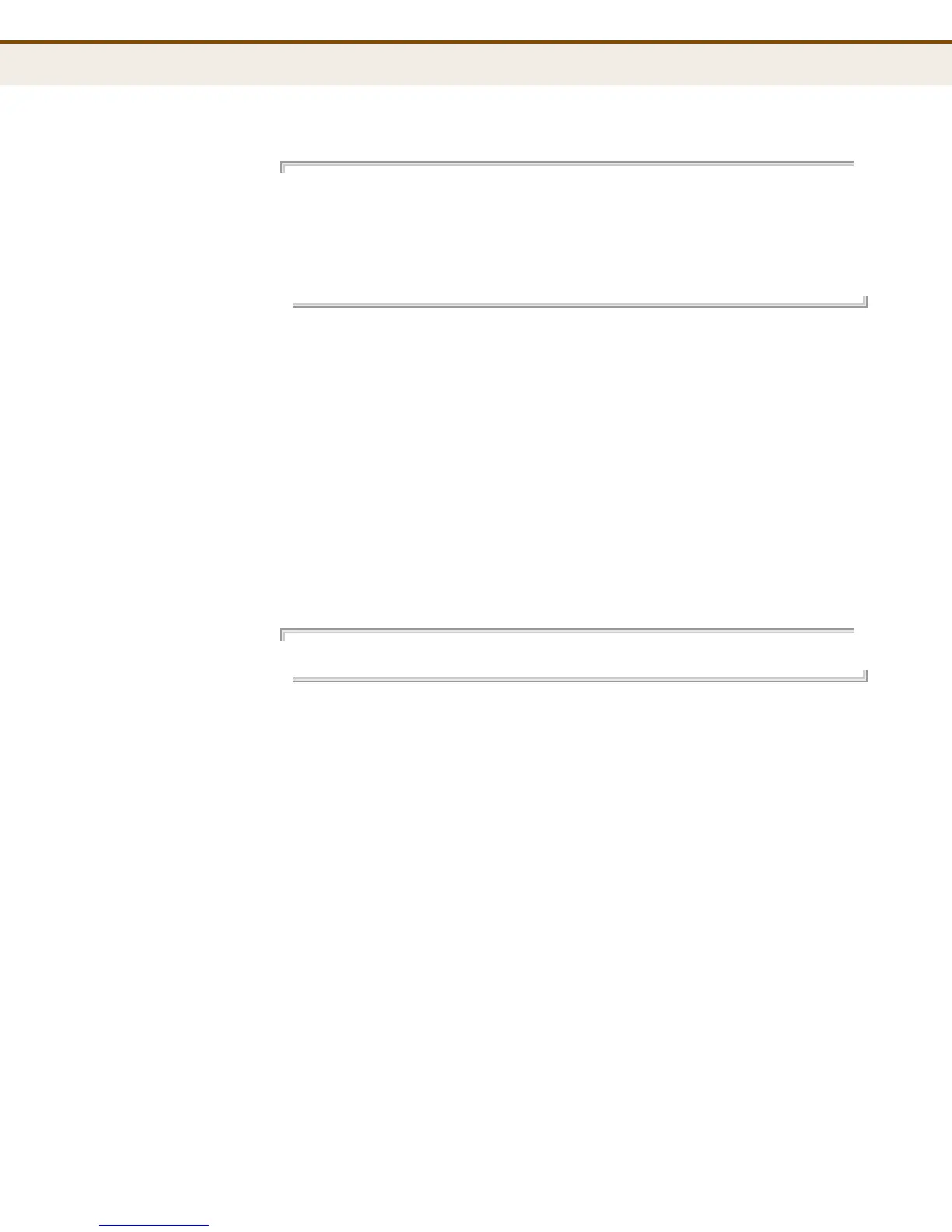C
HAPTER
12
| Port Commands
– 237 –
EXAMPLE
Port>flow control 5 enable
Port>flow control 5
Port Flow Control Rx Pause Tx Pause
---- ------------ -------- --------
5 Enabled Enabled Enabled
Port>
port maxframe This command displays or sets the maximum frame size allowed for a port.
SYNTAX
port maxframe [port-list] [max-frame]
port-list - A specific port or a range of ports. (Range: 1-28, or all)
max-frame - The maximum transfer unit for traffic crossing a port.
(Range: 9600-1518 bytes)
DEFAULT SETTING
9600 bytes
EXAMPLE
Port>maxframe 5 1518
Port>
port power This command displays or sets the power provided to ports based on the
length of the cable used to connect to other devices. Only sufficient power
is used to maintain connection requirements.
SYNTAX
port power [port-list] [enable | disable | actiphy | perfectreach]
port-list - A specific port or a range of ports. (Range: 1-28, or all)
enable - Both link up and link down power savings enabled.
disable - All power savings mechanisms disabled.
actiphy - Link down power savings enabled.
perfectreach - Link up power savings enabled.
DEFAULT SETTING
Disabled
COMMAND USAGE
IEEE 802.3 defines the Ethernet standard and subsequent power
requirements based on cable connections operating at 100 meters.