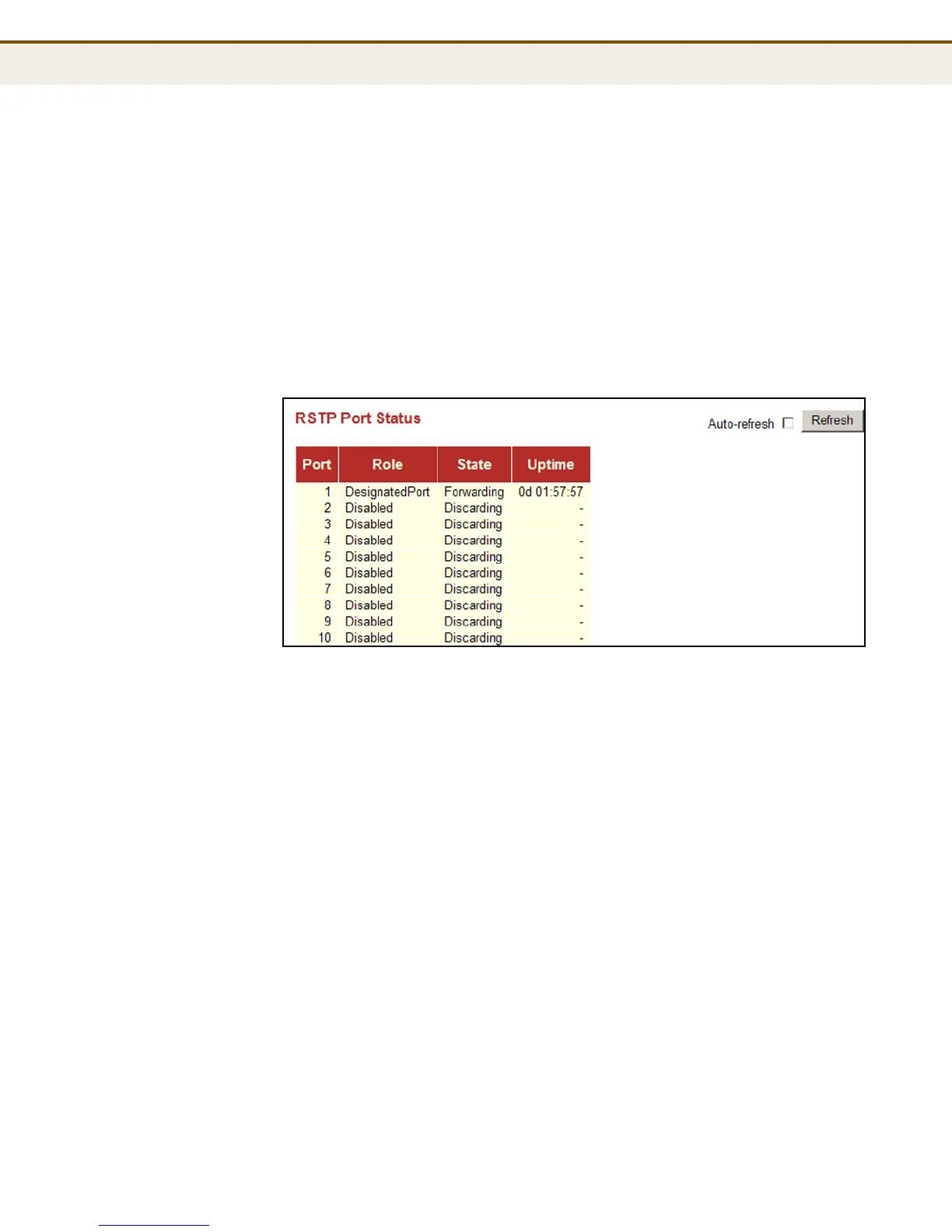C
HAPTER
5
| Monitoring the Switch
Displaying Information on the Spanning Tree
– 169 –
contradictory information. Port address table is cleared, and the
port begins learning addresses.
■
Forwarding - Port forwards packets, and continues learning
addresses.
◆ Uptime - The time since the bridge port was last initialized.
WEB INTERFACE
To display information on spanning tree port status, click Monitor, Spanning
Tree, Port Status.
Figure 56: Spanning Tree Port Status
DISPLAYING PORT
STATISTICS FOR STA
Use the Port Statistics page to display statistics on spanning tree protocol
packets crossing each port.
PARAMETERS
These parameters are displayed on the RSTP Port Statistics page:
◆ Port - Port Identifier.
◆ RSTP - The number of RSTP Configuration BPDU's received/transmitted
on a port.
◆ STP - The number of legacy STP Configuration BPDU's received/
transmitted on a port.
◆ TCN - The number of (legacy) Topology Change Notification BPDU's
received/transmitted on a port.
◆ Discarded Unknown - The number of unknown Spanning Tree BPDU's
received (and discarded) on a port.
◆ Discarded Illegal - The number of illegal Spanning Tree BPDU's
received (and discarded) on a port.
