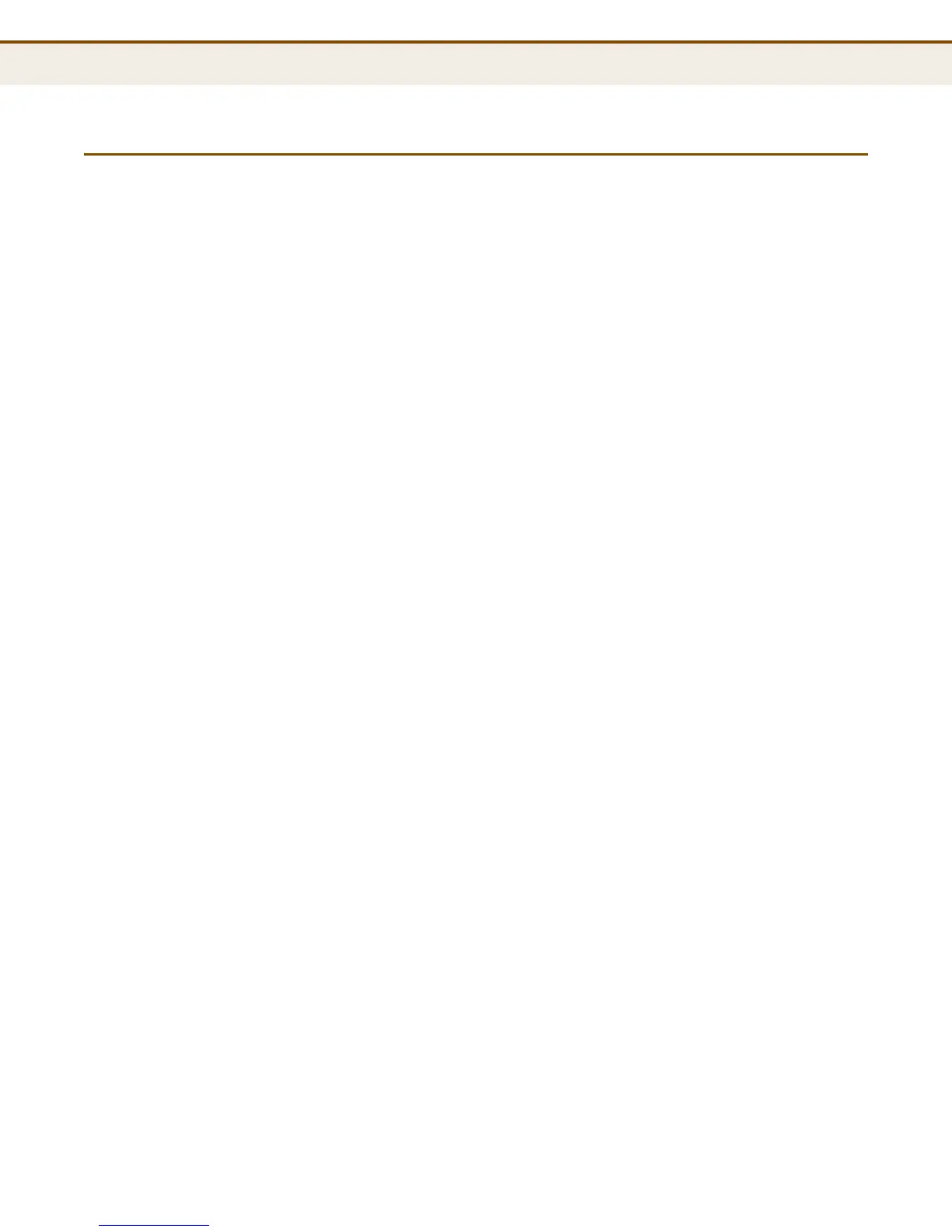C
HAPTER
5
| Monitoring the Switch
Showing IGMP Snooping Information
– 175 –
SHOWING IGMP SNOOPING INFORMATION
Use the IGMP Snooping page to display IGMP querier status and snooping
statistics for each VLAN, the port members of each service group, and the
ports connected to an upstream multicast router/switch.
PARAMETERS
These parameters are displayed on the IGMP Snooping Status page:
Statistics
◆ VLAN ID - VLAN Identifier.
◆ Querier Status - Shows the Querier status as “ACTIVE” or “IDLE.”
When enabled, the switch can serve as the Querier, which is responsible
for asking hosts if they want to receive multicast traffic.
◆ Querier Transmit - The number of transmitted Querier messages.
◆ Querier Receive - The number of received Querier messages.
◆ V1 Reports Receive - The number of received IGMP Version 1 reports.
◆ V2 Reports Receive - The number of received IGMP Version 2 reports.
◆ V3 Reports Receive - The number of received IGMP Version 3 reports.
◆ V2 Leave Receive - The number of received IGMP Version 2 leave
reports.
IGMP Groups
◆ VLAN ID - VLAN Identifier.
◆ Groups - The IP address for a specific multicast service.
◆ Port Members - The ports assigned to the listed VLAN which
propagate a specific multicast service.
Router Port
◆ Port - Port Identifier.
◆ Status - Ports connected to multicast routers may be dynamically
discovered by this switch or statically assigned to an interface on this
switch.
