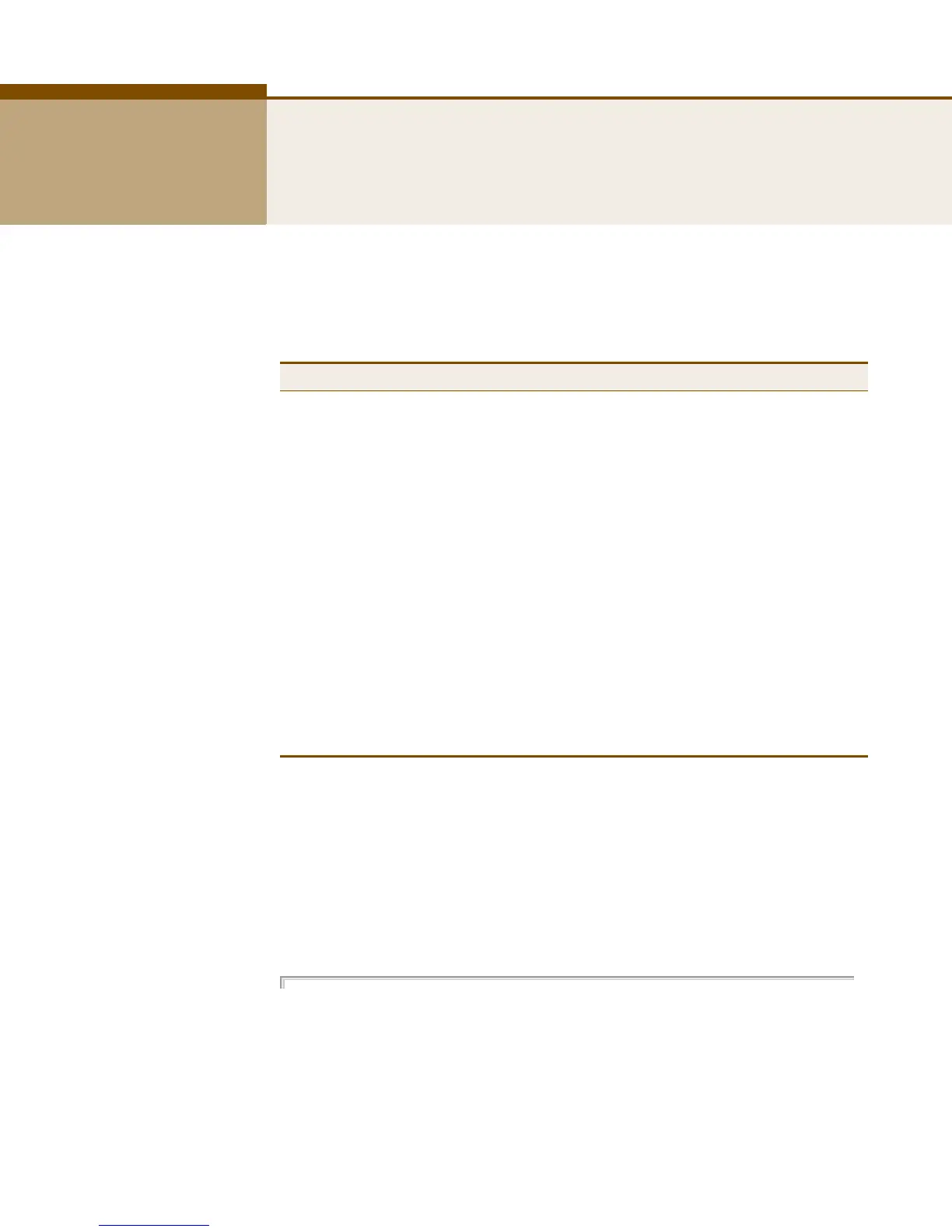– 213 –
10 IP COMMANDS
This section describes commands used to configure IP settings, including
IPv4 or IPv6 addresses, DHCP, DNS, DNS proxy, as well as SNTP.
ip configuration This command displays all settings for IPv4 and IPv6 and related functions.
SYNTAX
ip configuration
EXAMPLE
The default settings are shown in the following example.
IP>configuration
DHCP Client : Enabled
IP Address : 192.168.2.10
IP Mask : 255.255.255.0
IP Router : 0.0.0.0
DNS Server : 0.0.0.0
VLAN ID : 1
DNS Proxy : Disabled
IPv6 AUTOCONFIG mode : Disabled
IPv6 Link-Local Address: fe80::2e1:ff:fe00:0
Table 17: IP Commands
Command Function
ip configuration Displays all settings for IPv4 and IPv6 and related functions
ip dhcp Displays or sets the DHCP client mode
ip setup Displays or sets the switch’s IPv4 address and gateway for the
specified VLAN
ip ping Sends ICMP echo request packets to another node on the network
ip dns Displays or sets a DNS server to which client requests for mapping
host names to IP addresses are forwarded
ip dns_proxy Displays or sets DNS proxy mode which can maintain a local
database based on previous responses to DNS queries forwarded
on behalf of attached clients
ip sntp Displays or sets the IP address for a time server
ip ipv6 autoconfig Displays or sets stateless autoconfiguration of IPv6 addresses on
an interface and IPv6 functionality on the interface
ip ipv6 setup Displays or sets the switch’s IPv6 address and gateway for the
specified VLAN
ip ipv6 ping6 Sends ICMP echo request packets to another node on the network
ip ipv6 sntp Displays or sets the IP address for a time server
