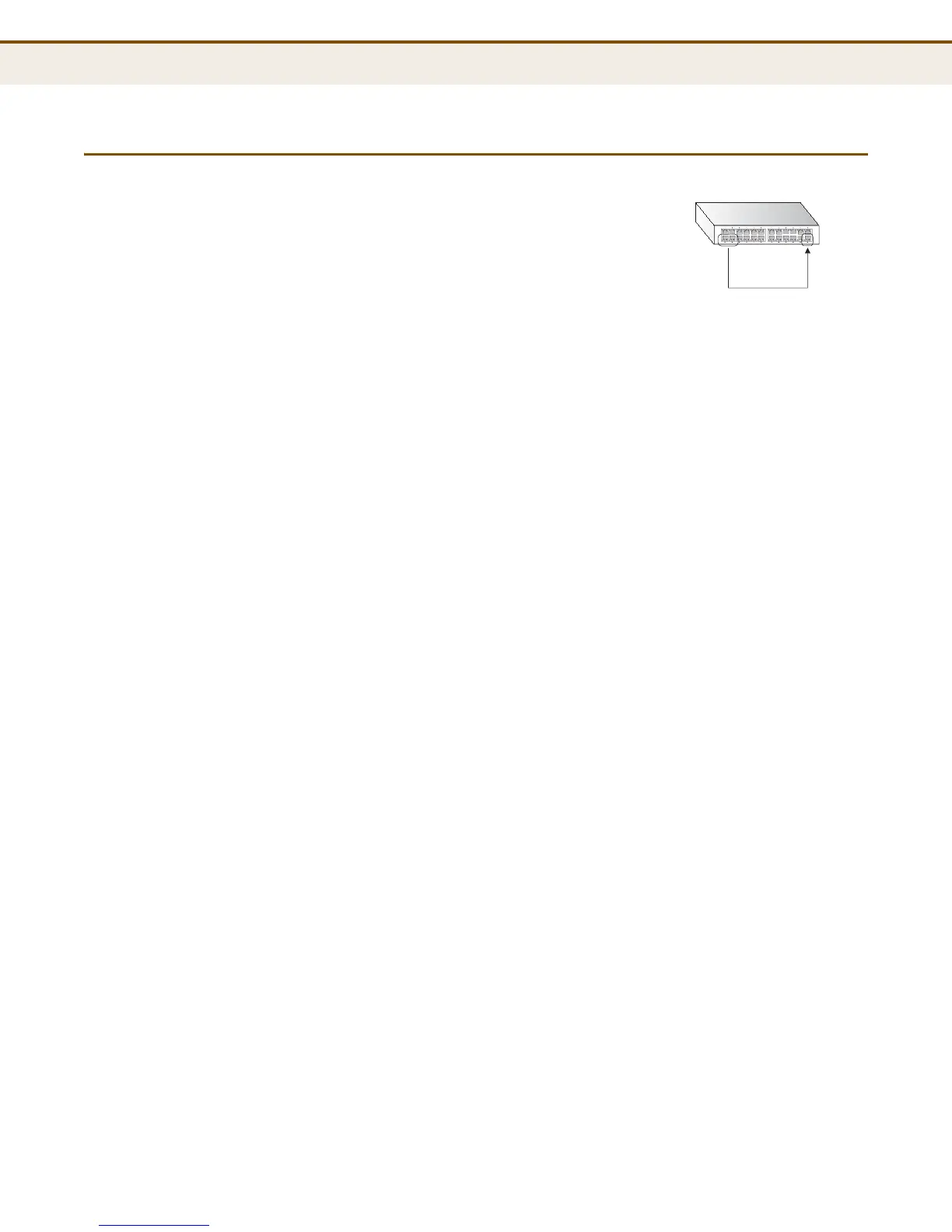C
HAPTER
4
| Configuring the Switch
Configuring Port Mirroring
– 128 –
CONFIGURING PORT MIRRORING
You can mirror traffic from any source port to a
target port for real-time analysis. You can then
attach a logic analyzer or RMON probe to the
target port and study the traffic crossing the
source port in a completely unobtrusive manner.
PARAMETERS
The following parameters are displayed on the Mirror Configuration page:
◆ Port to mirror to - The destination port that will mirror the traffic from
the source port. All mirror sessions must share the same destination
port. (Default: Disabled)
◆ Port - The port whose traffic will be monitored.
◆ Mode - Specifies which traffic to mirror to the target port.
(Options: Disabled, Enabled (receive and transmit), Rx only (receive),
Tx only (transmit); Default: Disabled)
Source
port(s)
Single
target
port
