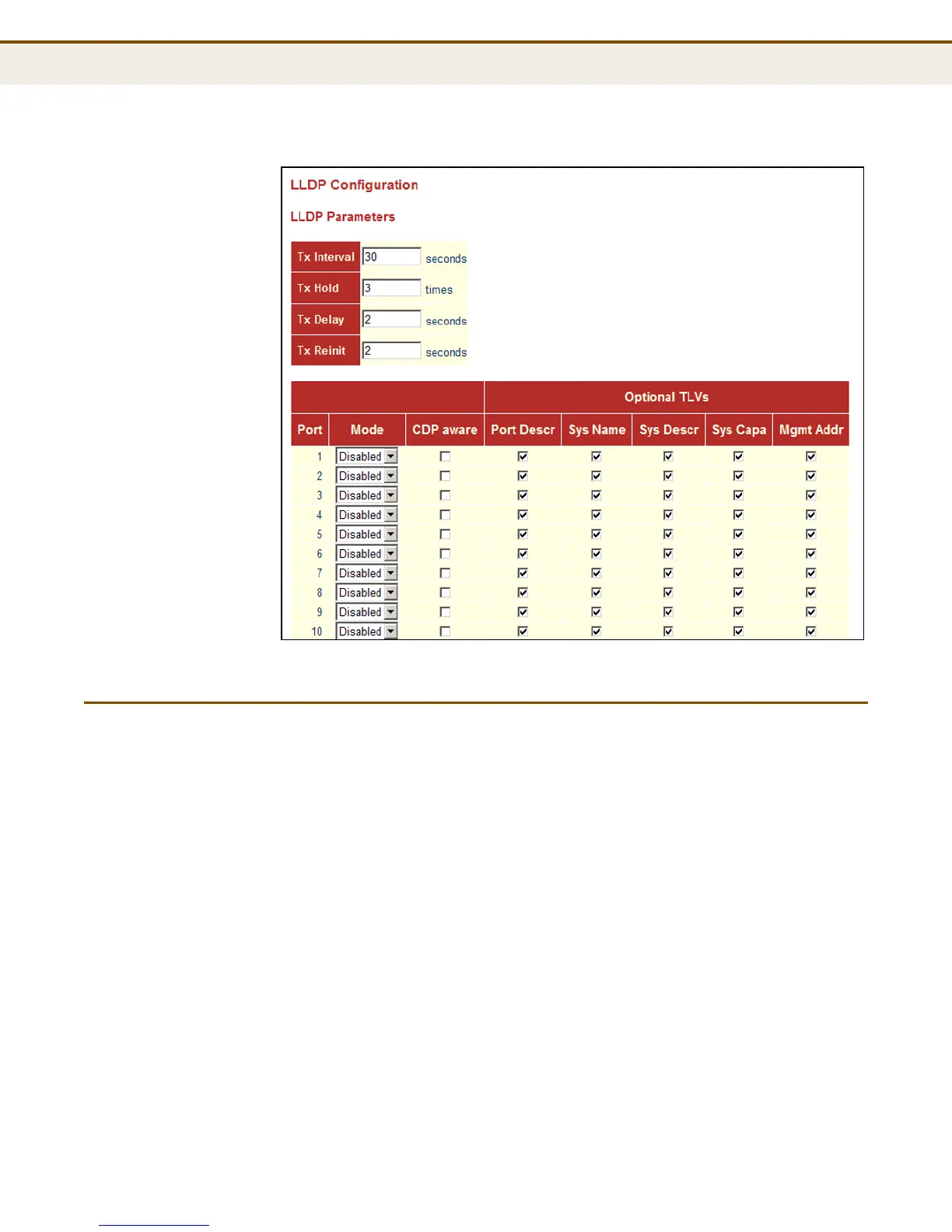C
HAPTER
4
| Configuring the Switch
Configuring the MAC Address Table
– 99 –
Figure 19: LLDP Configuration
CONFIGURING THE MAC ADDRESS TABLE
Switches store the addresses for all known devices. This information is
used to pass traffic directly between the inbound and outbound ports. All
the addresses learned by monitoring traffic are stored in the dynamic
address table. You can also manually configure static addresses that are
bound to a specific port.
PARAMETERS
The following parameters are displayed on the MAC Address Table
Configuration page:
Aging Configuration
◆ Disable Automatic Aging - Disables the automatic aging of dynamic
entries. (Address aging is enabled by default.)
◆ Age Time - The time after which a learned entry is discarded.
(Range: 10-1000000 seconds; Default: 300 seconds)