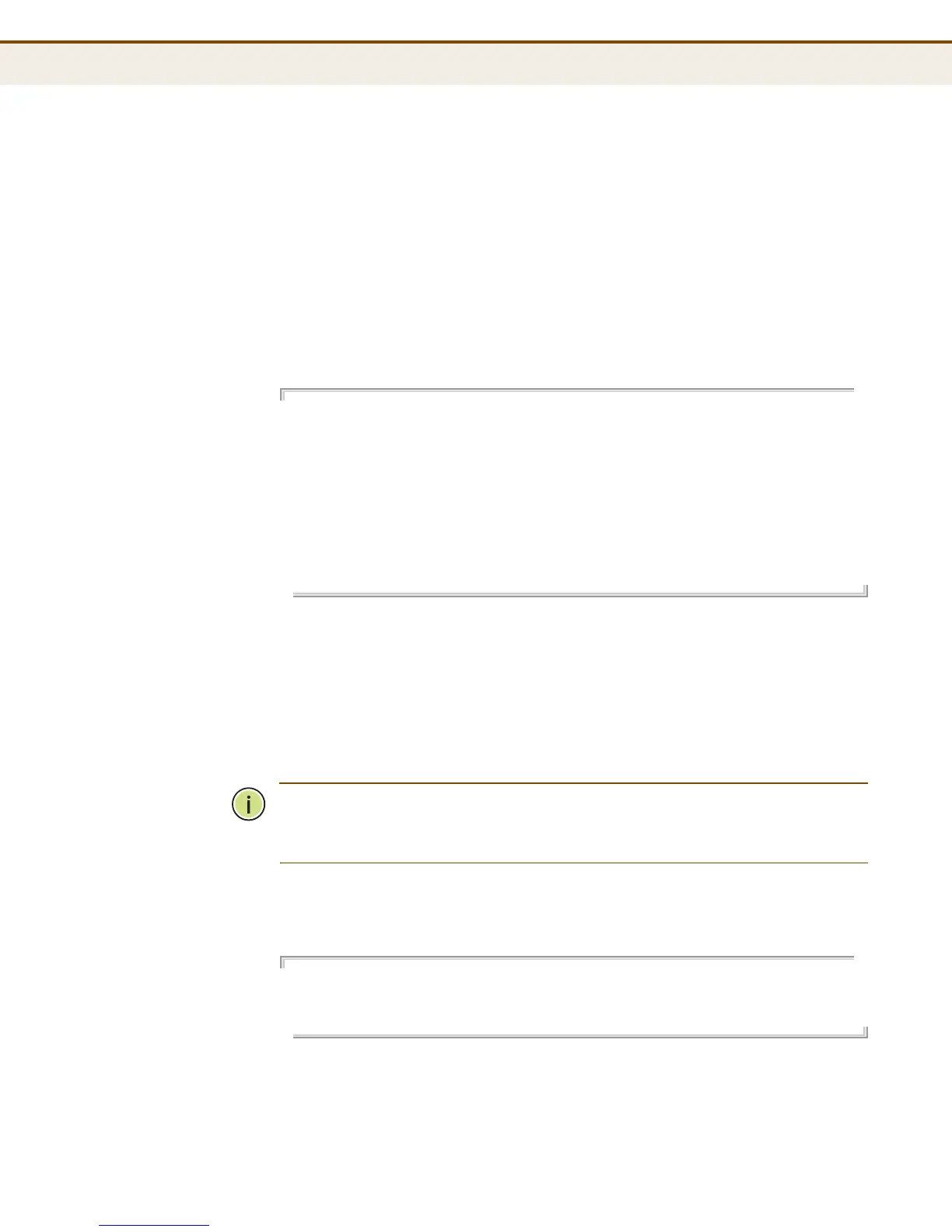C
HAPTER
9
| System Commands
– 204 –
system
configuration
This command displays a brief summary of information that uniquely
identifies the switch, or a full list of all configuration settings for all ports or
for a specified port or port range.
SYNTAX
system configuration [all [port-list]]
all - Displays a full list of all configuration settings.
port-list - Displays a full list of configuration settings for a specified
port or for a range of ports. (Range: 1-28, or all)
EXAMPLE
System>configuration
System Contact :
System Name :
System Location:
System Password:
Timezone Offset: 0
MAC Address : 00-01-c1-00-00-e1
System Time : 1970-01-01 03:39:06 +0000
System Uptime : 03:39:06
Software Version: ES4528V-FLF Managed (standalone) ES4528V-ACCTON-0_4
Software Date : 2009-06-12 14:32:38 +0200
System>
system reboot This command restarts the system.
SYNTAX
system reboot
COMMAND USAGE
N
OTE
:
When the system is restarted, it will always run the Power-On Self-
Test. It will also retain all configuration information stored in non-volatile
memory.
EXAMPLE
This example shows how to reset the switch:
System>reboot
System will reset in a few seconds
.
.
.
Username:
