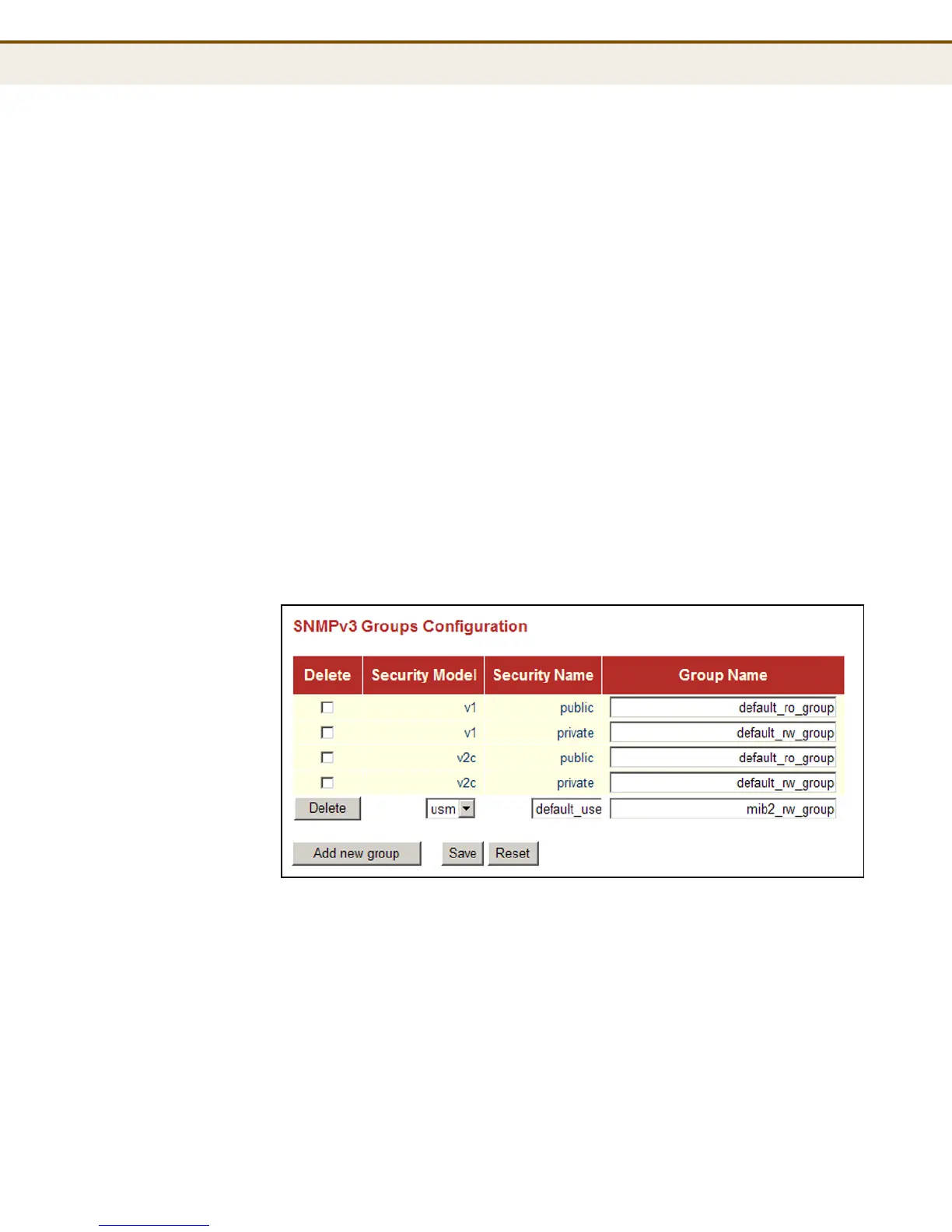C
HAPTER
4
| Configuring the Switch
Simple Network Management Protocol
– 139 –
◆ Group Name - The name of the SNMP group. (Range: 1-32 characters,
ASCII characters 33-126 only)
WEB INTERFACE
To configure SNMPv3 groups:
1. Click Configuration, SNMP, Groups.
2. Click Add New Group to set up a new group.
3. Select a security model.
4. Select the security name. For SNMP v1 and v2c, the security names
displayed are based on the those configured in the SNMPv3
Communities menu. For USM, the security names displayed are based
on the those configured in the SNMPv3 Users Configuration menu.
5. Enter a group name. Note that the views assigned to a group must be
specified on the SNMP Accesses Configuration menu (see page 141).
6. Click Save.
Figure 37: SNMPv3 Group Configuration
