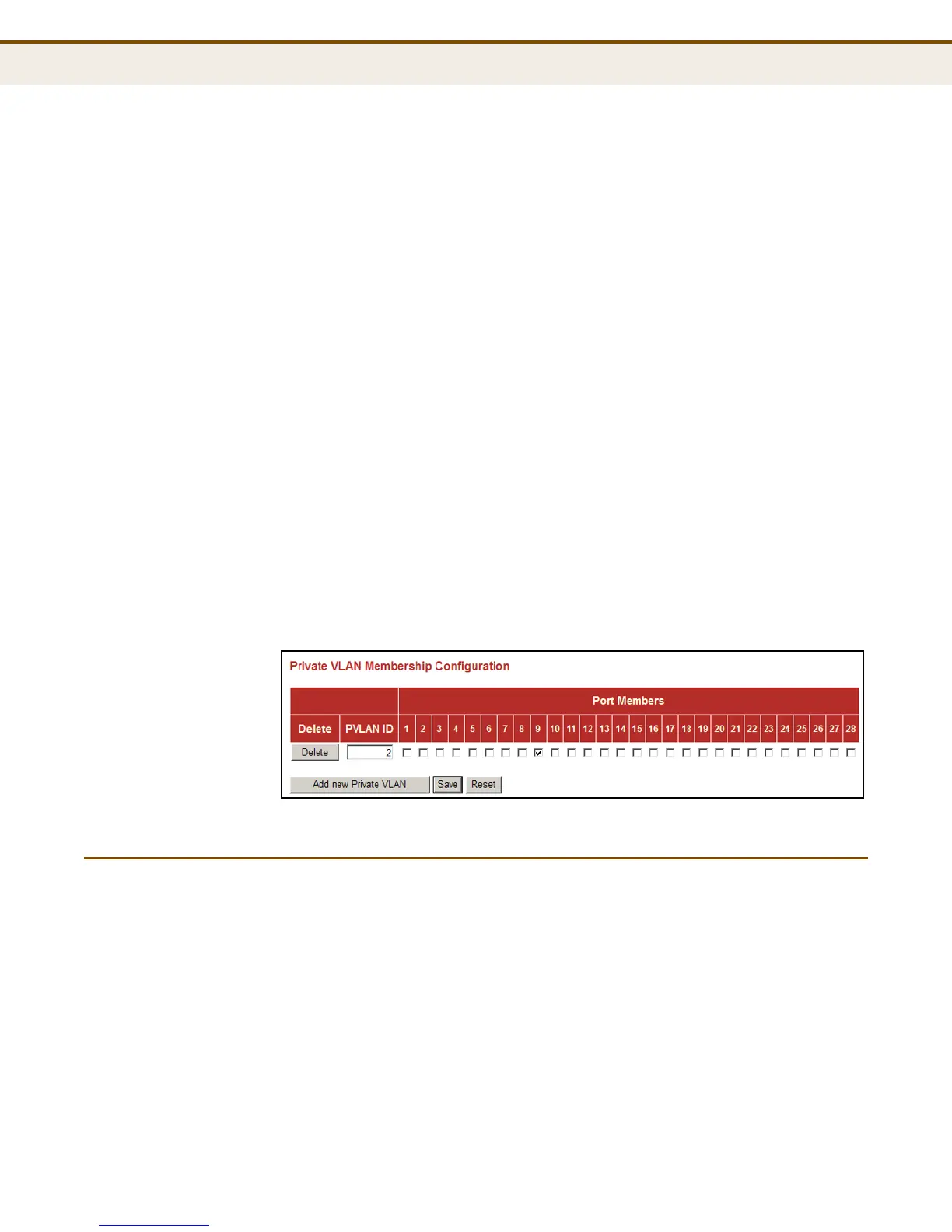C
HAPTER
4
| Configuring the Switch
Using Port Isolation
– 106 –
PARAMETERS
The following parameters are displayed on the Private VLAN Membership
Configuration page:
◆ PVLAN ID - Private VLAN identifier. (Range: 1-4095)
By default, all ports are configured as members of VLAN 1 and
PVLAN 1. Because all of these ports are members of 802.1Q VLAN 1,
isolation cannot be enforced between the members of PVLAN 1. To use
PVLAN 1 properly, remove the ports to be isolated from VLAN 1 (see
page 102). Then connect the uplink ports to the local servers or other
service providers to which the members of PVLAN 1 require access.
◆ Port - Port identifier.
WEB INTERFACE
To configure VLAN port members for private VLANs:
1. Click Configuration, Private VLANs, PVLAN Membership.
2. Add or delete members of any existing PVLAN, or click Add New Private
VLAN and mark the port members.
3. Click Save.
Figure 23: Private VLAN Membership Configuration
USING PORT ISOLATION
Ports within a private VLAN (PVLAN) are isolated from other ports which
are not in the same PVLAN. Port Isolation can be used to further prevent
communications between ports within the same PVLAN. An isolated port
cannot forward any unicast, multicast, or broadcast traffic to any other
ports in the same PVLAN.
PARAMETERS
The following parameters are displayed on the Port Isolation Configuration
page:
◆ Port - Port identifier.
