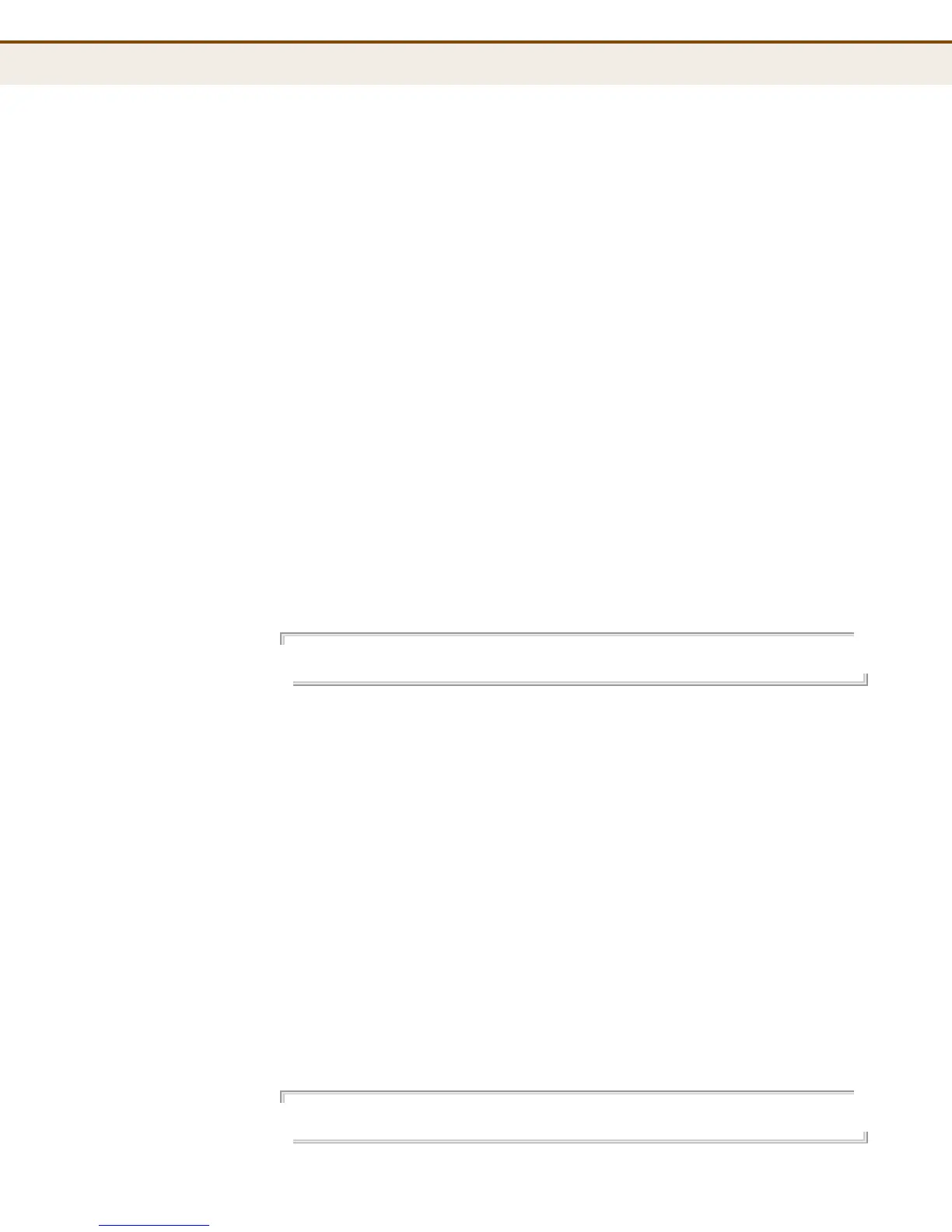C
HAPTER
20
| VLAN Commands
– 303 –
vlan pvid This command displays or sets the VLAN ID assigned to untagged frames
received on specified ports.
SYNTAX
vlan pvid [port-list] [vlan-id | none]
port-list - A specific port or range of ports. (Range: 1-28, or all)
vlan-id - VLAN identifier. (Range: 1-4095)
none - The ID for the VLAN to which this frame has been assigned
is inserted in frames transmitted from the port.
DEFAULT SETTING
All ports are assigned to native VLAN 1.
COMMAND USAGE
◆ The port must be a member of the same VLAN as the Port VLAN ID.
◆ When the PVID is set to “none,” the ID for the VLAN to which this frame
has been assigned is inserted in frames transmitted from the port. The
assigned VLAN ID can be based on the ingress tag for tagged frames,
or the default PVID for untagged ingress frames. Note that this mode is
normally used for ports connected to VLAN-aware switches.
EXAMPLE
VLAN>pvid 9 2
VLAN>
vlan frametype This command displays or sets a port to accept all frame types, including
tagged or untagged frames, or only tagged frames.
SYNTAX
vlan frametype [port-list] [all | tagged]
port-list - A specific port or a range of ports. (Range: 1-28, or all)
all - Accepts all frame types, including tagged or untagged frames.
Any received frames that are untagged are assigned to the default
VLAN
tagged - Accepts only tagged frames. All untagged frames received
on the interface are discarded
DEFAULT SETTING
Accepts all frame types.
EXAMPLE
VLAN>frametype 9 tagged
VLAN>
