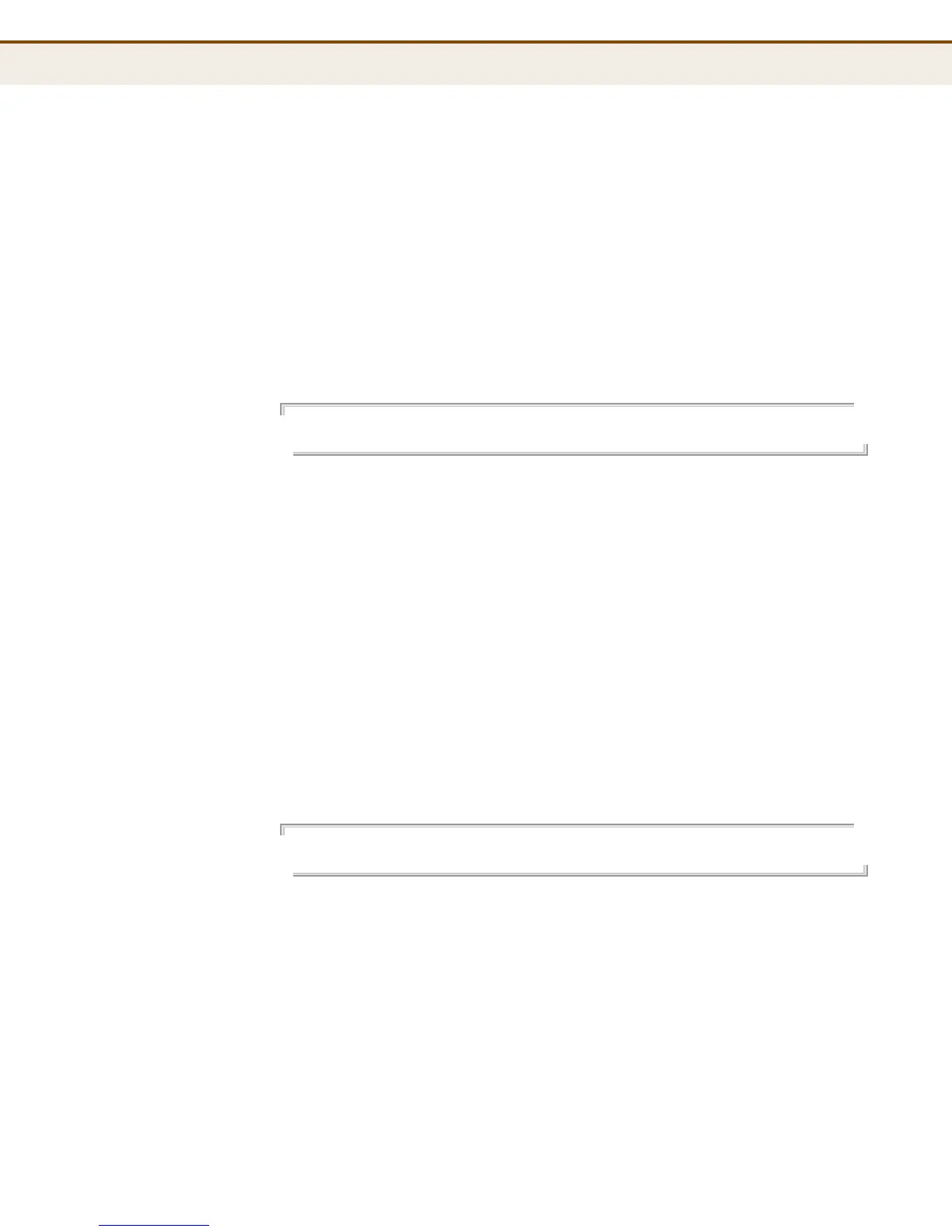C
HAPTER
26
| SNMP Commands
– 341 –
snmp trap
destination
This command displays or sets the SNMP trap destination's IPv4 address.
SYNTAX
snmp trap destination [ip-address]
ip-address - IPv4 address or alias of the management station to
receive notification messages. An IPv4 address consists of 4
numbers, 0 to 255, separated by periods.
DEFAULT SETTING
Displays trap destination.
EXAMPLE
SNMP/Trap>destination 192.168l.2.19
SNMP/Trap>
snmp trap ipv6
destination
This command displays or sets the SNMP trap destination's IPv6 address.
SYNTAX
snmp trap ipv6 destination [ipv6-address]
ipv6-address - IPv6 address of the management station to receive
notification messages. An IPv6 address must be formatted
according to RFC 2373 “IPv6 Addressing Architecture,” using 8
colon-separated 16-bit hexadecimal values. One double colon may
be used to indicate the appropriate number of zeros required to fill
the undefined fields.
DEFAULT SETTING
Displays trap destination.
EXAMPLE
SNMP/Trap>ipv6 destination 2001:DB8:2222:7272::72
SNMP/Trap>
snmp trap
authentication
failure
This command displays or sets the SNMP authentication failure trap mode.
SYNTAX
snmp trap authentication failure [enable | disable]
enable - Enables sending SNMP authentication failure traps.
disable - Disables sending SNMP authentication failure traps.
DEFAULT SETTING
Enabled
