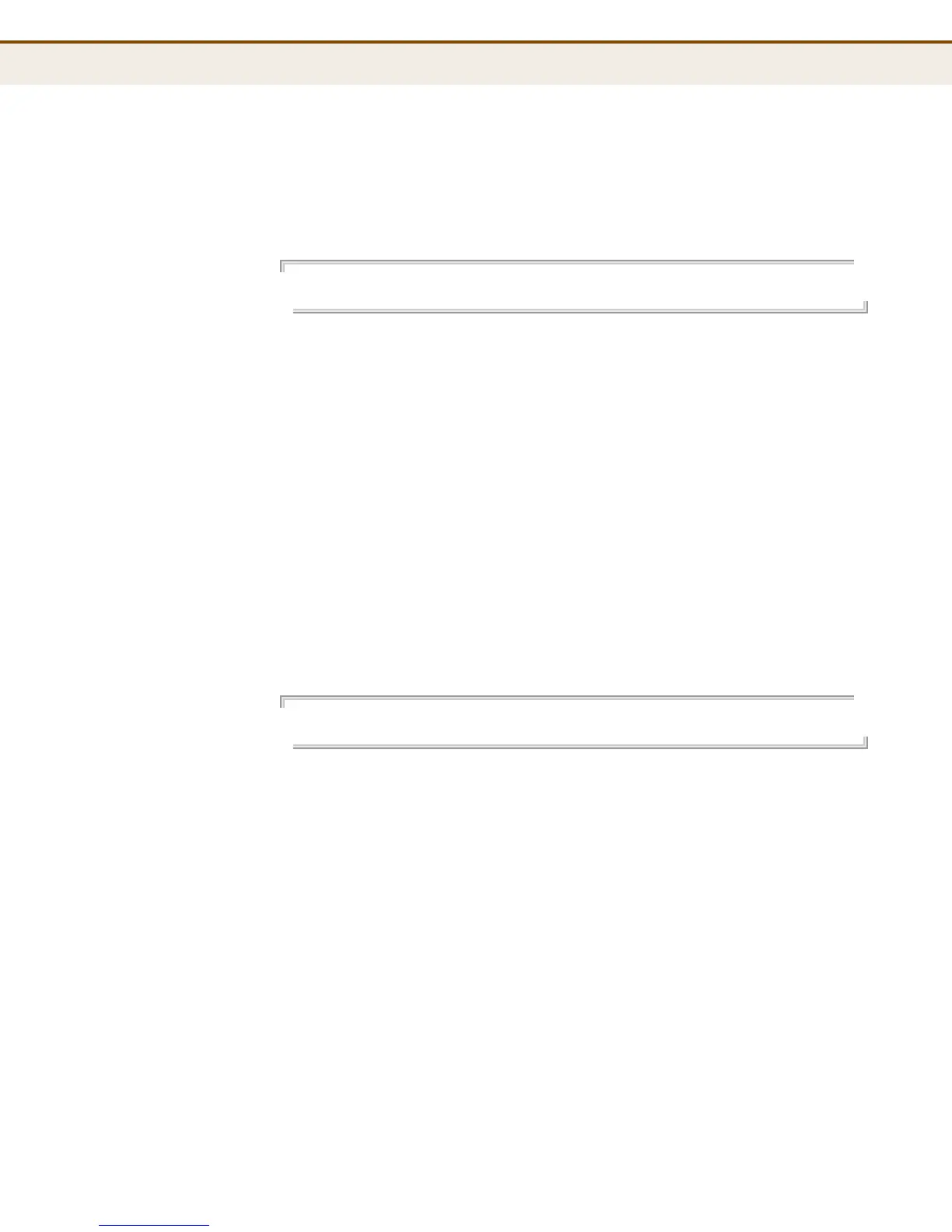C
HAPTER
26
| SNMP Commands
– 342 –
COMMAND USAGE
When this function is enabled, the switch will issue a notification message
to specified IP trap managers whenever authentication of an SNMP request
fails.
EXAMPLE
SNMP/Trap>authentication failure enable
SNMP/Trap>
snmp trap link-up This command displays or sets the port link-up and link-down trap mode.
SYNTAX
snmp trap link-up [enable | disable]
enable - Enables sending link-up and link-down traps.
disable - Disables sending link-up and link-down traps.
DEFAULT SETTING
Enabled
COMMAND USAGE
When this function is enabled, the switch will issue a notification message
whenever a port link is established or broken.
EXAMPLE
SNMP/Trap>link-up enable
SNMP/Trap>
snmp trap inform
mode
This command displays or sets the SNMP trap inform mode.
SYNTAX
snmp trap inform mode [enable | disable]
enable - Enables sending notifications as inform messages.
disable - Disables sending notifications as inform messages.
DEFAULT SETTING
Traps are used
COMMAND USAGE
◆ This option is only available for version 2c and 3 hosts.
◆ The recipient of a trap message does not send a response to the switch.
Traps are therefore not as reliable as inform messages, which include a
request for acknowledgement of receipt. Informs can be used to ensure