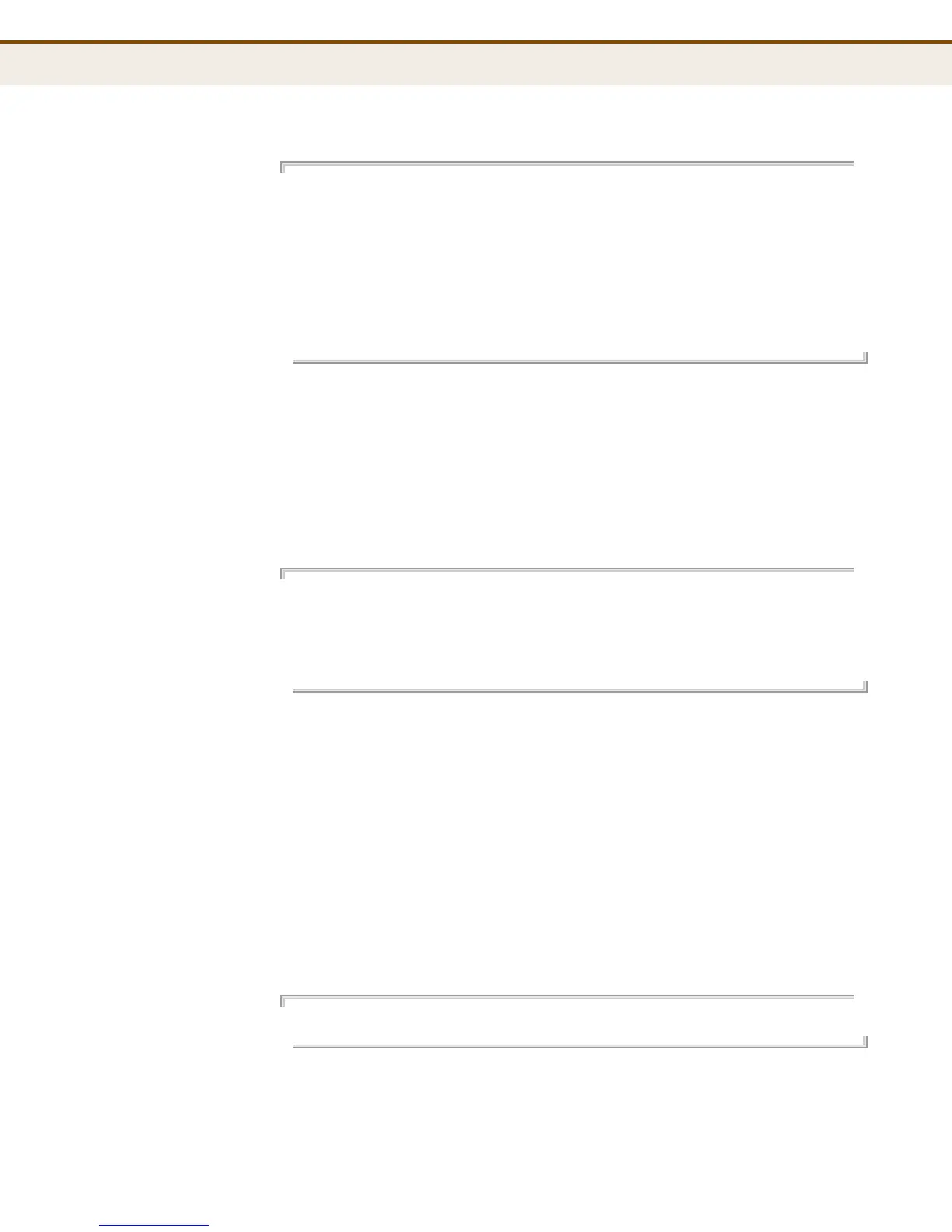C
HAPTER
9
| System Commands
– 208 –
EXAMPLE
System>log all
.
.
.
590 Info 1970-01-01 02:22:38 +0000 Frame of 202 bytes received on port 4
591 Info 1970-01-01 02:22:41 +0000 Frame of 202 bytes received on port 3
592 Info 1970-01-01 02:23:09 +0000 Frame of 202 bytes received on port 4
593 Info 1970-01-01 02:23:12 +0000 Frame of 202 bytes received on port 3
594 Info 1970-01-01 02:23:40 +0000 Frame of 202 bytes received on port 4
595 Info 1970-01-01 02:23:43 +0000 Frame of 202 bytes received on port 3
596 Info 1970-01-01 02:23:56 +0000 Frame of 243 bytes received on port 1
597 Info 1970-01-01 02:23:56 +0000 Frame of 243 bytes received on port 0
System>
system access
configuration
This command displays the access mode and the number of authorized
addresses.
SYNTAX
system access configuration
EXAMPLE
System/Access>configuration
System Access Mode : Enabled
System Access number of entries: 1
Idx Start IP Address End IP Address WEB SNMP TELNET
--- ------------------------------- ------------------------------ ---- ---- -----
1 192.168.2.19 192.168.2.19 Yes NO NO
System/Access>
system access
mode
This command shows or sets the management access mode.
SYNTAX
system access mode [enable | disable]
enable - Enables access management.
disable - Disables access management.
DEFAULT SETTING
Disabled
EXAMPLE
System>access mode enable
System>
