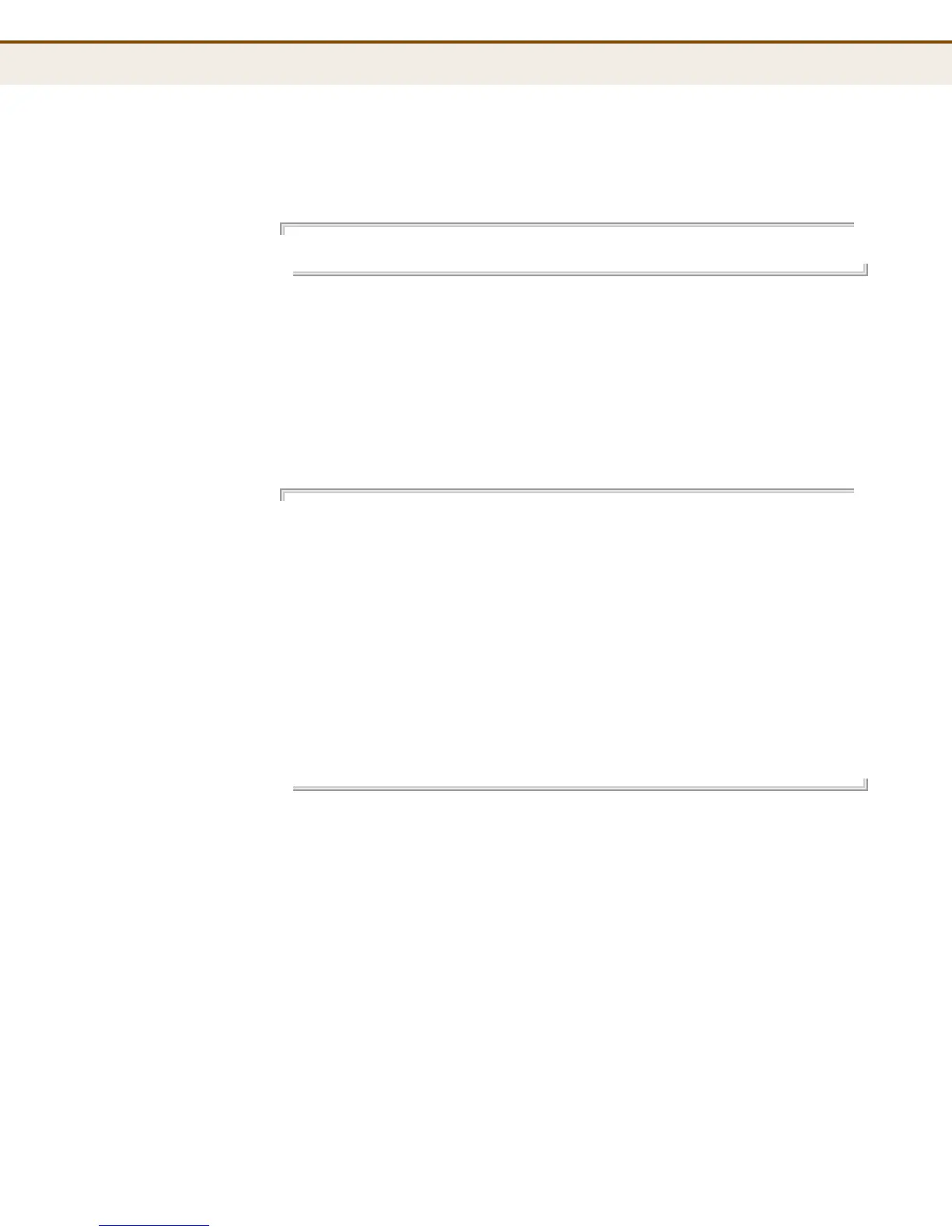C
HAPTER
14
| LACP Commands
– 253 –
DEFAULT SETTING
Active
EXAMPLE
LACP>role 11-15 passive
LACP>
lacp status This command displays the operational status for specified ports.
SYNTAX
lacp status [port-list]
port-list - A specific port or a range of ports. (Range: 1-28, or all)
EXAMPLE
LACP>status 1-10
Aggr ID Partner System ID Partner Key Last Changed Ports
------- ----------------- ----------- ------------- -----
1 00-30-fc-12-34-56 3 01:34:46 4,5
Port Mode Key Aggr ID Partner System ID Partner Port
---- -------- ----- ------- ----------------- ------------
1 Disabled 2 - - -
2 Disabled 2 - - -
3 Disabled 1 - - -
4 Enabled 2 1 00-30-fc-12-34-56 2
5 Enabled 2 1 00-30-fc-12-34-56 1
6 Disabled 1 - - -
7 Disabled 1 - - -
8 Disabled 1 - - -
9 Disabled 1 - - -
10 Disabled 1 - - -
LACP>
lacp statistics This command displays LACP statistics for specified ports.
SYNTAX
lacp status [port-list] [clear]
port-list - A specific port or a range of ports. (Range: 1-28, or all)
clear - Clears LACP statistics.