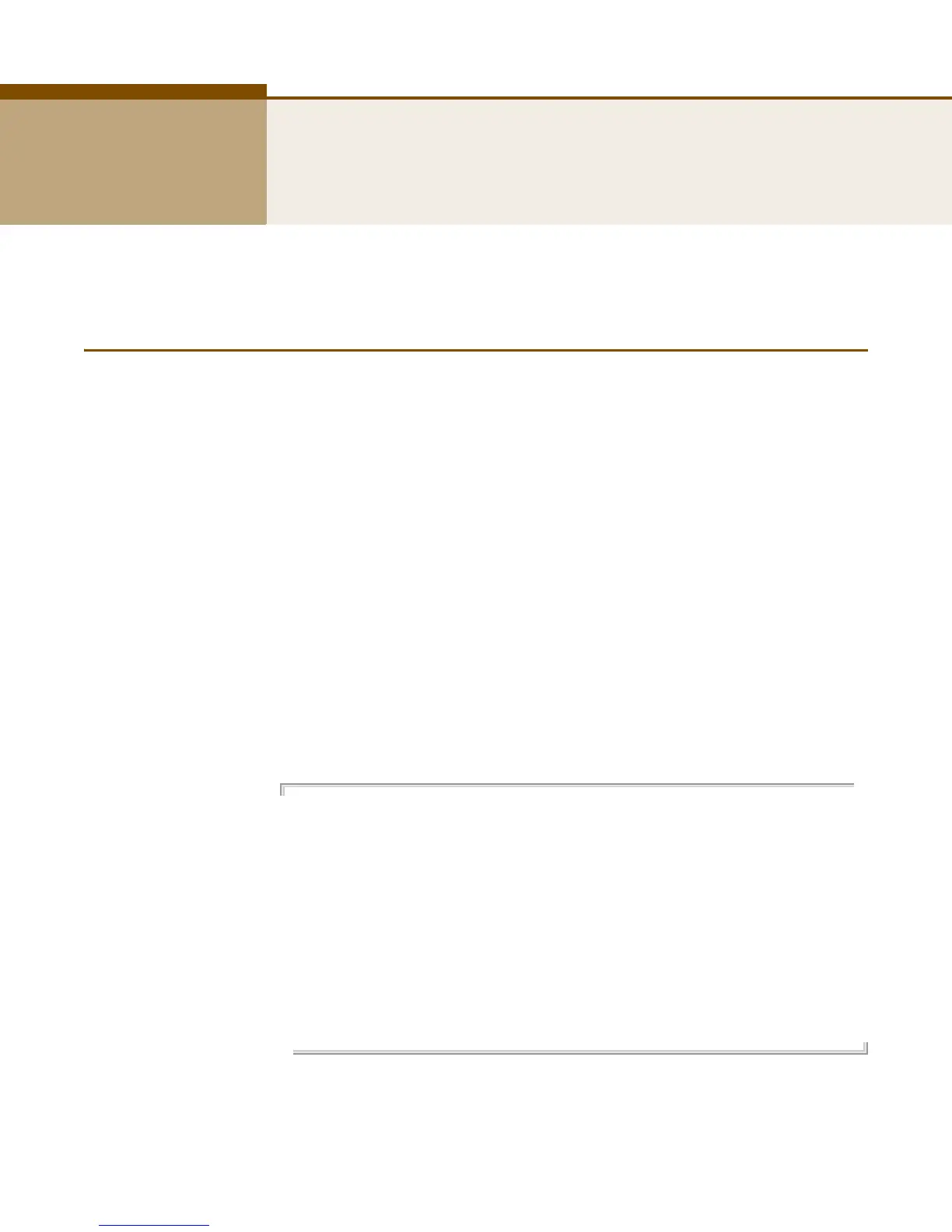– 195 –
8 USING THE COMMAND LINE
INTERFACE
This chapter describes how to use the Command Line Interface (CLI).
ACCESSING THE CLI
When accessing the management interface for the switch over a direct
connection to the server’s console port, or via a Telnet or Secure Shell
connection (SSH), the switch can be managed by entering command
keywords and parameters at the prompt. Using the switch's command-line
interface (CLI) is very similar to entering commands on a UNIX system.
CONSOLE
CONNECTION
To access the switch through the console port, perform these steps:
1. At the console prompt, enter the user name and password. (The default
user name is “admin” with no password. When the administrator’s user
name and password are entered, the CLI displays the “>” prompt.
2. Enter the necessary commands to complete your desired tasks.
3. When finished, exit the session with the “logout” command.
After connecting to the system through the console port, the login screen
displays:
Username: admin
Password:
Login in progress...
Welcome to Edge-Core Command Line Interface.
Type 'help' or '?' to get help.
Port Numbers:
+-------------------------------------------------------------+
| +--+--+--+--+ +--+--+--+--+ +--+--+--+--+ +----+ +----+ |
| | 1| 3| 5| 7| | 9|11|13|15| |17|19|21|23| | 27 | | 28 | |
| +--+--+--+--+ +--+--+--+--+ +--+--+--+--+ +----+ +----+ |
| | 2| 4| 6| 8| |10|12|14|16| |18|20|22|24| | 25 | | 26 | |
| +--+--+--+--+ +--+--+--+--+ +--+--+--+--+ +----+ +----+ |
+-------------------------------------------------------------+
>
