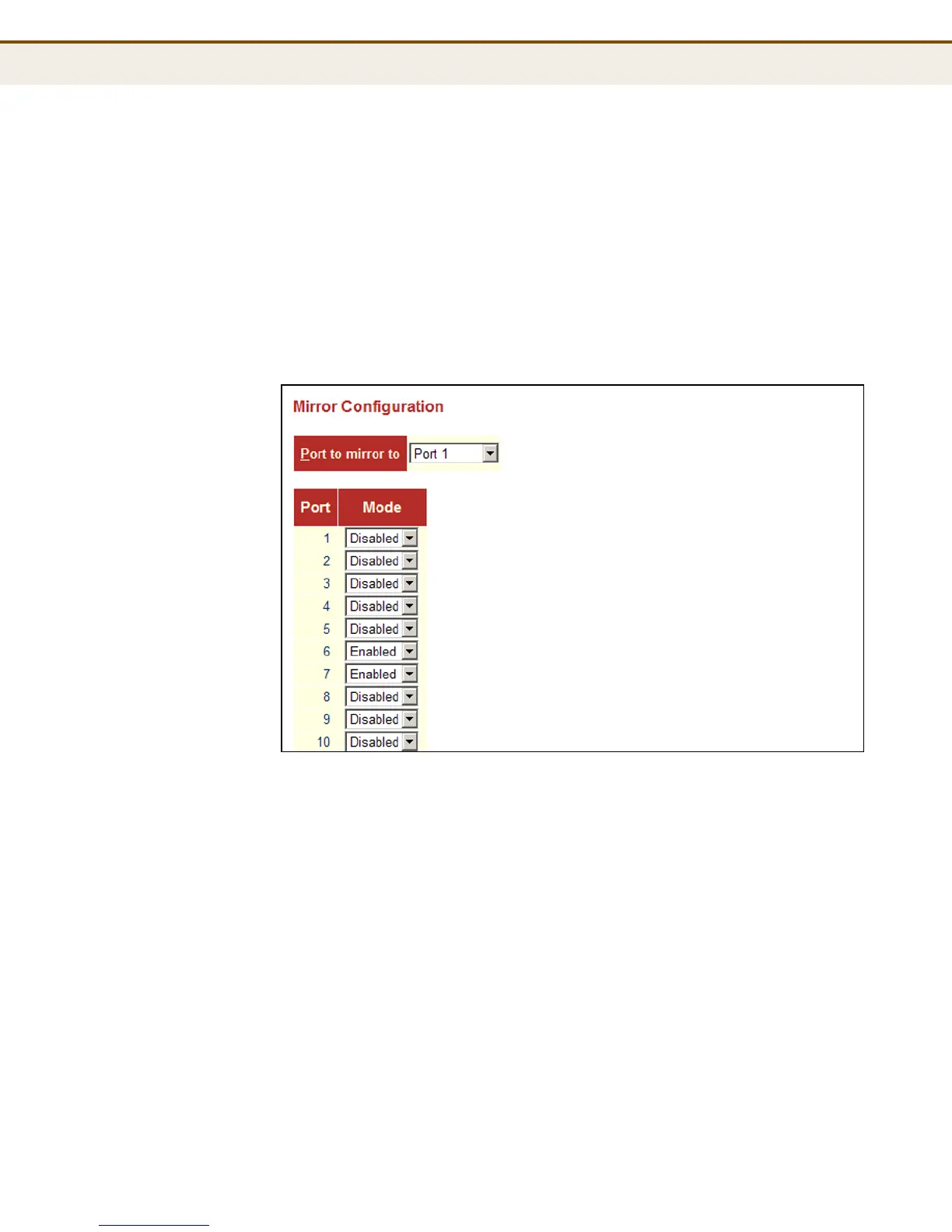C
HAPTER
4
| Configuring the Switch
Configuring Port Mirroring
– 129 –
WEB INTERFACE
To configure port mirroring:
1. Click Configuration, Mirroring. Then click Next.
2. Select the destination port to which all mirrored traffic will be sent.
3. Set the mirror mode on any of the source ports to be monitored.
4. Click Save.
Figure 33: Mirror Configuration