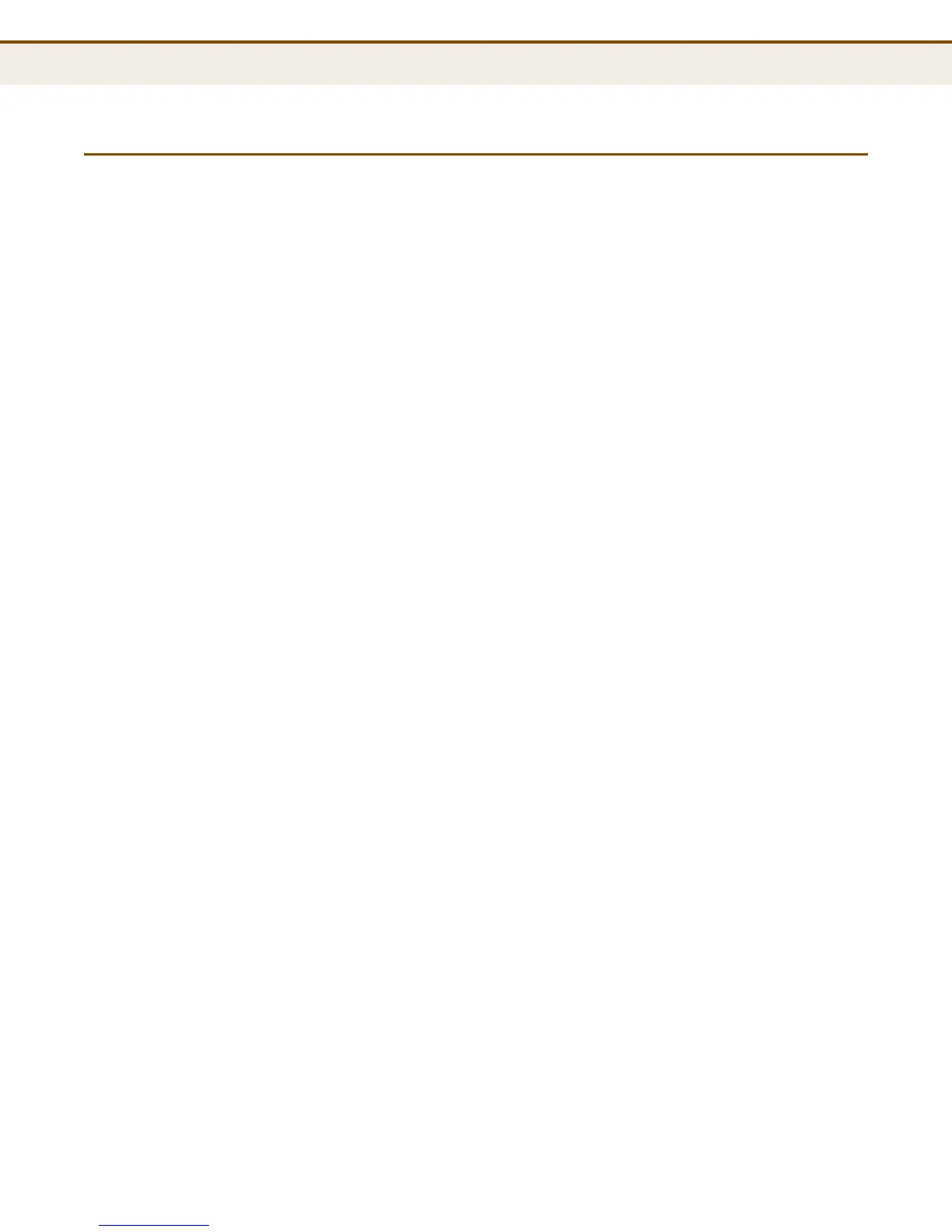C
HAPTER
5
| Monitoring the Switch
Displaying Information on the Spanning Tree
– 166 –
DISPLAYING INFORMATION ON THE SPANNING TREE
Use the monitor pages for Spanning Tree to display information on
spanning tree bridge status, the functional status of participating ports,
and statistics on spanning tree protocol packets.
DISPLAYING BRIDGE
STATUS FOR STA
Use the Bridge Status page to display RSTP information on the global
bridge (i.e., this switch) and individual ports.
PARAMETERS
These parameters are displayed on the Spanning Tree Bridge Status page:
RSTP Bridge Status
◆ Bridge ID - A unique identifier for this bridge, consisting of the bridge
priority, and MAC address (where the address is taken from the switch
system).
◆ Root ID - The priority and MAC address of the device in the Spanning
Tree that this switch has accepted as the root device.
◆ Root Port - The number of the port on this switch that is closest to the
root. This switch communicates with the root device through this port.
If there is no root port, then this switch has been accepted as the root
device of the Spanning Tree network.
◆ Root Cost - The path cost from the root port on this switch to the root
device. For the root bridge this is zero. For all other bridges, it is the
sum of the port path costs on the least cost path to the root bridge.
◆ Topology Flag - The current state of the Topology Change Notification
flag (TCN) for this bridge instance.
◆ Topology Change Count - The number of times the Spanning Tree
has been reconfigured (during a one-second interval).
◆ Topology Change Last - Time since the Spanning Tree was last
reconfigured.
Physical Ports & Aggregations State
◆ Port - Port Identifier.
◆ Port ID - The port identifier as used by the RSTP protocol. This
consists of the priority part and the logical port index of the bridge port.
◆ Role - Roles are assigned according to whether the port is part of the
active topology connecting the bridge to the root bridge (i.e., root
port), connecting a LAN through the bridge to the root bridge (i.e.,
