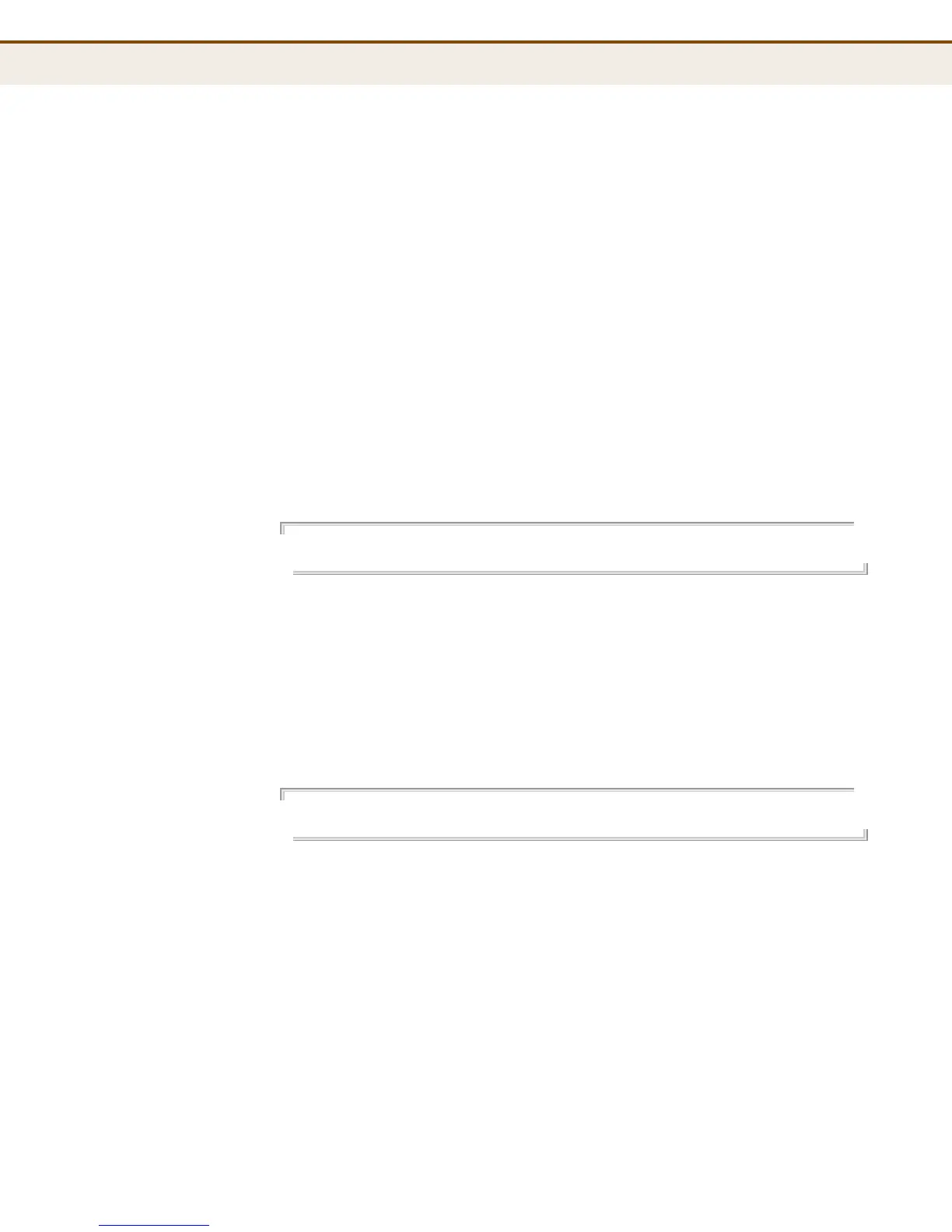C
HAPTER
20
| VLAN Commands
– 305 –
vlan add This command adds specified ports to a VLAN.
SYNTAX
vlan add [vlan-id] [port-list]
vlan-id - VLAN identifier. (Range: 1-4095)
port-list - A specific port or range of ports. (Range: 1-28, or all)
DEFAULT SETTING
All ports are assigned to VLAN 1.
COMMAND USAGE
Port overlapping can be used to allow access to commonly shared network
resources among different VLAN groups, such as file servers or printers.
Note that if you implement VLANs which do not overlap, but still need to
communicate, you must connect them through a router.
EXAMPLE
VLAN>add 2 9
VLAN>
vlan delete This command deletes the specified VLAN.
SYNTAX
vlan delete [vlan-id]
vlan-id - VLAN identifier. (Range: 1-4095)
EXAMPLE
VLAN>delete 2
VLAN>
