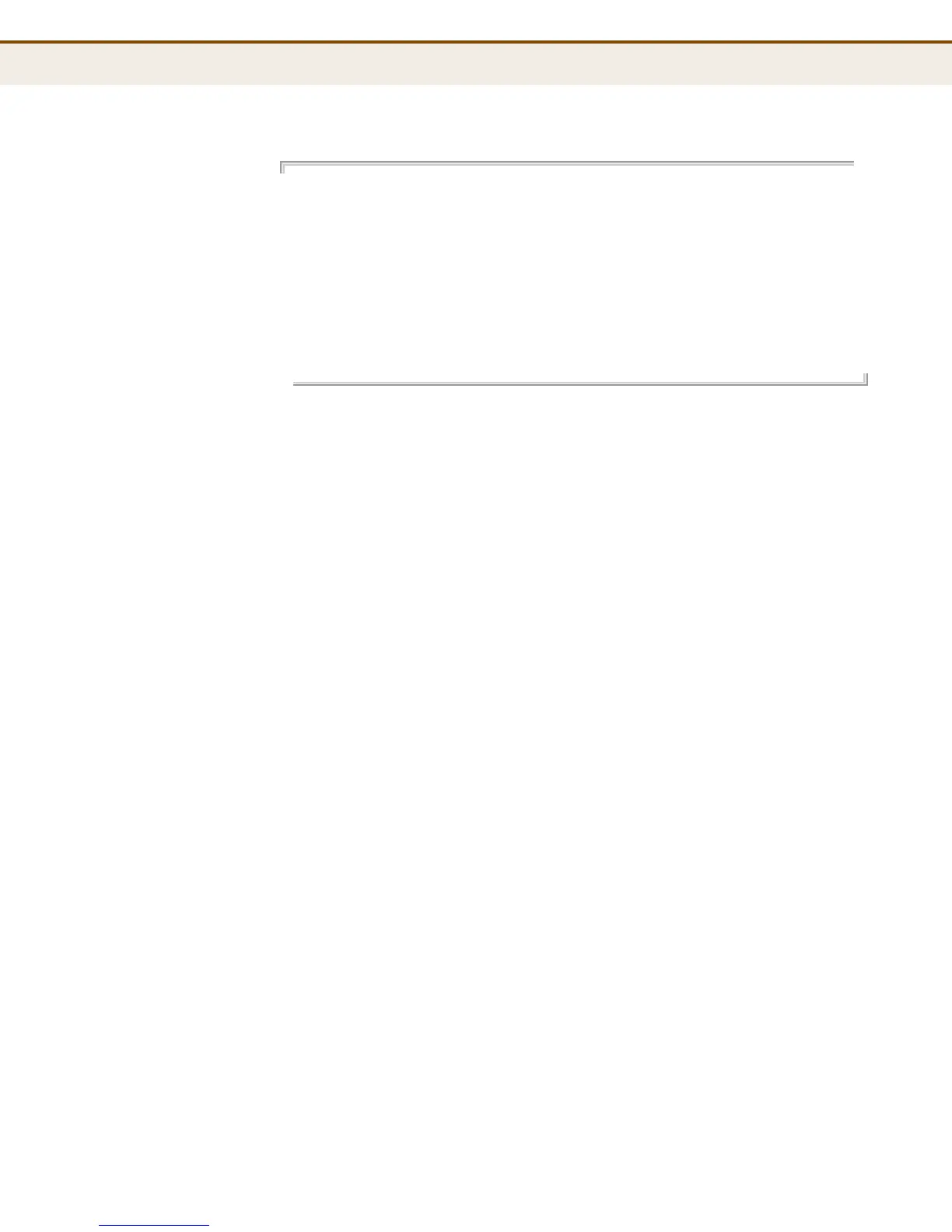C
HAPTER
11
| Authentication Commands
– 229 –
EXAMPLE
Auth>tacacs+ 1 enable 192.168.0.39 “no problem”
Auth>tacacs+
TACACS+ Authentication Server Configuration:
============================================
Server Mode IP Address Secret Port
------ -------- --------------- ------------------------------ -----
1 Enabled 192.168.0.39 ********** 49
2 Disabled 49
3 Disabled 49
4 Disabled 49
5 Disabled 49
Auth>
auth client This command displays or sets the authentication methods used for each
management access protocol.
SYNTAX
auth client [console | telnet | ssh | web]
[none | local | radius | tacacs+] [enable | disable]
console - Settings for console port.
telnet - Settings for Telnet.
ssh - Settings for SSH.
web - Settings for HTTP or HTTPS.
none - Disables access for the specified management protocol.
local - Authenticates through the local database.
radius - Authenticates through RADIUS.
tacacs+ - Authenticates through TACACS+.
enable - Enables fallback to local authentication if remote
authentication fails. If authentication fallback is enabled, the switch
uses the local user database for authentication if none of the
configured authentication servers are alive. This is only possible if
the authentication method is set to something else than none or
local.
disable - Disables fallback local authentication if remote
authentication fails.
DEFAULT SETTING
Authentication Method: local
Local Authentication Fallback: disabled
