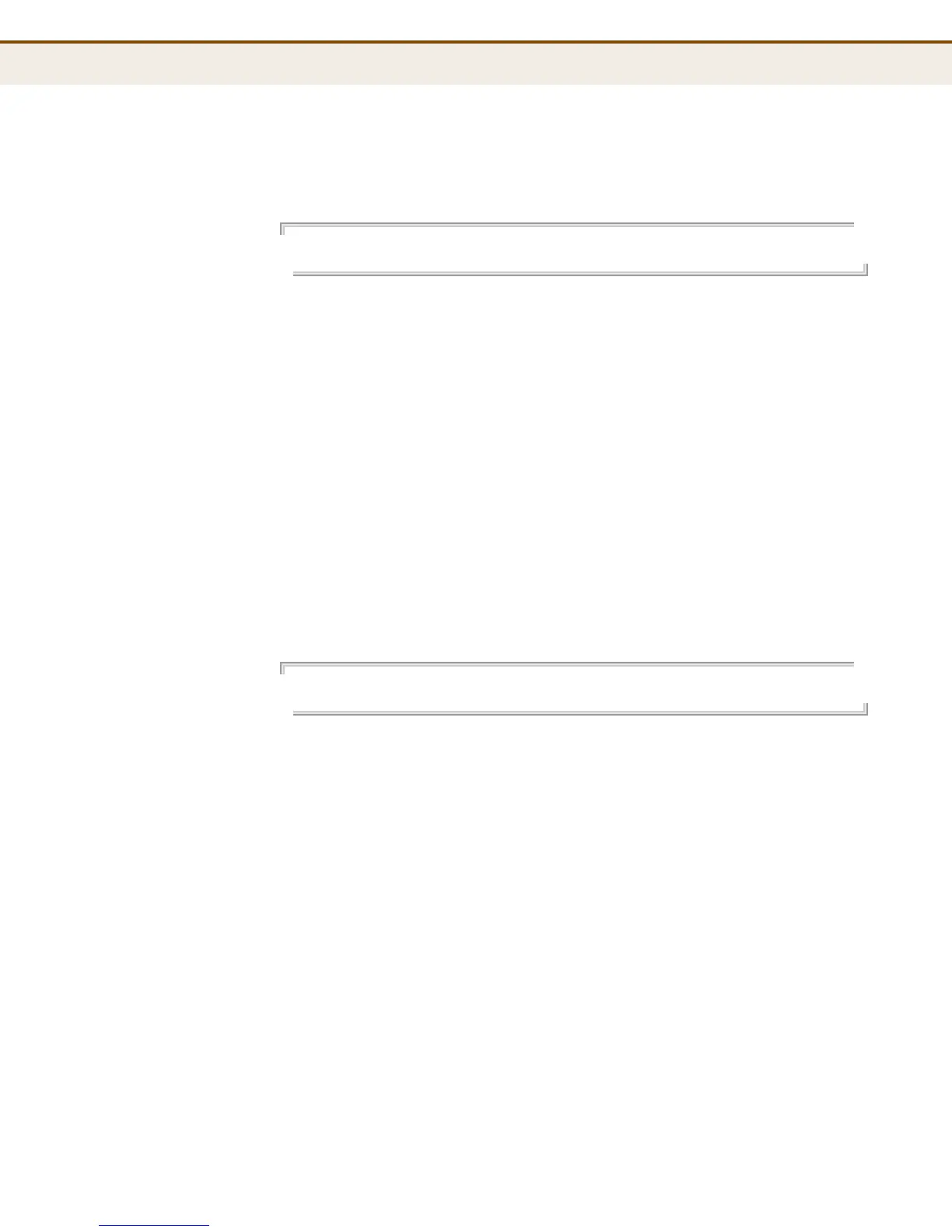C
HAPTER
24
| Mirror Commands
– 332 –
DEFAULT SETTING
Displays the destination mirror port.
EXAMPLE
Mirror>port 9
Mirror>
mirror mode This command displays or sets the mirror mode for specified source ports.
SYNTAX
mirror mode [port-list] [enable | disable | rx | tx]
port-list - A specific port or range of ports. (Range: 1-28, or all)
enable - Mirror both received and transmitted packets.
disable - Disables mirroring from the specified ports.
rx - Mirror received packets.
tx - Mirror transmitted packets.
DEFAULT SETTING
Disabled
EXAMPLE
Mirror>mode 10 enable
Mirror>
