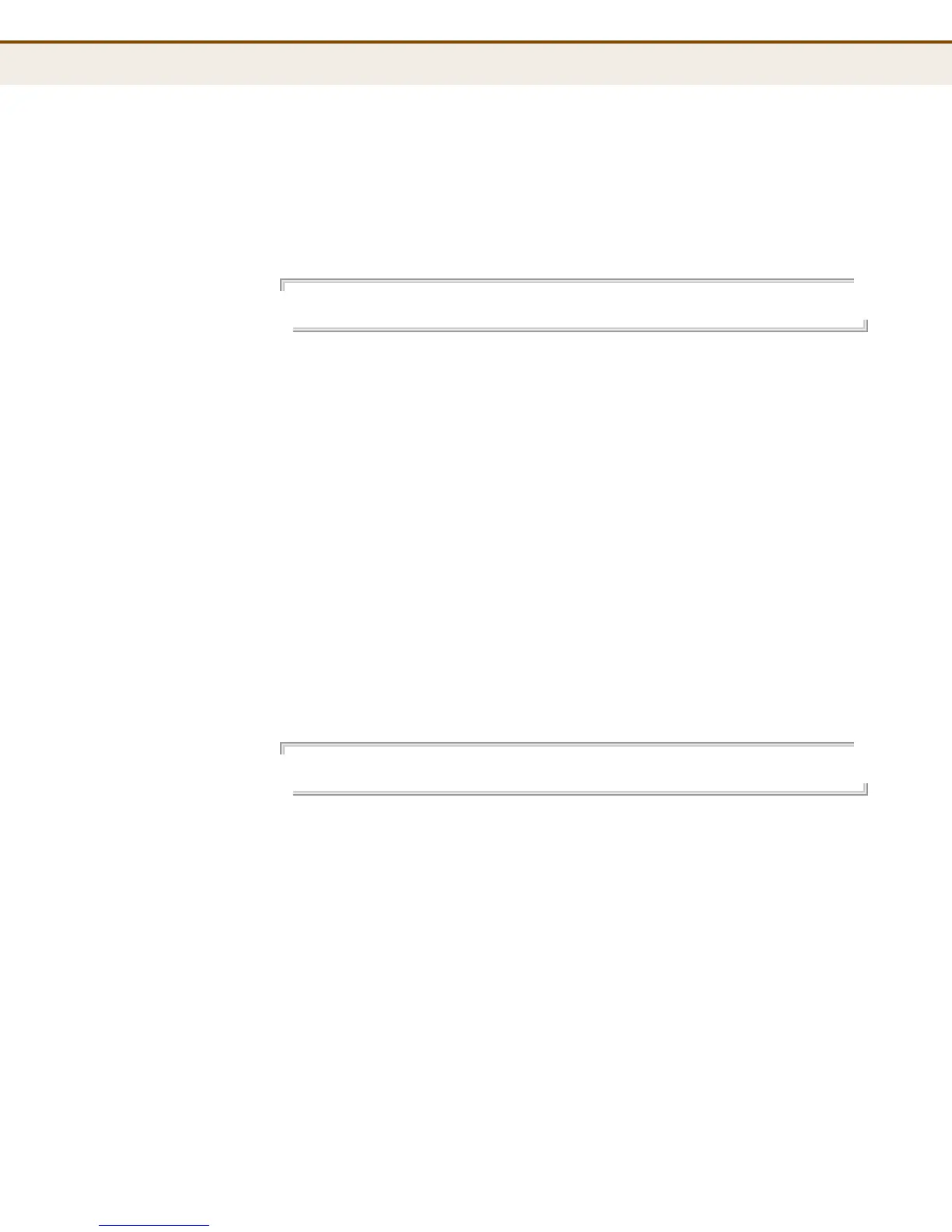C
HAPTER
18
| LLDP Commands
– 291 –
COMMAND USAGE
The transmit delay is used to prevent a series of successive LLDP
transmissions during a short period of rapid changes in local LLDP MIB
objects, and to increase the probability that multiple, rather than single
changes, are reported in each transmission.
EXAMPLE
LLDP>delay 10
LLDP>
lldp reinit This command displays or sets the delay before attempting to re-initialize
information in the remote system's LLDP MIB after LLDP ports are disabled
or the link goes down.
SYNTAX
lldp reinit [reinit]
reinit - The delay before attempting to re-initialize after LLDP ports
are disabled or the link goes down. (Range: 1-10 seconds)
DEFAULT SETTING
2 seconds
COMMAND USAGE
When LLDP is re-initialized on a port, all information in the remote system’s
LLDP MIB associated with this port is deleted.
EXAMPLE
LLDP>reinit 10
LLDP>
lldp info This command displays information about devices connected directly to the
switch’s ports which are advertising information through LLDP.
SYNTAX
lldp info [port-list]
port-list - A specific port or a range of ports. (Range: 1-28, or all)
DEFAULT SETTING
All ports
COMMAND USAGE
For a description of the information displayed by this command, see
“Displaying LLDP Neighbor Information” on page 176.