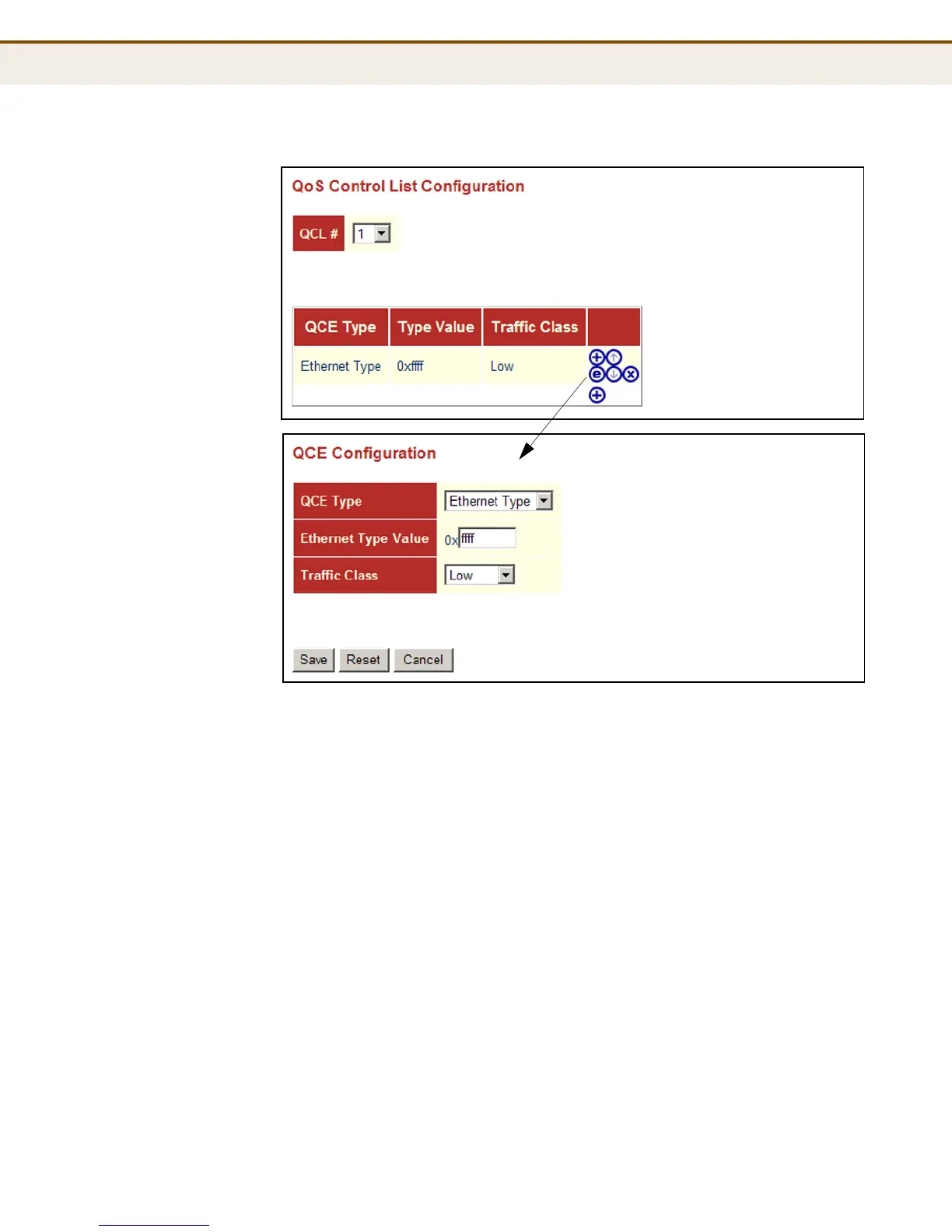C
HAPTER
4
| Configuring the Switch
Quality of Service
– 114 –
Figure 27: QoS Control List Configuration
CONFIGURING RATE
LIMITING
Rate limiting controls the maximum rate for traffic transmitted or received
on an interface. Rate limiting can be configured on interfaces at the edge of
a network to form part of the customer service package by limiting traffic
into or out of the switch. Packets that exceed the acceptable amount of
traffic are dropped, while conforming traffic is forwarded without any
changes.
PARAMETERS
The following parameters are displayed on the Rate Limit Configuration
page:
◆ Port - Port identifier.
Ingress Limits
◆ Policer Enabled - Enables or disables ingress rate limiting.
(Default: Disabled)
◆ Policer Rate - Configure the rate for the port policer.
(Range: 500-1000000 kbps, or 1-1000 Mbps; Default: 500 kbps)
