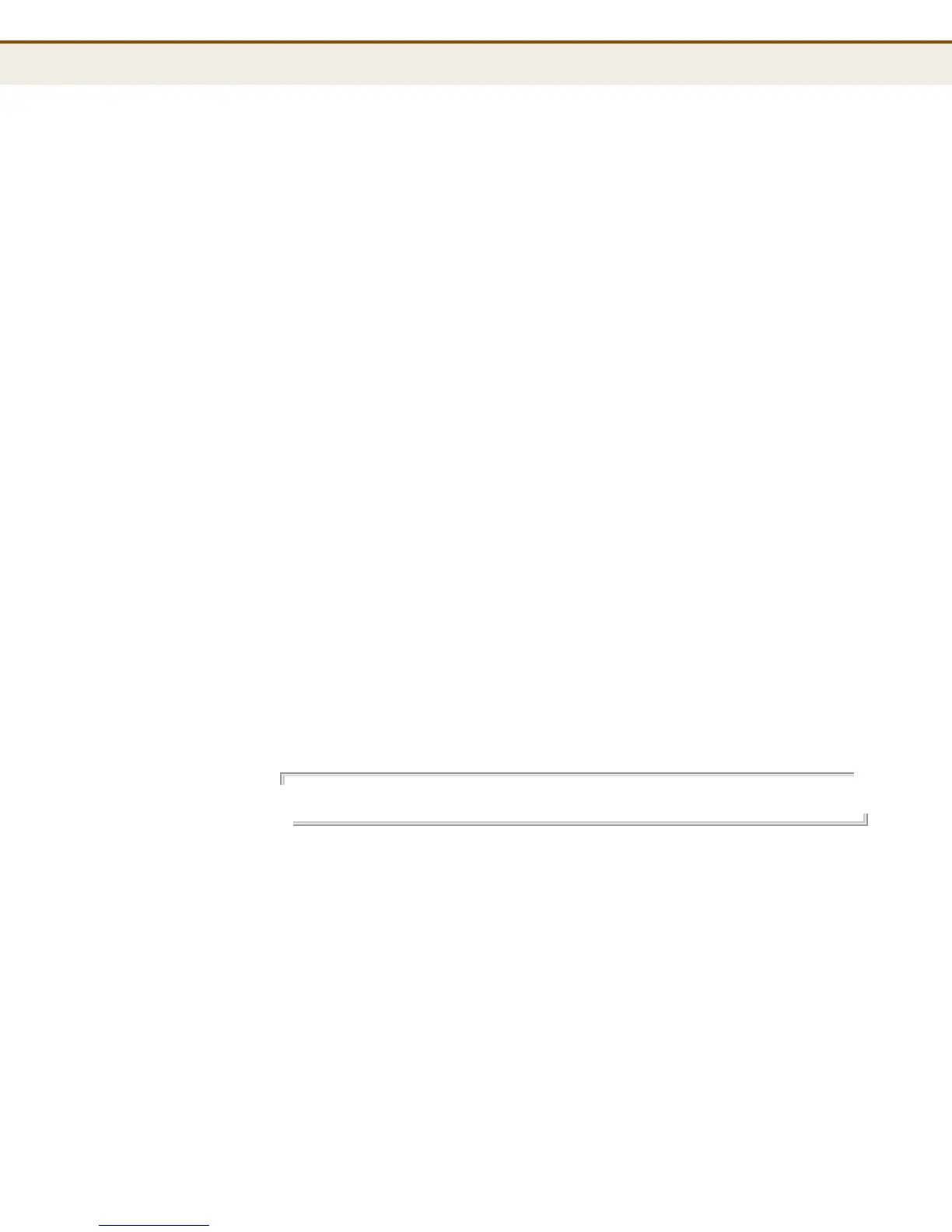C
HAPTER
9
| System Commands
– 209 –
system access add This command adds IPv4 addresses that are allowed management access
to the switch through various protocols.
SYNTAX
system access add access-id start-ip-addr end-ip-addr
[web | snmp | telnet]
access-id - Entry index. (Range: 1-16)
start-ip-addr - The starting IPv4 address of a range.
end-ip-addr - The ending IPv4 address of a range.
web - Adds IP address(es) to the web group.
snmp - Adds IP address(es) to the SNMP group.
telnet - Adds IP address(es) to the Telnet group.
DEFAULT SETTING
None
COMMAND USAGE
◆ To set a single address for a entry, enter the same address for both the
start and end of a range.
◆ If anyone tries to access a management interface on the switch from an
invalid address, the switch will reject the connection, enter an event
message in the system log, and send a trap message to the trap
manager.
◆ You cannot delete an individual address from a specified range. You
must delete the entire range, and reenter the addresses.
EXAMPLE
System/Access>add 1 192.168.1.0 192.168.2.0 web
System/Access>
