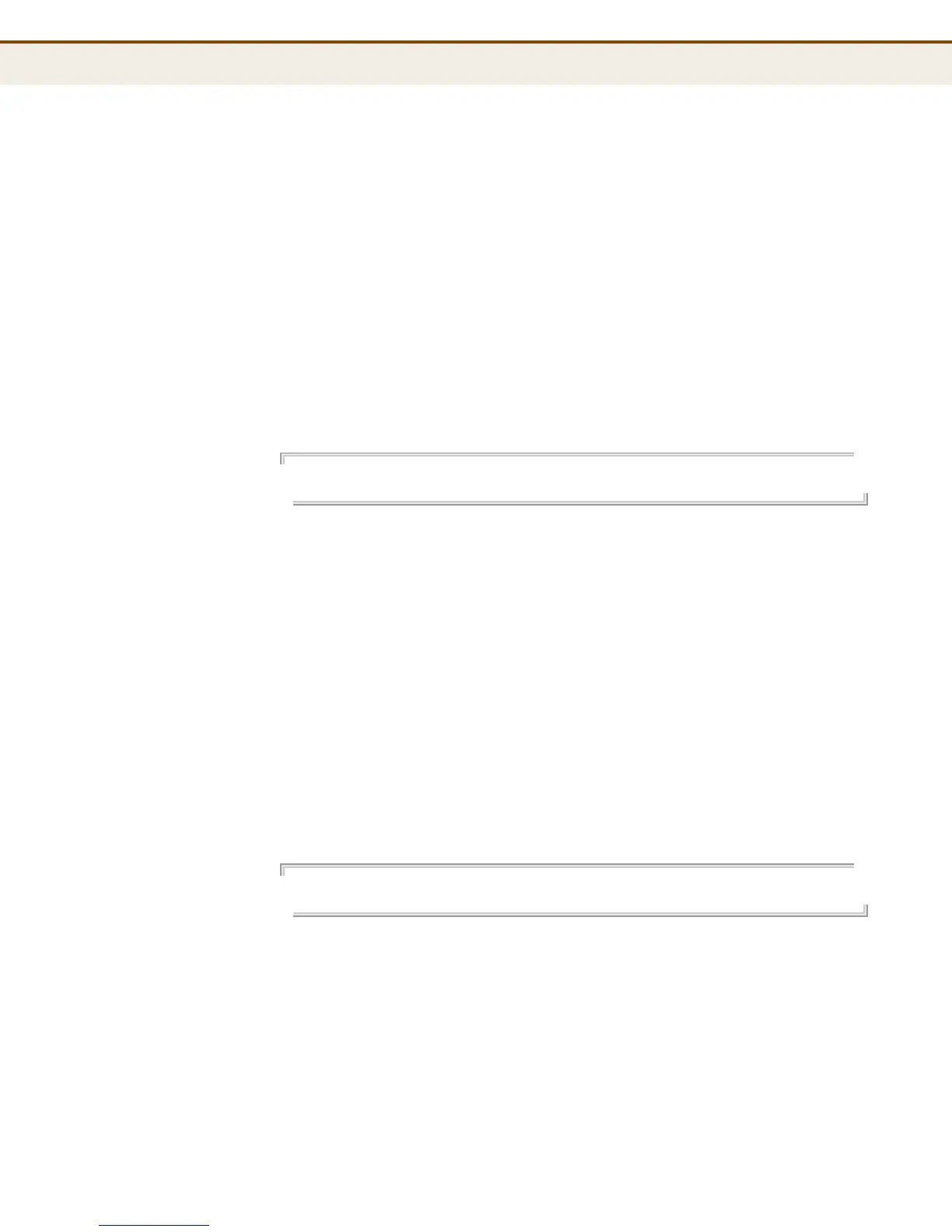C
HAPTER
22
| QoS Commands
– 315 –
DEFAULT SETTING
QCL: 1
QCE: 1
COMMAND USAGE
◆ The braces used in the syntax of this command indicate that one of the
classification criteria must be specified. The class parameter must also
be specified in each command. The other parameters are optional.
◆ Once a QCL is mapped to a port using the qos qcl port (see page 313),
traffic matching the first entry in the QCL is assigned to the traffic class
(Low, Medium, Normal or High) defined by that entry. Traffic not
matching any of the QCEs are classified to the default QoS Class for the
port (see the qos default command on page 312).
EXAMPLE
QoS>QCL>add 1 1 tos 1,2-4 1
QoS>QCL>
qos qcl delete This command deletes a QoS control entry.
SYNTAX
qos qcl delete qcl-id qce-id
qcl-id - A Quality Control List containing one or more classification
criteria used to determine the traffic class to which a frame is
assigned. (Range: 1-28)
qce-id - A QCL entry which specifies one of the following criteria to
be matched in the ingress frame. (Range: 1-24)
DEFAULT SETTING
None
EXAMPLE
QoS>QCL>delete 1 1
QoS>QCL>
