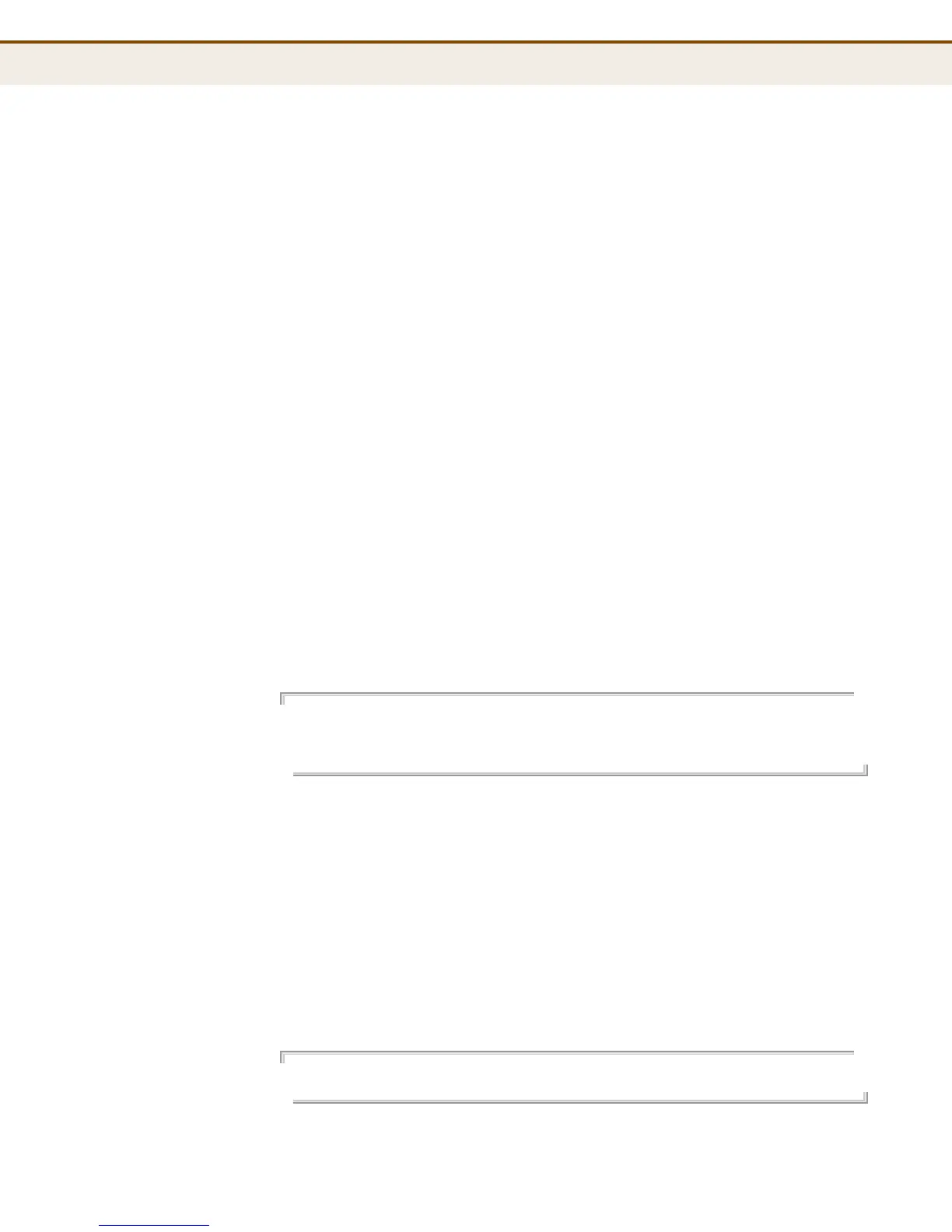C
HAPTER
21
| PVLAN Commands
– 308 –
pvlan add This command add specified ports to a PVLAN.
SYNTAX
pvlan add pvlan-id [port-list]
pvlan-id - PVLAN identifier. (Range: 1-4095)
port-list - A specific port or a range of ports. (Range: 1-28, or all)
DEFAULT SETTING
Adds all ports.
COMMAND USAGE
◆ Private VLANs provide port-based security and isolation between ports
within the assigned VLAN. Data traffic on ports assigned to a private
VLAN can only be forwarded to, and from, uplink ports (that is, ports
configured as members of both a standard IEEE 802.1Q VLAN and the
private VLAN).
◆ By default, all ports are configured as members of VLAN 1 and
PVLAN 1. Because all of these ports are members of 802.1Q VLAN 1,
isolation cannot be enforced between the members of PVLAN 1. To use
PVLAN 1 properly, remove the ports to be isolated from VLAN 1 (using
the vlan add described on page 305). Then connect the uplink ports to
the local servers or other service providers to which the members of
PVLAN 1 require access.
EXAMPLE
PVLAN>add 9
PVLAN>up
>vlan add 1 1-8,10-28
>
pvlan delete This command deletes the specified PVLAN.
SYNTAX
pvlan delete pvlan-id
pvlan-id - PVLAN identifier. (Range: 1-4095)
DEFAULT SETTING
None
EXAMPLE
VLAN>delete 2
VLAN>
