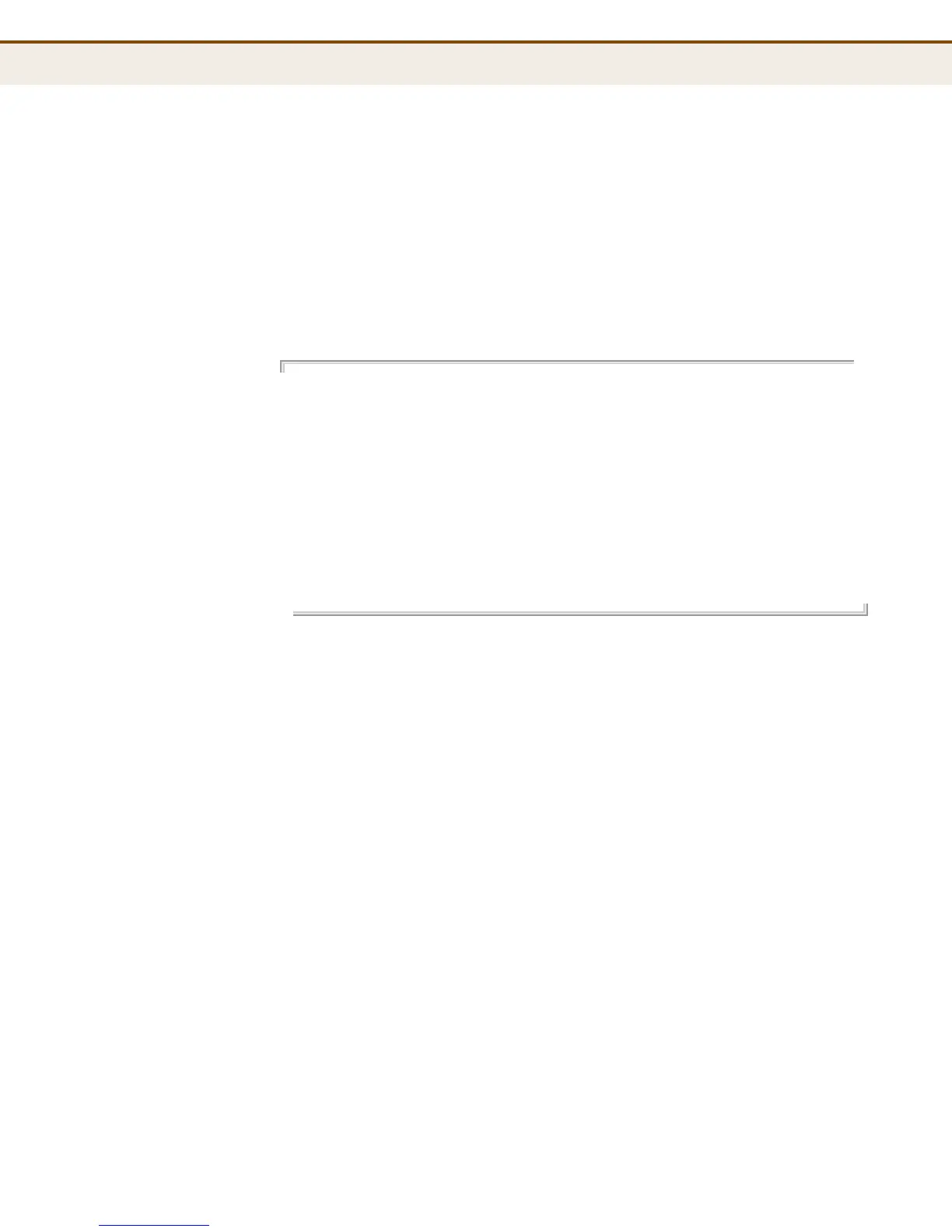C
HAPTER
14
| LACP Commands
– 251 –
lacp configuration This command displays the LACP configuration settings for specified ports.
SYNTAX
lacp configuration [port-list]
port-list - A specific port or range of ports. (Range: 1-28, or all)
EXAMPLE
In the following example, Key refers to the LACP administration key, and
Role to the protocol initiation mode.
LACP>configuration 1-10
Port Mode Key Role
---- -------- ---- ------
1 Disabled Auto Active
2 Disabled Auto Active
3 Disabled Auto Active
4 Enabled Auto Active
5 Enabled Auto Active
6 Enabled Auto Active
7 Enabled Auto Active
8 Disabled Auto Active
9 Disabled Auto Active
10 Disabled Auto Active
LACP>
lacp mode This command displays or sets the LACP mode for specified ports.
SYNTAX
lacp mode port-list [enable | disable]
port-list - A specific port or a range of ports. (Range: 1-28, or all)
enable - Enables LACP.
disable - Disables LACP.
DEFAULT SETTING
Disabled
COMMAND USAGE
This command controls whether LACP is enabled a switch port. LACP will
form an aggregation when two or more ports are connected to the same
partner. LACP can form up to 12 LAGs per switch.
