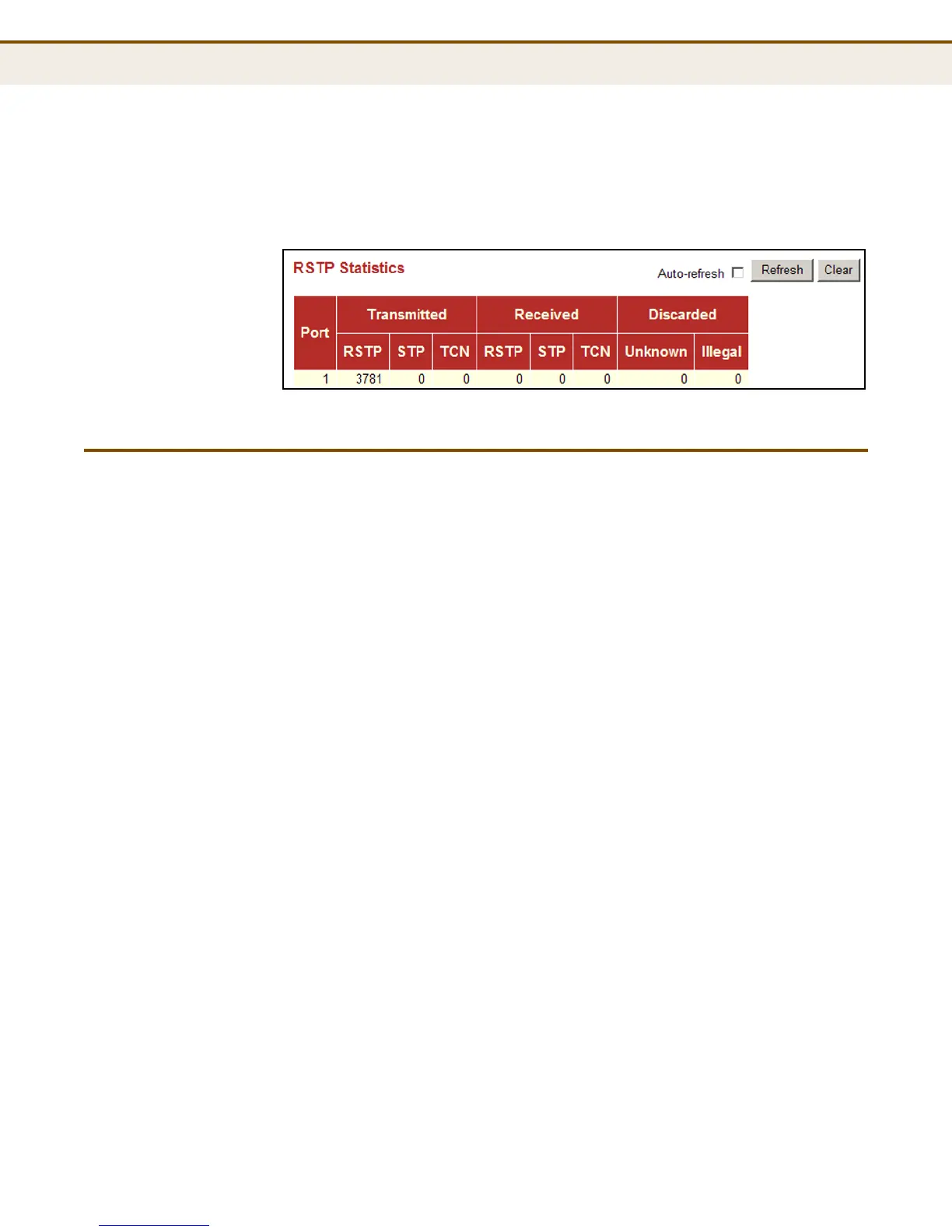C
HAPTER
5
| Monitoring the Switch
Displaying Port Security Information
– 170 –
WEB INTERFACE
To display information on spanning port statistics, click Monitor, Spanning
Tree, Por t Statistics.
Figure 57: Spanning Tree Port Statistics
DISPLAYING PORT SECURITY INFORMATION
Use the monitor pages for Port Security to display the IEEE 802.1X
authentication state, statistics, and protocol information for each port.
DISPLAYING PORT
SECURITY STATUS
Use the Port Security Status page to display the authentication state and
related information for each port.
PARAMETERS
These parameters are displayed on the Port Security Status page:
◆ Port - Port Identifier.
◆ State - The current state of the port:
■
Disabled - 802.1X and MAC-based authentication are globally
disabled.
■
Link Down - 802.1X or MAC-based authentication is enabled, but
there is no link on the port.
■
Authorized - The port is authorized. This state exists when 802.1X
authentication is enabled, the port has a link, the Admin State is
“802.1X,” and the supplicant is authenticated, or when the Admin
State is “Authorized.”
■
Unauthorized - The port is unauthorized. This state exists when
802.1X authentication is enabled, the port has a link, and the Admin
State is “Auto,” but the supplicant is not (or not yet) authenticated,
or when the Admin State is “Unauthorized.”
■
X Auth/Y Unauth - X clients are currently authorized and Y are
unauthorized. This state is shown when 802.1X and MAC-based
authentication is globally enabled and the Admin State is set to
“MAC-Based.”
