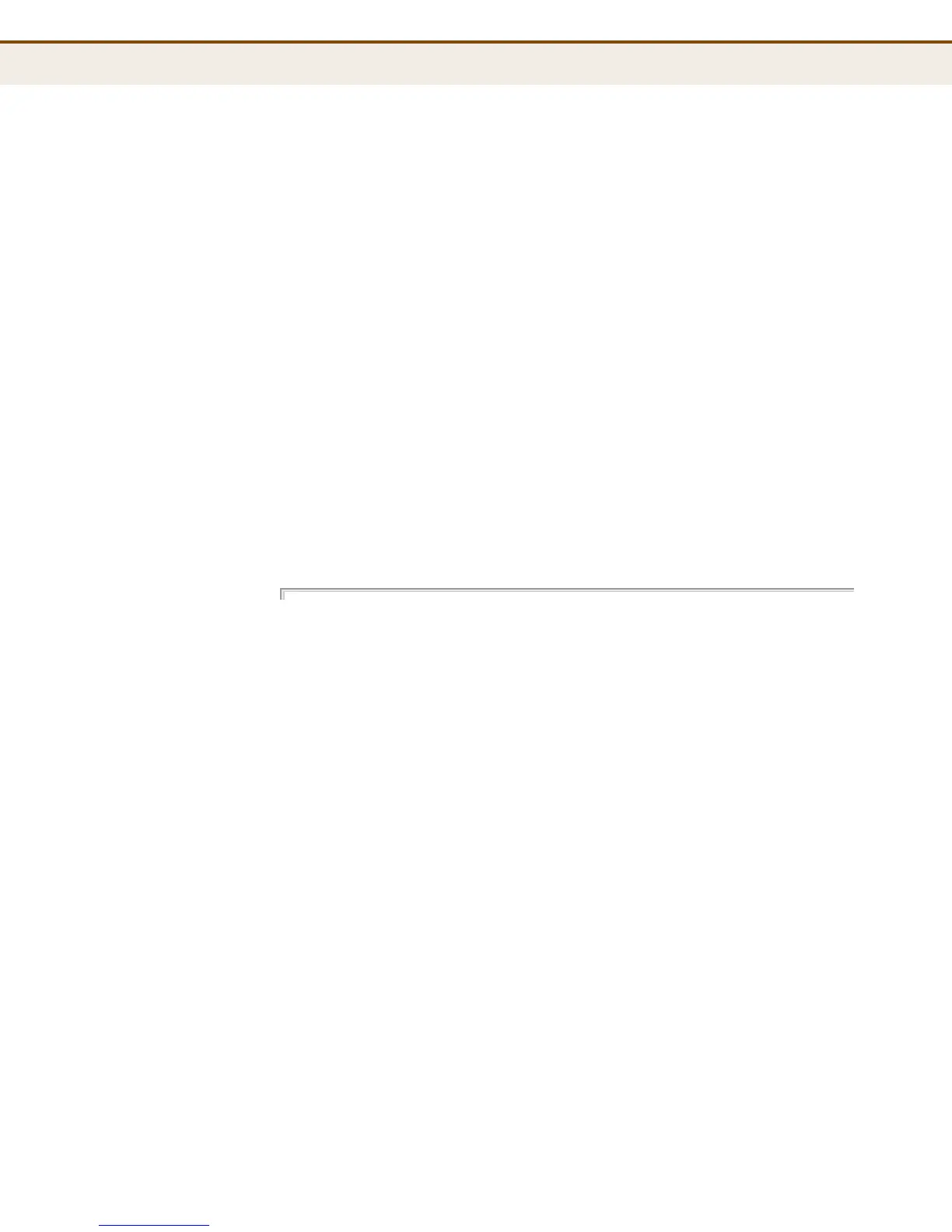C
HAPTER
8
| Using the Command Line Interface
Entering Commands
– 198 –
◆ To enter commands that require parameters, enter the required
parameters after the command keyword. For example, to set a
password for the administrator, enter:
>system password admin
MINIMUM
ABBREVIATION
The CLI will accept a minimum number of characters that uniquely identify
a command. For example, the command “configure” can be entered as
con. If an entry is ambiguous, the system will prompt for further input.
GETTING HELP ON
COMMANDS
You can display a brief description of the help system by entering the help
command. You can also display command syntax by using the “?” character
to list keywords or parameters.
SHOWING COMMANDS
If you enter a “?” at the command prompt, the system will display the first
level of keywords or command groups. You can also display a list of valid
keywords for a specific command. For example, the command “system ?”
displays a list of possible system commands:
>help
General Commands:
-----------------
Help/?: Get help on a group or a specific command
Up : Move one command level up
Logout: Exit CLI
Command Groups:
---------------
System : System settings and reset options
IP : IP configuration and Ping
Auth : Authentication
Port : Port management
Aggr : Link Aggregation
LACP : Link Aggregation Control Protocol
RSTP : Rapid Spanning Tree Protocol
Dot1x : IEEE 802.1X port authentication
IGMP : Internet Group Management Protocol snooping
LLDP : Link Layer Discovery Protocol
MAC : MAC address table
VLAN : Virtual LAN
PVLAN : Private VLAN
QoS : Quality of Service
ACL : Access Control List
Mirror : Port mirroring
Config : Load/Save of configuration via TFTP
SNMP : Simple Network Management Protocol
HTTPS : Hypertext Transfer Protocol over Secure Socket Layer
SSH : Secure Shell
UPnP : Universal Plug and Plug
DHCP : Dynamic Host Configuration Protocol
Firmware: Download of firmware via TFTP
Debug : Switch debug facilities
