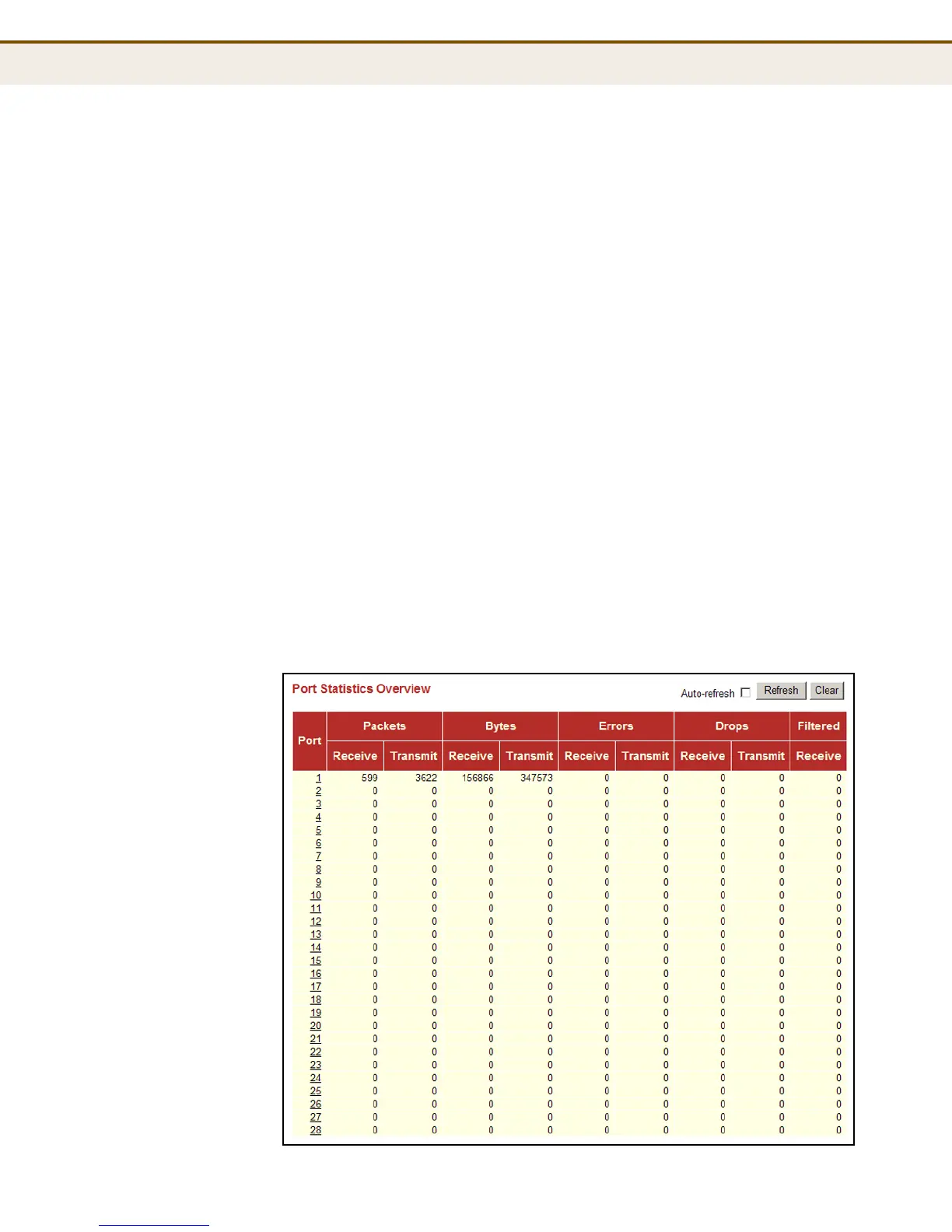C
HAPTER
5
| Monitoring the Switch
Displaying Information About Ports
– 152 –
DISPLAYING AN
OVERVIEW OF PORT
STATISTICS
Use the Port Statistics Overview page to display a summary of basic
information on the traffic crossing each port.
PARAMETERS
These parameters are displayed on the Port Statistics Overview page:
◆ Packets Receive/Transmit – The number of packets received and
transmitted.
◆ Bytes Receive/Transmit – The number of bytes received and
transmitted.
◆ Errors Receive/Transmit – The number of frames received with
errors and the number of incomplete transmissions.
◆ Drops Receive/Transmit – The number of frames discarded due to
ingress or egress congestion
◆ Filtered Receive – The number of received frames filtered by the
forwarding process.
WEB INTERFACE
To display a summary of port statistics, click Monitor, Ports, Traffic
Overview.
Figure 47: Port Statistics Overview
