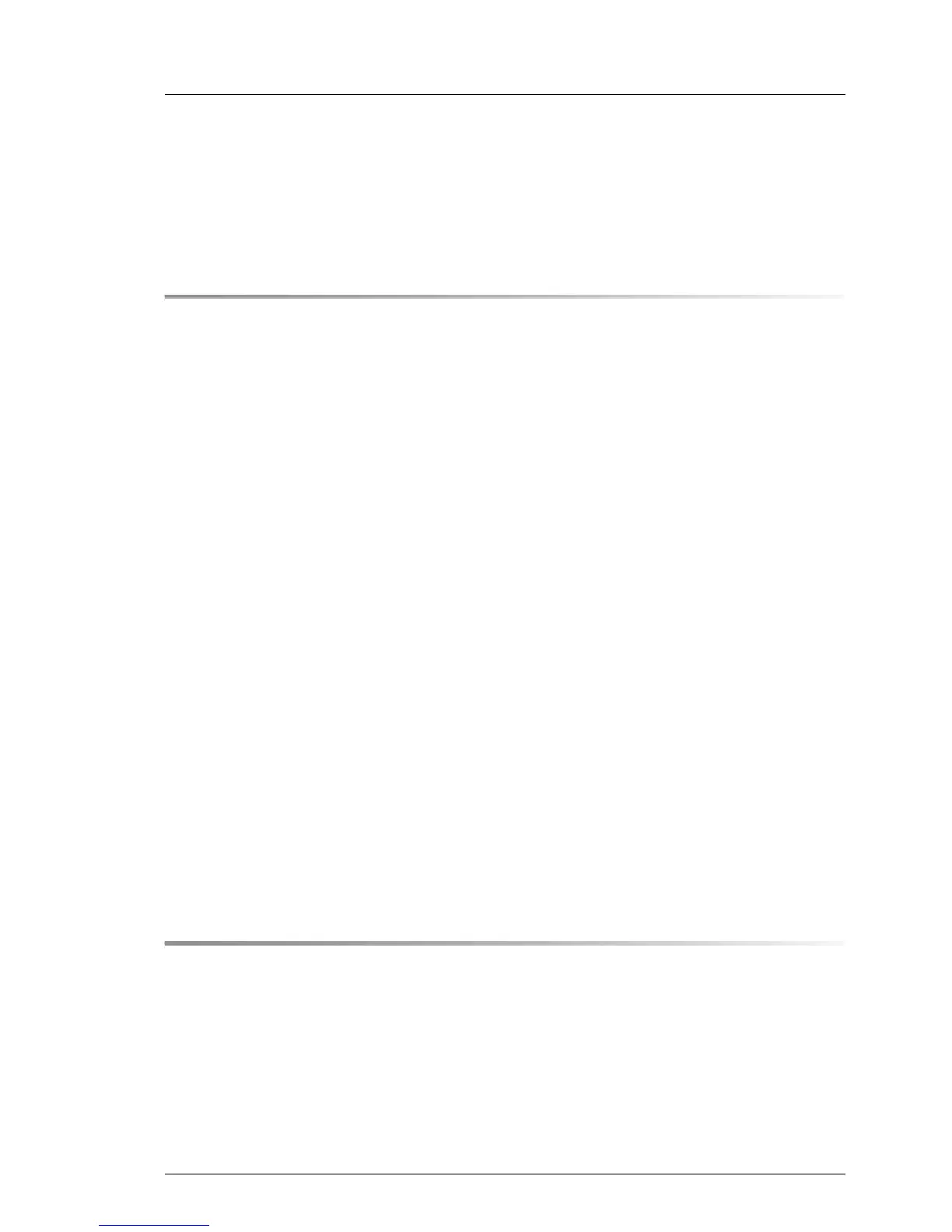7.4.1.3 Removing the 2.5-inch HDD SAS / SATA backplane . . . . 143
7.4.1.4 Installing the 2.5-inch HDD SAS / SATA backplane . . . . . 145
7.4.1.5 Installing the air duct (if applicable) . . . . . . . . . . . . . 147
7.4.1.6 Concluding steps . . . . . . . . . . . . . . . . . . . . . . . 148
8 System fan and HDD fan . . . . . . . . . . . . . . . . . . . . 151
8.1 Replacing the system fan module . . . . . . . . . . . . . . . 152
8.1.1 Preliminary steps . . . . . . . . . . . . . . . . . . . . . . . . 152
8.1.2 Removing the system fan module . . . . . . . . . . . . . . . . 153
8.1.3 Removing the fan from the holder . . . . . . . . . . . . . . . . 154
8.1.4 Installing the fan into the holder . . . . . . . . . . . . . . . . . 155
8.1.5 Installing the system fan module . . . . . . . . . . . . . . . . 156
8.1.6 Concluding steps . . . . . . . . . . . . . . . . . . . . . . . . 158
8.2 Replacing the HDD fan module . . . . . . . . . . . . . . . . 159
8.2.1 Replacing the HDD fan module for 3.5-inch version . . . . . . . 159
8.2.1.1 Preliminary steps . . . . . . . . . . . . . . . . . . . . . . . 159
8.2.1.2 Removing the HDD fan module . . . . . . . . . . . . . . . 160
8.2.1.3 Removing the fan from the holder . . . . . . . . . . . . . . 161
8.2.1.4 Installing the fan into the holder . . . . . . . . . . . . . . . 162
8.2.1.5 Installing the HDD fan module . . . . . . . . . . . . . . . . 163
8.2.1.6 Concluding steps . . . . . . . . . . . . . . . . . . . . . . . 164
8.2.2 Replacing the HDD fan module for 2.5-inch version . . . . . . . 165
8.2.2.1 Required tools . . . . . . . . . . . . . . . . . . . . . . . . 165
8.2.2.2 Preliminary steps . . . . . . . . . . . . . . . . . . . . . . . 165
8.2.2.3 Removing the HDD fan module . . . . . . . . . . . . . . . 166
8.2.2.4 Removing the fan from the holder . . . . . . . . . . . . . . 168
8.2.2.5 Installing the fan into the holder . . . . . . . . . . . . . . . 169
8.2.2.6 Installing the HDD fan module . . . . . . . . . . . . . . . . 170
8.2.2.7 Concluding steps . . . . . . . . . . . . . . . . . . . . . . . 170
9 Expansion cards and backup units . . . . . . . . . . . . . . 171
9.1 Basic procedure . . . . . . . . . . . . . . . . . . . . . . . . 172
9.2 Expansion cards . . . . . . . . . . . . . . . . . . . . . . . . 174
9.2.1 Installing expansion cards . . . . . . . . . . . . . . . . . . . . 174
9.2.1.1 Preliminary steps . . . . . . . . . . . . . . . . . . . . . . . 174
9.2.1.2 Removing a PCI slot bracket . . . . . . . . . . . . . . . . . 175
9.2.1.3 Installing an expansion card . . . . . . . . . . . . . . . . . 176