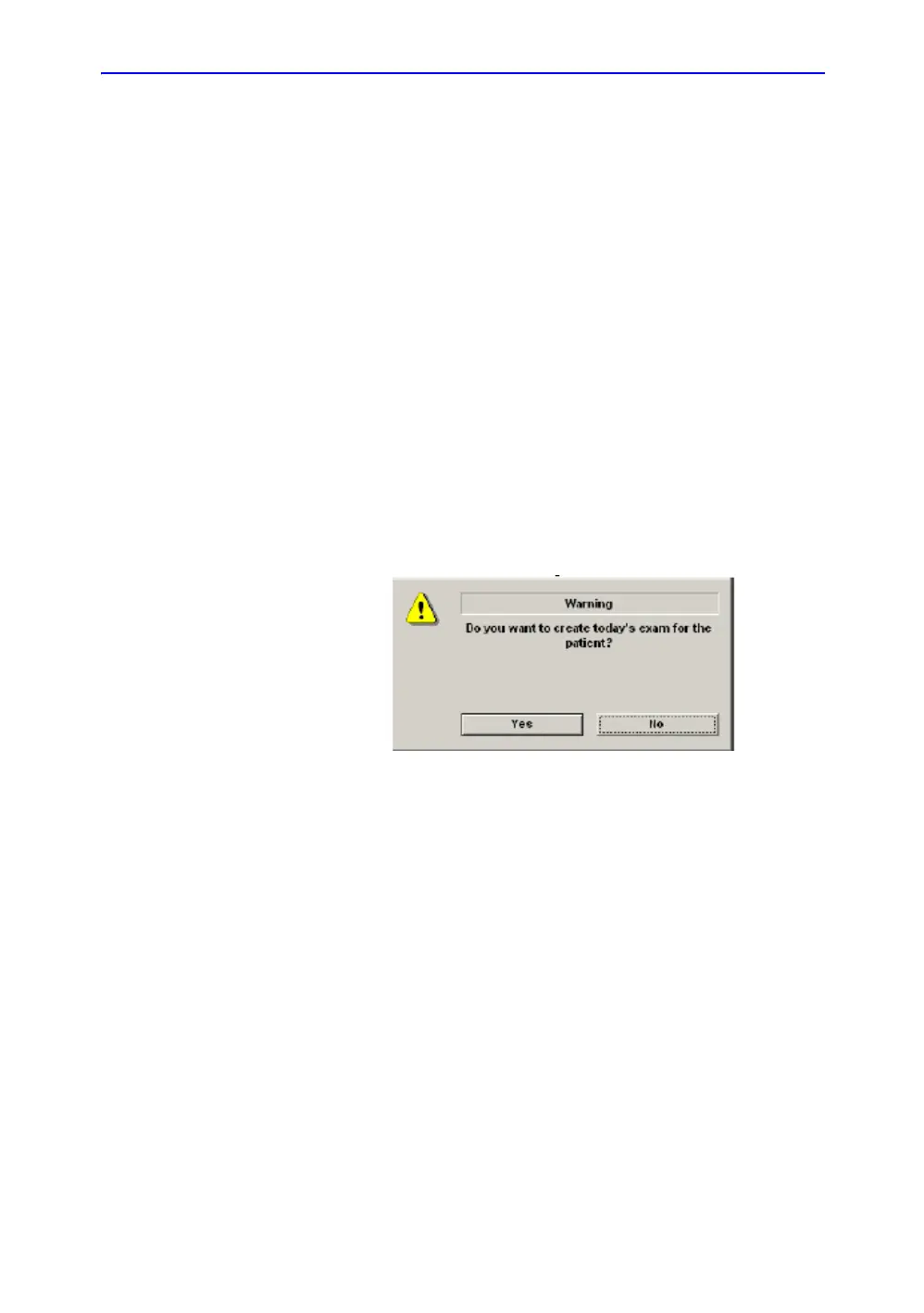Preparing for an Exam
4-10 LOGIQ 7 Basic User Manual
Direction 2392206-100 Rev. 1
Entering a Patient List
All patient information can be entered before starting an exam.
1. Press Patient to display Patient Screen.
2. Press New Patient to erase the current patient data.
3. Enter the Patient ID.
4. Enter the patient and exam information.
5. Press Register.
6. Repeat above steps as required.
Select the patient from the Patient List and press New Exam to
start an exam.
Starting a new exam on an existing patient
1. Press Patient to start Patient screen.
2. Select the patient from Patient List.
3. Press New Exam.
Figure 4-5. Warning Message
The following message displays “Do you want to create
today’s exam for the patient?”.
4. Select Yes to start a new exam.