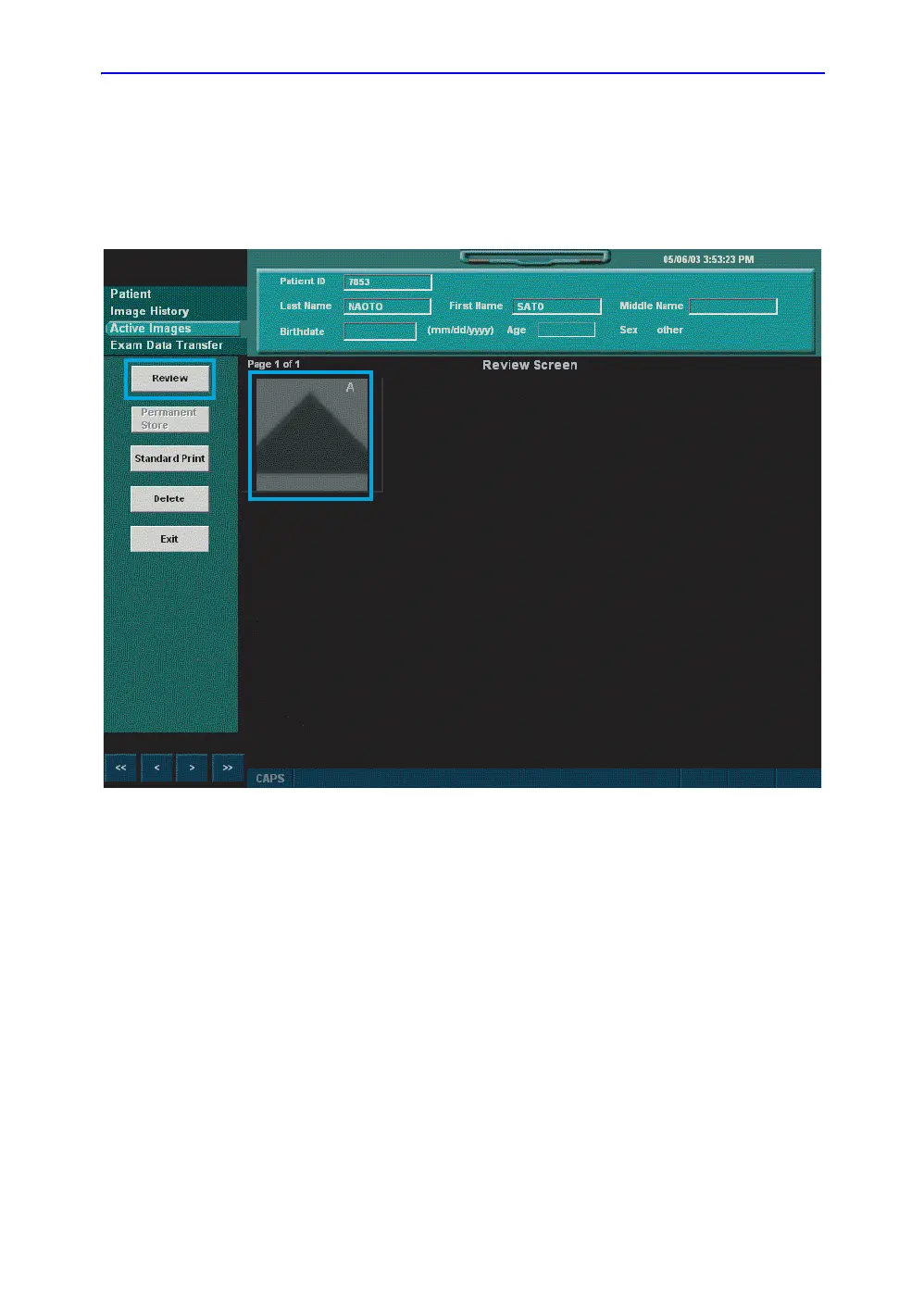Preparing for an Exam
4-16 LOGIQ 7 Basic User Manual
Direction 2392206-100 Rev. 1
Reviewing the Image
1. Select the exam which includes the image to review.
2. Press Active Images.
3. Select the image and press Review.
Figure 4-11. Active Images Screen
4. The image is displayed.
