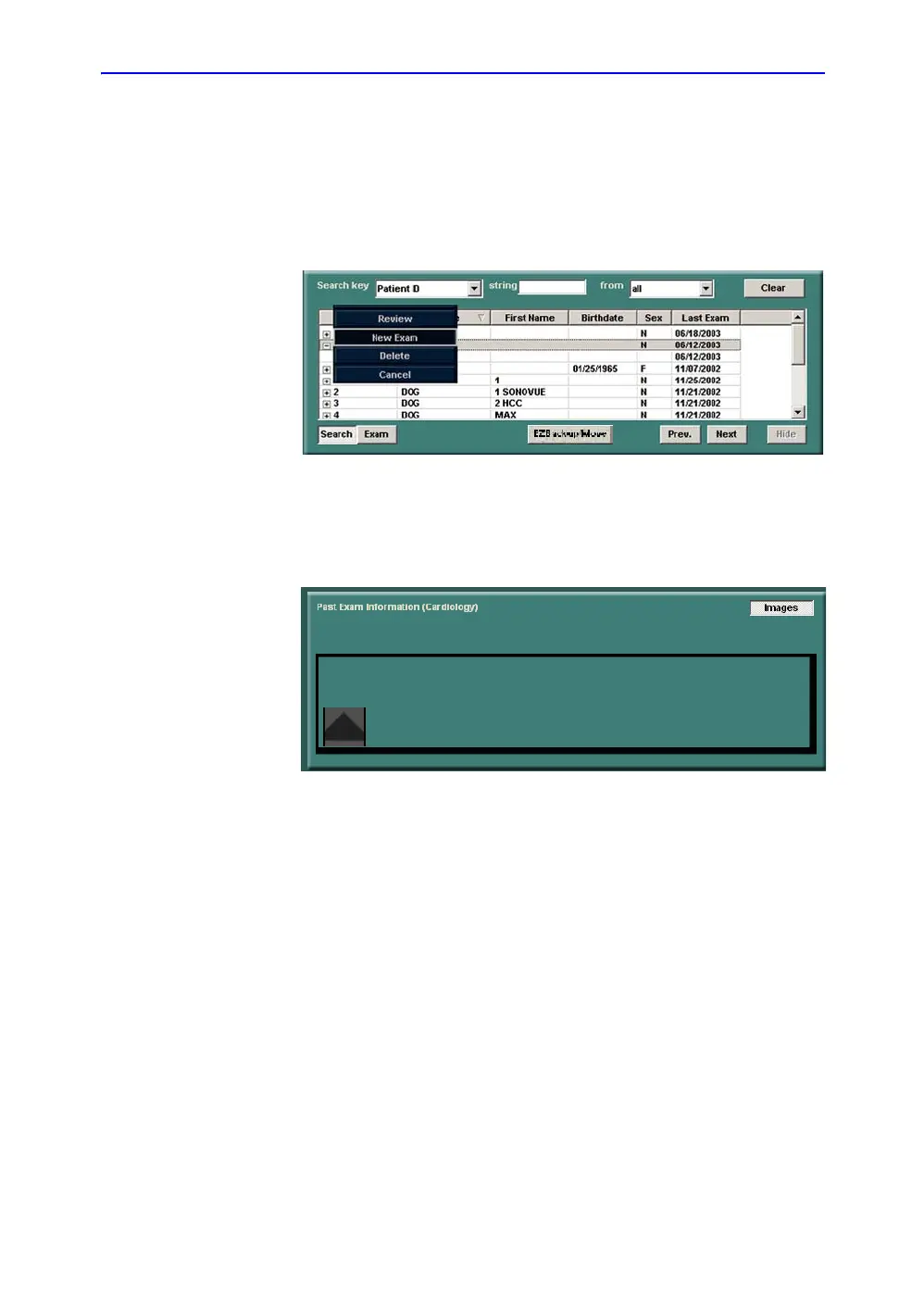Beginning an Exam
LOGIQ 7 Basic User Manual 4-15
Direction 2392206-100 Rev. 1
Reviewing the patient exam (continued)
5. The exam list is displayed in the Exam History field.
NOTE: Another method to review the patient is by selecting the
patient on the Patient screen with the left Set key. A pop-up
menu displays. Select Review.
Figure 4-9. Patient Select pop-up Menu
6. Select the exam and press “Images” in the Past Exam
Information field, the thumbnail images are displayed. Press
“Images” again to return.
Figure 4-10. Images Information (Example)
