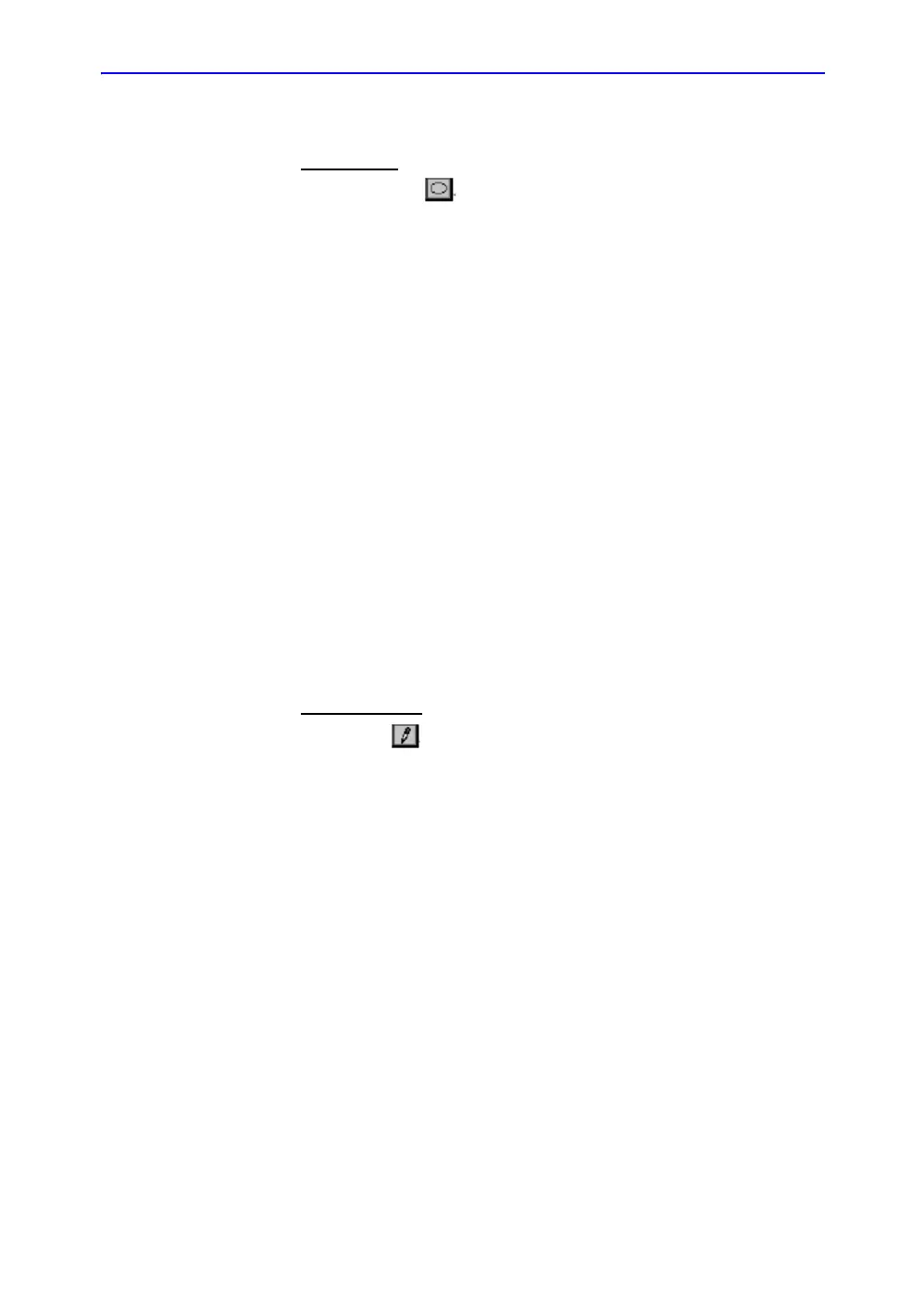Optimizing the Image
5-48 LOGIQ 7 Online Help
Direction 2392536-100 Rev. 1
Sample Area
Shapes
There are two different methods for determining the shapes of
the sample area.
Ellipse ROI
1. Select the (shape icon on the monitor display).
2. When the trackball positions the image display cursor over
the reference image(s), an elliptical ROI is automatically
generated and displays on the reference image(s).
3. The average intensity value inside the ellipse is calculated
for every image in the image analysis range and plotted in
the image display area.
4. The last generated or selected ellipse is considered the
active ROI, and its trace plot automatically updates as the
user repositions it on the reference image. Old traces are
erased.
5. When scanning with an elliptical ROI, press Set to fix the
ROI position and freeze its corresponding trace on the plot.
A new active ROI is generated whose position is
manipulated by the trackball and whose time-intensity curve
traces will be plotted as before, while the previous ROI and
trace remain fixed at the points they were saved at.
NOTE: Elliptical ROIs can be positioned in any manner that keeps their
center within the image boundaries. In the case that part of the
ROI is outside the image boundary, only data from within the
image boundary is used for calculating the mean intensity value.
Freehand ROI
1. Select (pencil icon on the monitor display).
Use the Trackball to position the caliper on the reference
image at the start point. Press Set to fix the start point.
2. Trace the outline of the desired ROI by moving the caliper
with the Trackball.
3. When a suitable ROI has been drawn, press Set a second
time.
The system automatically links the start point to the end
point by drawing a straight line between them. The caliper is
then free for repositioning for another freehand ROI.
NOTE: You cannot go outside the image boundary when drawing a
freehand ROI.
