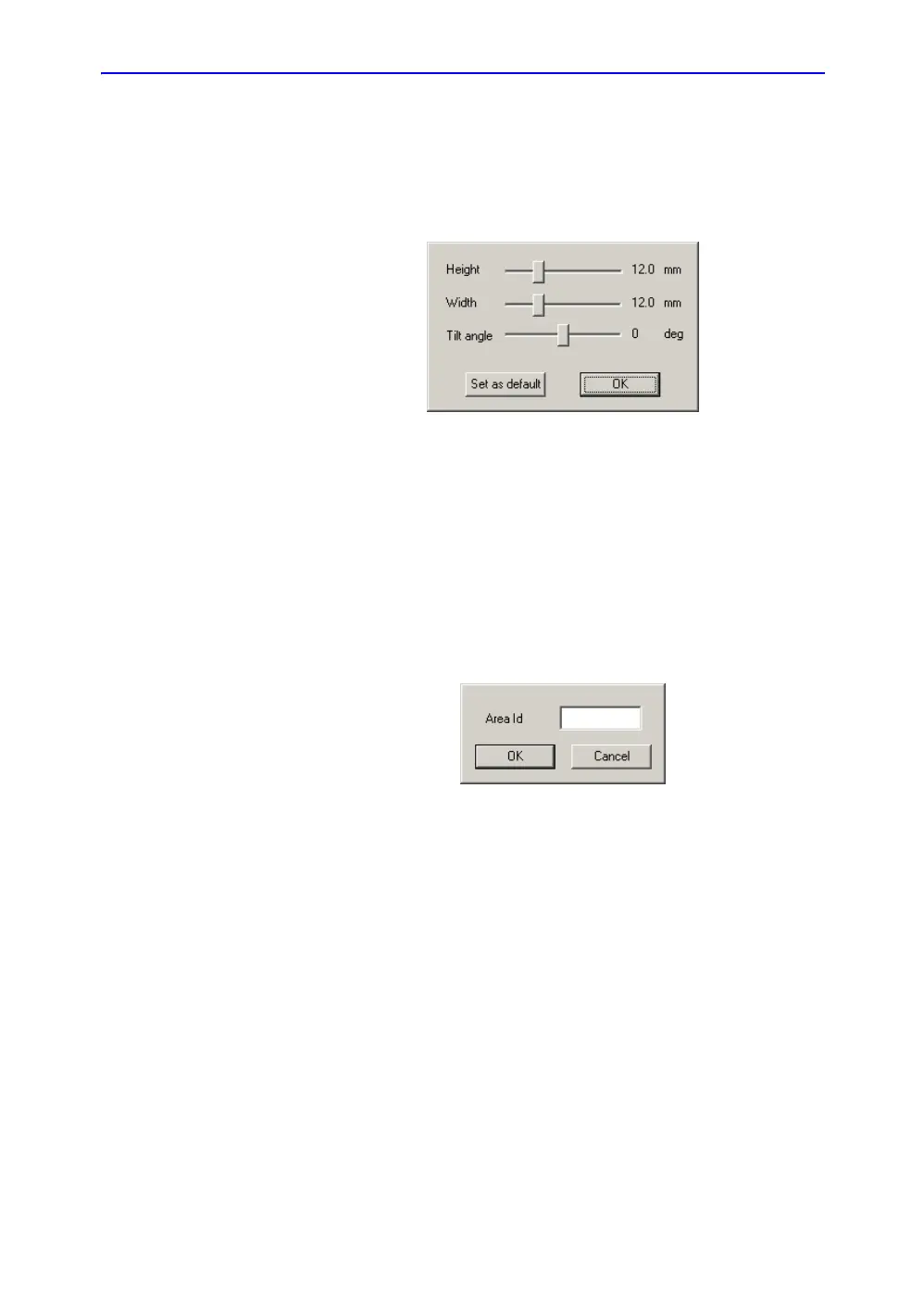Optimizing B-Mode
LOGIQ 7 Online Help 5-49
Direction 2392536-100 Rev. 1
Reshaping a
Sample Area
To reshape the sample area:
1. Position the cursor on the ROI to reshape and press the left
Set key.
2. The ROI system menu displays. Select Set sample area
shape.
Figure 5-19. Sample Area Information Box
3. Adjust Height, Width and Tilt angle.
4. Press OK. The selected ROI size changes.
Labeling a
Sample Area
The sample area label is used to identify data associated with
the sample area when exporting.
1. Position the cursor on the ROI to label and press the left Set
key.
2. The ROI system menu displays. Select Label sample area.
The Label Dialog box displays.
Figure 5-20. Label Dialog Box
3. Enter a name for the sample area.
4. Select OK.
