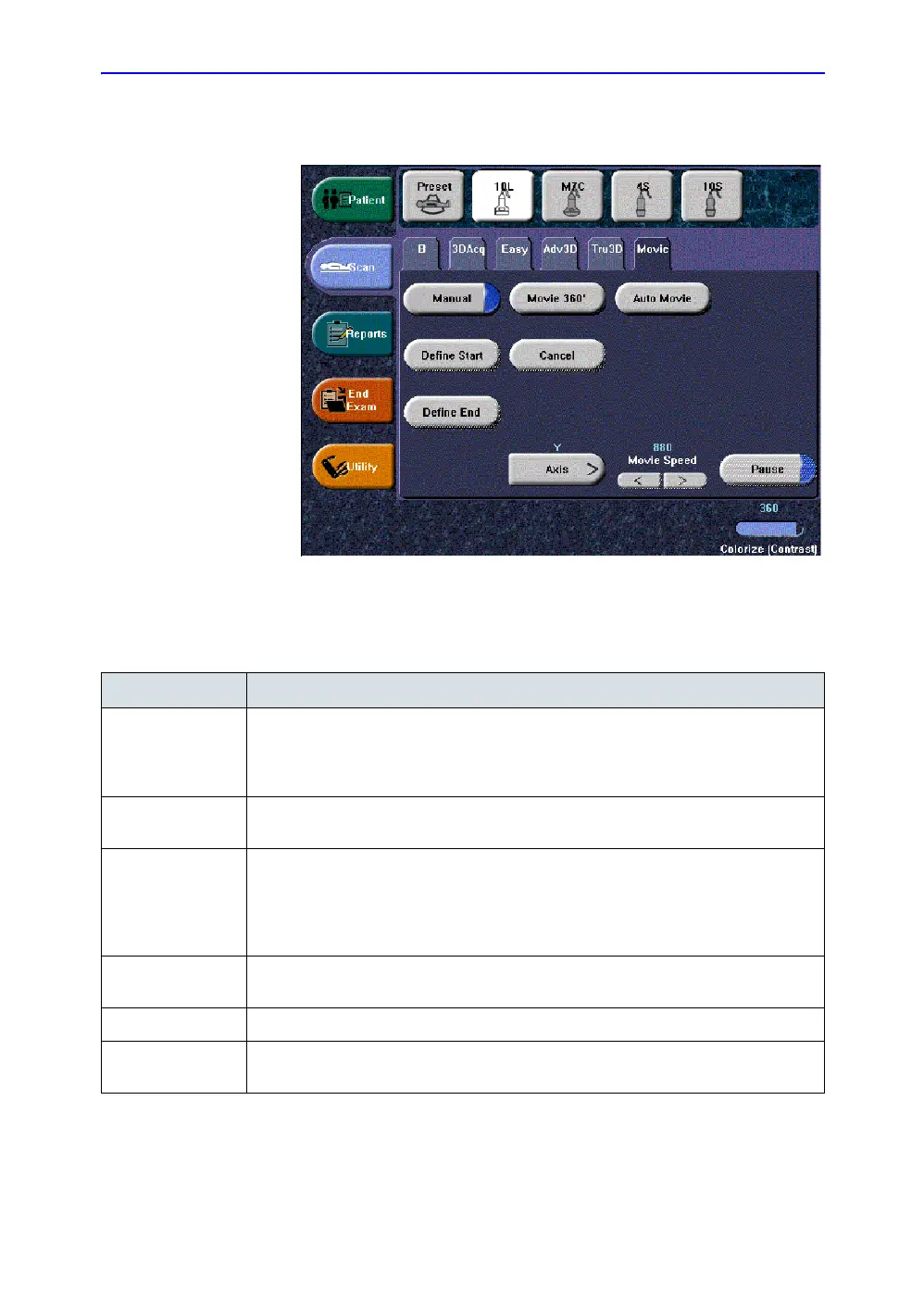Optimizing the Image
5-124 LOGIQ 7 Online Help
Direction 2392536-100 Rev. 1
Movie 3D
Figure 5-60. Movie 3D
Descriptions and instructions for using Movie 3D follow
Table 5-11: Movie 3D Descriptions and Instructions for Use
3D Parameter Description
Manual An animated rotation of the rendered image can be calculated and displayed by this
function. Using this function, you first need to define the start and end position of the
rotation. To define this, move the VOI to the start position, the press Define Start.
Move the VOI to the end position and press Define End.
Movie 360
Degrees
The calculation and display of a complete rotation around the axis, defined by the
Axis button, starts in steps of 15 degrees.
Auto Movie Initializes the calculation and display of a 3D movie. A rotation of 30 degrees left and
right around the actual image position (either the default position after acquisition or
the position that was manually defined by manipulating the 3D volume of interest) is
shown. For this 60 degree rotation, eleven images in steps of 6 degrees are
calculated.
Axis All rotations (Auto Move and Movie 360) are calculated as rotations around the
specified axis (X, Y, or Z).
Movie Speed You can adjust the speed of any 3D rotation.
Pause Stops and restarts the rotation. As soon as Pause is pressed, the different rotation
steps can be displayed by moving the Trackball.
